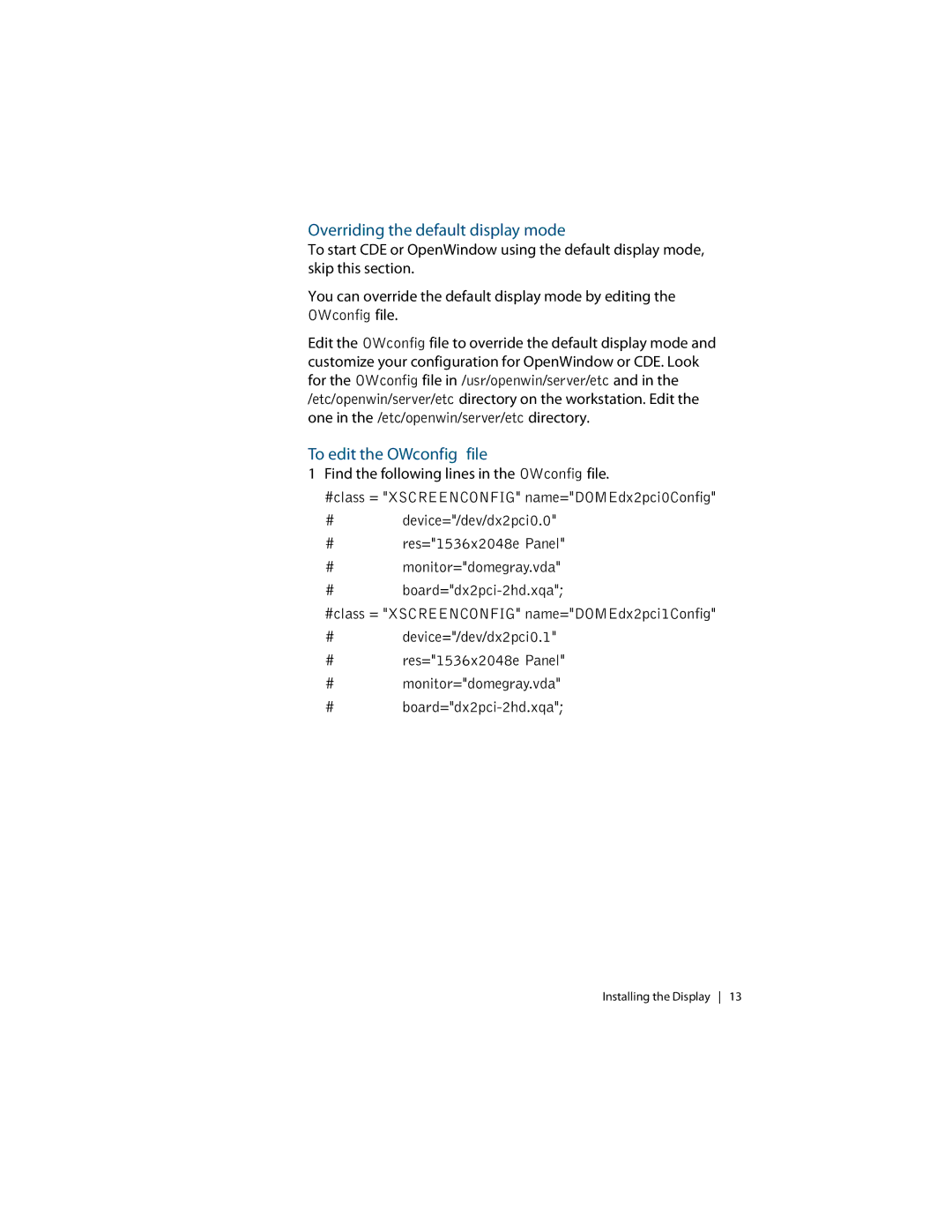C3i/EX specifications
The Planar C3i/EX is a state-of-the-art display solution designed for demanding operational environments. Its robust features and advanced technologies make it a favorite among professionals in various sectors, including military, aviation, security, and public safety.At the heart of the Planar C3i/EX system lies its ultra-high-definition display capabilities, ensuring that crucial information is presented with clarity and precision. With a resolution that often exceeds standard HD, users benefit from enhanced image quality that allows for better visibility of intricate details—vital in mission-critical situations.
One of the standout features of the C3i/EX is its modular design, enabling seamless integration into existing operation centers. Its flexibility allows for the setup of multiple configurations, accommodating various screen sizes and orientations. This adaptability is particularly beneficial for organizations that require specific visual layouts, whether for fixed installations or mobile command units.
The C3i/EX incorporates innovative technologies such as anti-glare and anti-reflective coatings, ensuring optimal performance under diverse lighting conditions. This feature is essential for users who may operate in environments with bright lights or direct sunlight, where screen visibility can become compromised.
Another important characteristic is the Planar C3i/EX's durability. Designed to withstand harsh conditions, the display is built with rugged materials that protect against dust, moisture, and physical shock. This ruggedization ensures that the display can endure the stresses of field operations, making it a reliable component in critical scenarios.
Additionally, the C3i/EX boasts significant connectivity options. With HDMI, DisplayPort, and various network capabilities, users can easily integrate the display with a multitude of sources, facilitating efficient information sharing and collaboration. This feature is particularly advantageous in command centers where rapid data exchange is crucial.
Furthermore, the Planar C3i/EX is engineered with user comfort in mind. It supports wide viewing angles, allowing multiple personnel to view the display clearly from different positions. This element enhances teamwork, as team members can actively engage with the information being presented.
In conclusion, the Planar C3i/EX is a premier display solution that combines high-resolution clarity, modular design, rugged durability, and versatile connectivity. It is specifically tailored for professionals who require reliable and efficient visualization tools in challenging operational environments. With its array of advanced features and technologies, the C3i/EX stands out as an essential resource for contemporary mission-critical applications.