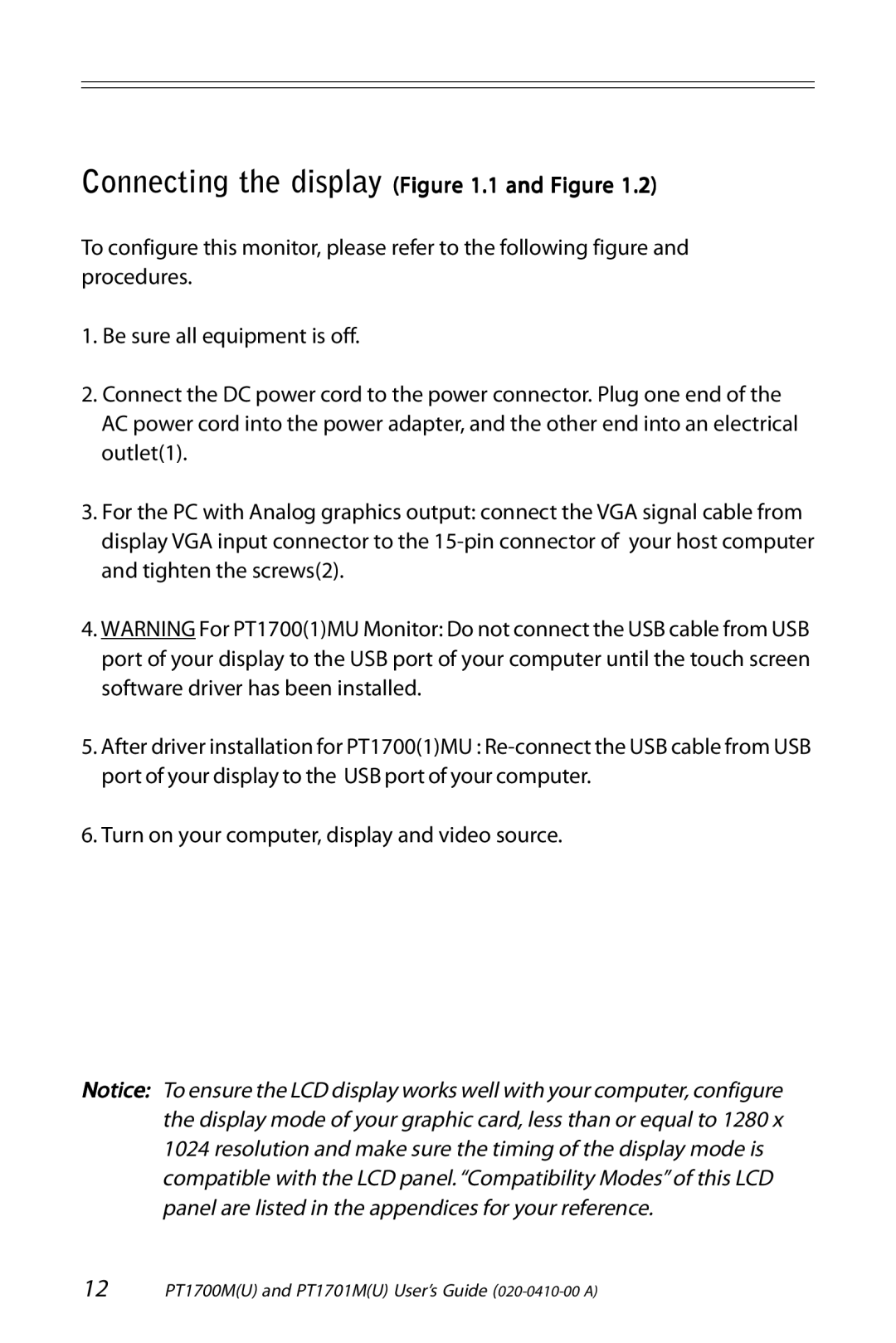PT1701M (U), PT1700M (U) specifications
The Planar PT1700M (U) and PT1701M (U) are innovative touch screen monitors designed for a variety of professional applications, including retail, hospitality, education, and more. These devices stand out for their seamless integration of advanced technologies, user-friendly design, and robust performance.The PT1700M (U) features a 17-inch high-resolution LCD display, providing vibrant visuals and crisp image quality. It supports 1280 x 1024 resolution, making it suitable for detailed graphics and presentations. The touch screen functionality is enhanced by projected capacitive technology, which offers smooth and accurate touch response. This technology supports multi-touch capabilities, allowing users to interact with applications more intuitively and efficiently.
On the other hand, the PT1701M (U) boasts an upgraded 17.3-inch screen with an extended resolution of 1920 x 1080. This Full HD capability ensures an even more detailed display, making it perfect for applications where clarity is paramount. Like its predecessor, the PT1701M (U) employs advanced projected capacitive technology for a seamless user experience.
Both models are equipped with a wide range of connectivity options, including USB, VGA, and HDMI ports, providing flexibility for various setups and devices. This broad connectivity allows users to effortlessly connect the monitors to PCs, laptops, or other multimedia sources.
Another notable characteristic of the Planar PT1700M (U) and PT1701M (U) is their durable design, built to withstand daily use in busy environments. The monitors come with an anti-glare surface, which reduces reflections and improves visibility in bright lighting conditions. The sturdy chassis and optional VESA mounting allow for versatile installation, whether freestanding or wall-mounted.
The ergonomic design of these monitors also enhances user comfort. With adjustable stands that allow for tilting, these touch screens can be set to optimal viewing angles, promoting better posture and reducing fatigue during prolonged usage.
In summary, the Planar PT1700M (U) and PT1701M (U) are exceptional touch screen monitors, combining advanced display technologies, versatile connectivity, and rugged durability. They cater to a wide array of professional settings, ensuring that end-users experience both convenience and high performance. Whether for interactive kiosks, point-of-sale systems, or classroom environments, these monitors are engineered to meet the demands of modern business and educational environments.