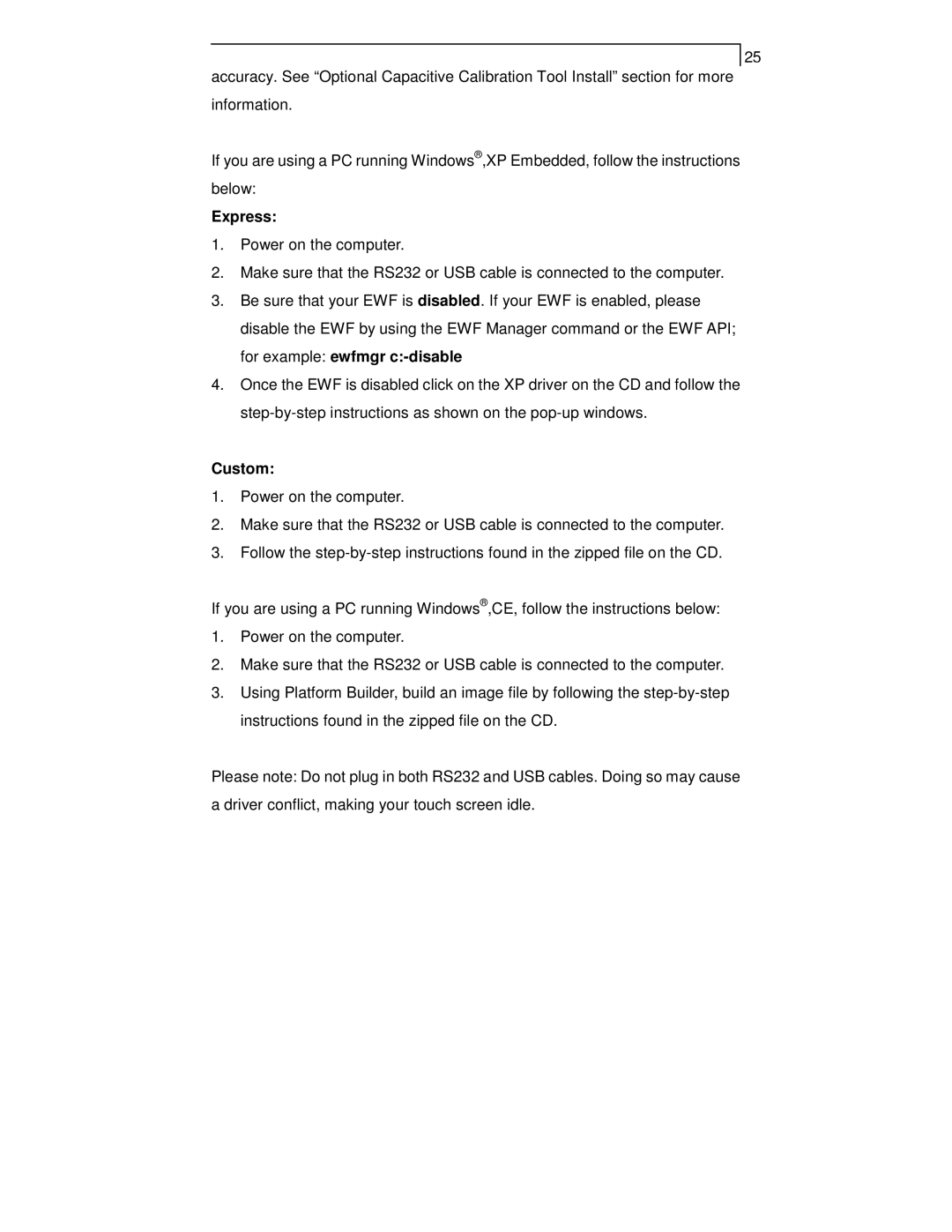25
accuracy. See “Optional Capacitive Calibration Tool Install” section for more information.
If you are using a PC running Windows®,XP Embedded, follow the instructions below:
Express:
1.Power on the computer.
2.Make sure that the RS232 or USB cable is connected to the computer.
3.Be sure that your EWF is disabled. If your EWF is enabled, please disable the EWF by using the EWF Manager command or the EWF API; for example: ewfmgr
4.Once the EWF is disabled click on the XP driver on the CD and follow the
Custom:
1.Power on the computer.
2.Make sure that the RS232 or USB cable is connected to the computer.
3.Follow the
If you are using a PC running Windows®,CE, follow the instructions below:
1.Power on the computer.
2.Make sure that the RS232 or USB cable is connected to the computer.
3.Using Platform Builder, build an image file by following the
Please note: Do not plug in both RS232 and USB cables. Doing so may cause a driver conflict, making your touch screen idle.