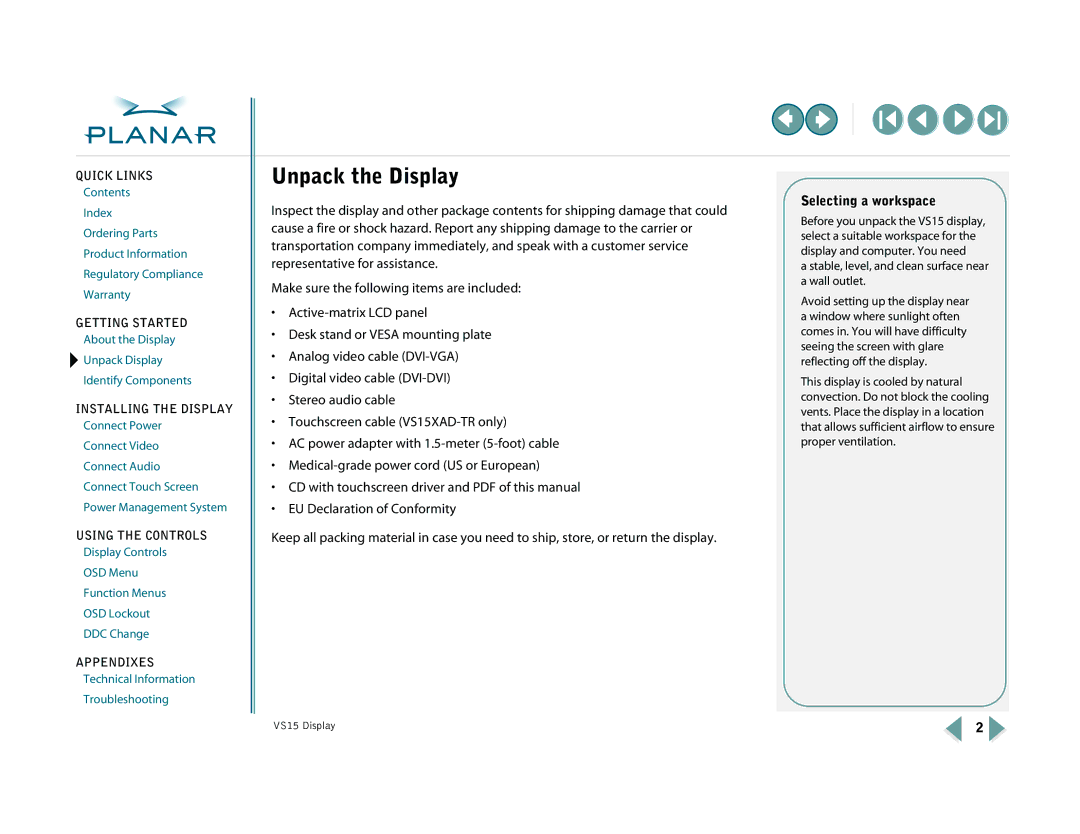QUICK LINKS
Contents
Index
Ordering Parts
Product Information
Regulatory Compliance
Warranty
GETTING STARTED
About the Display
![]() Unpack Display
Unpack Display
Identify Components
INSTALLING THE DISPLAY
Connect Power
Connect Video
Connect Audio
Connect Touch Screen
Power Management System
USING THE CONTROLS
Display Controls
OSD Menu
Function Menus
OSD Lockout
DDC Change
APPENDIXES
Technical Information
Troubleshooting
Unpack the Display
Inspect the display and other package contents for shipping damage that could cause a fire or shock hazard. Report any shipping damage to the carrier or transportation company immediately, and speak with a customer service representative for assistance.
Make sure the following items are included:
•
•Desk stand or VESA mounting plate
•Analog video cable
•Digital video cable
•Stereo audio cable
•Touchscreen cable
•AC power adapter with
•
•CD with touchscreen driver and PDF of this manual
•EU Declaration of Conformity
Keep all packing material in case you need to ship, store, or return the display.
Selecting a workspace
Before you unpack the VS15 display, select a suitable workspace for the display and computer. You need
a stable, level, and clean surface near a wall outlet.
Avoid setting up the display near a window where sunlight often comes in. You will have difficulty seeing the screen with glare reflecting off the display.
This display is cooled by natural convection. Do not block the cooling vents. Place the display in a location that allows sufficient airflow to ensure proper ventilation.
VS15 Display | 2 |