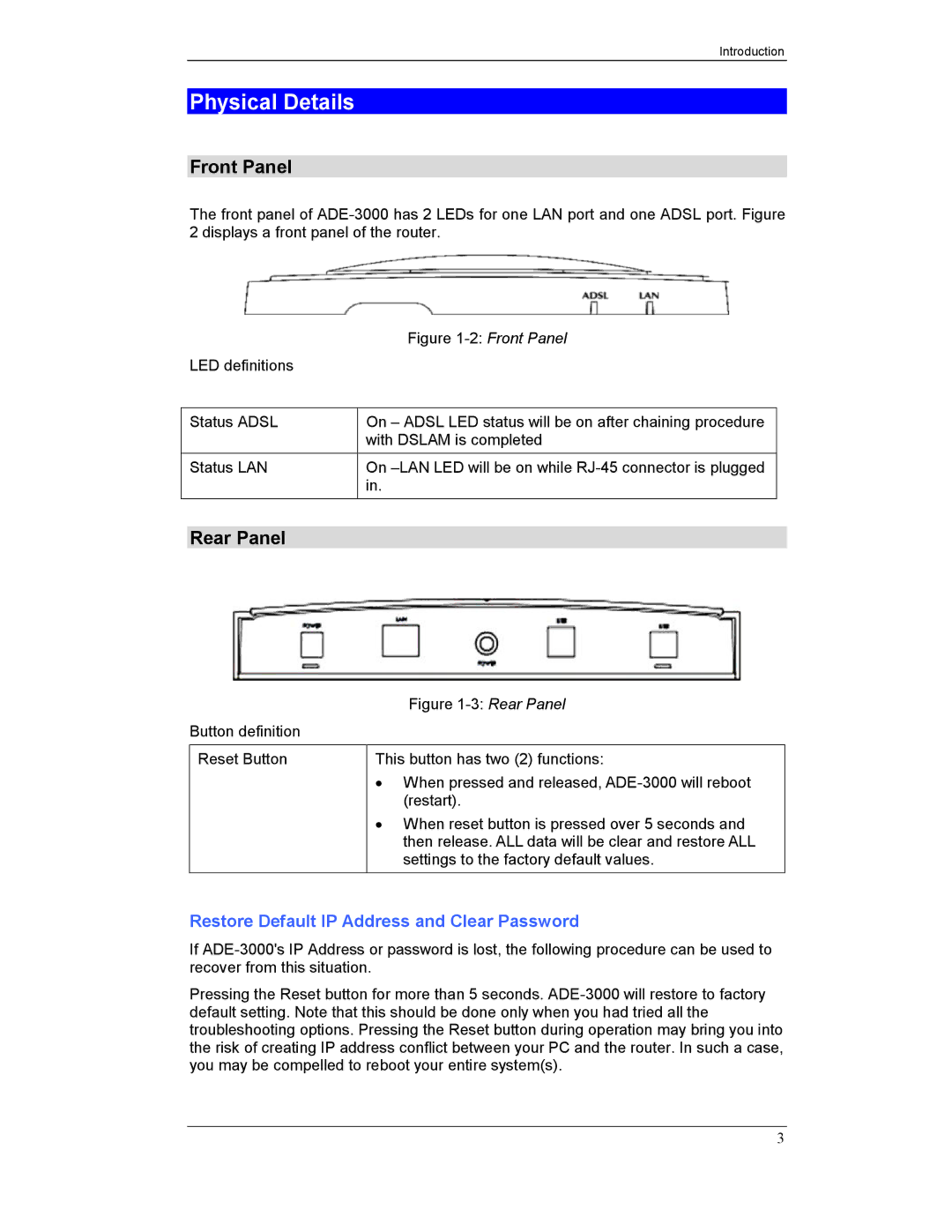Introduction
Physical Details
Front Panel
The front panel of
| Figure |
LED definitions |
|
|
|
Status ADSL | On – ADSL LED status will be on after chaining procedure |
| with DSLAM is completed |
Status LAN | On |
| in. |
Rear Panel
Figure 1-3: Rear Panel
Button definition
Reset Button
This button has two (2) functions:
∙When pressed and released, ADE-3000 will reboot (restart).
∙When reset button is pressed over 5 seconds and then release. ALL data will be clear and restore ALL settings to the factory default values.
Restore Default IP Address and Clear Password
If
Pressing the Reset button for more than 5 seconds.
3