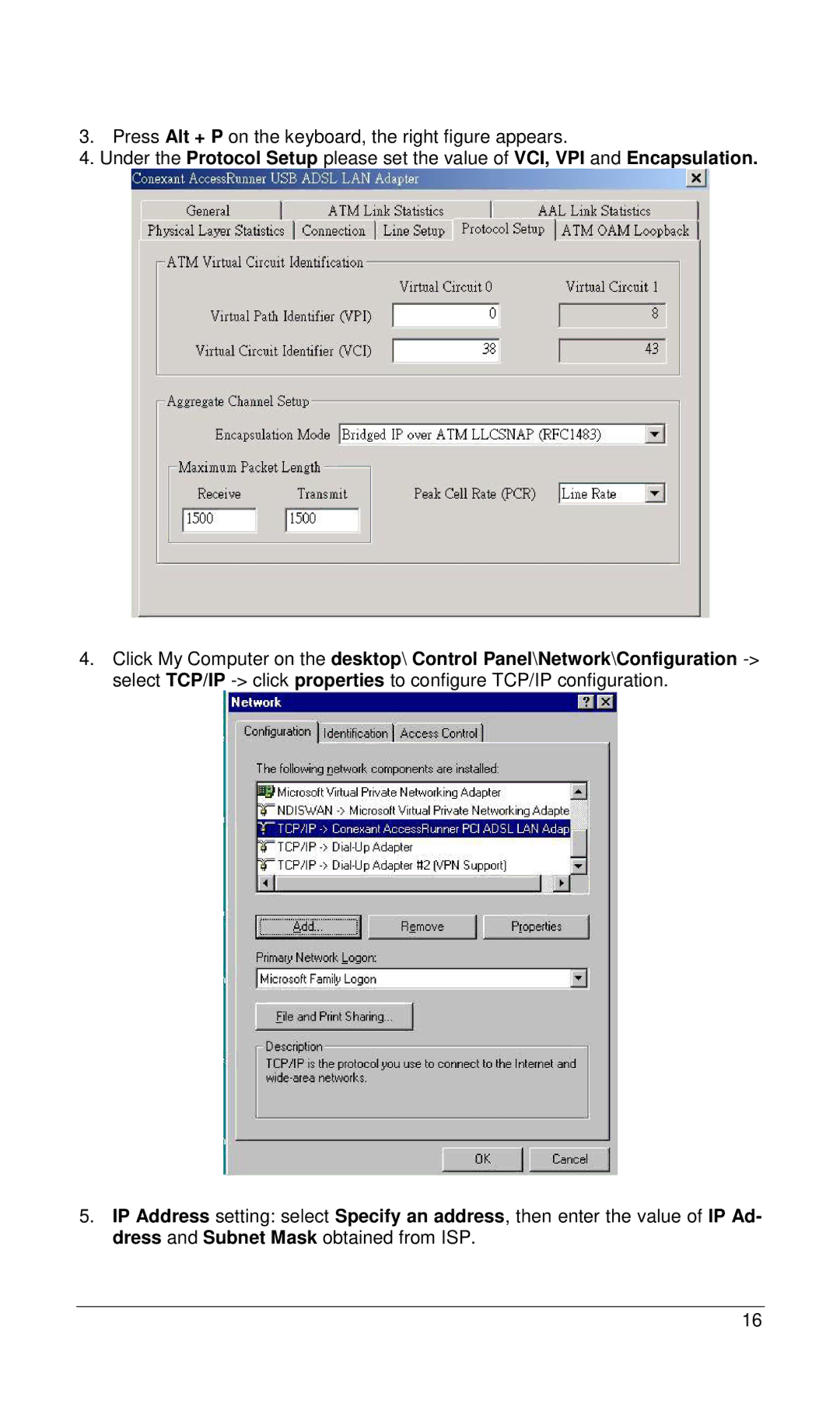3.Press Alt + P on the keyboard, the right figure appears.
4.Under the Protocol Setup please set the value of VCI, VPI and Encapsulation.
4.Click My Computer on the desktop\ Control Panel\Network\Configuration
5.IP Address setting: select Specify an address, then enter the value of IP Ad- dress and Subnet Mask obtained from ISP.
16