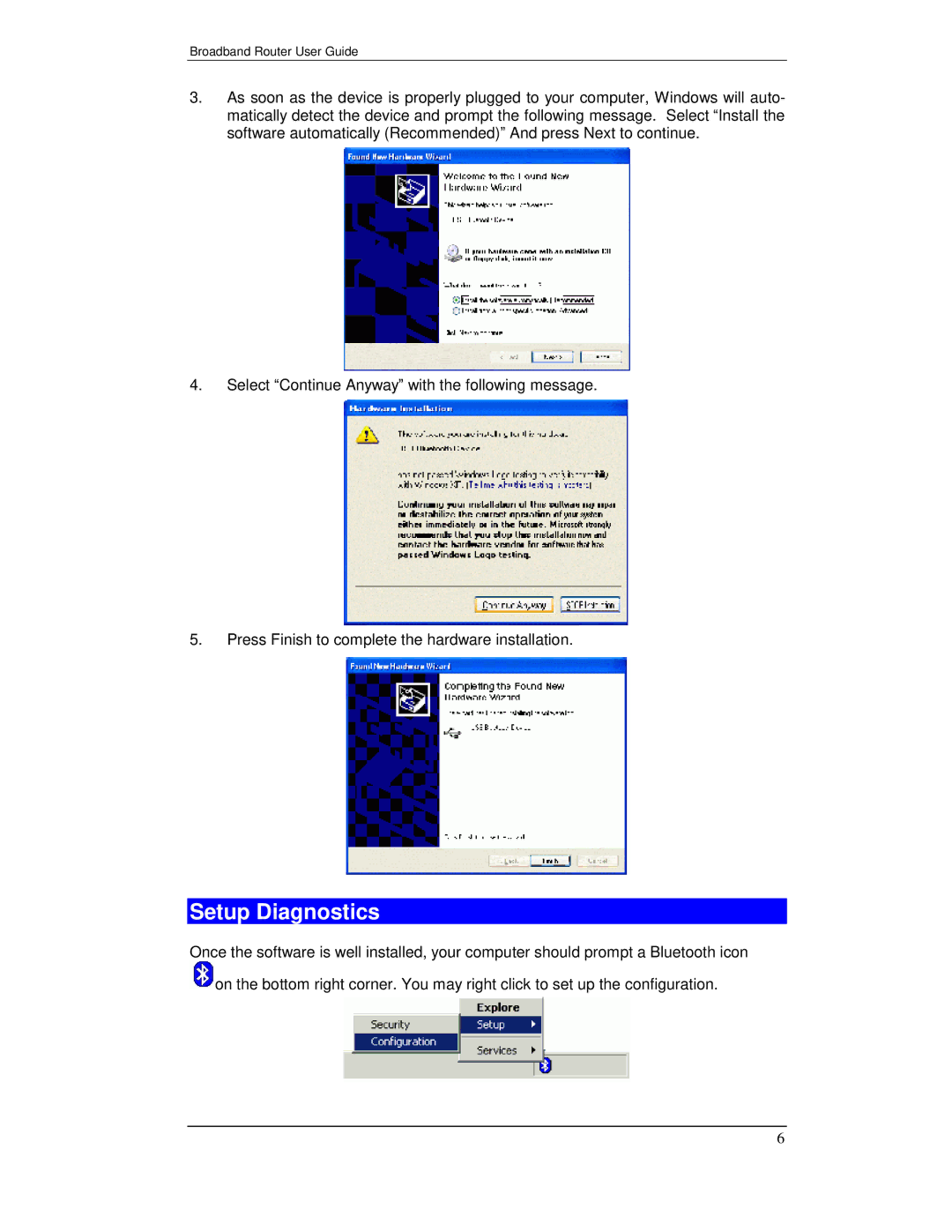Broadband Router User Guide
3.As soon as the device is properly plugged to your computer, Windows will auto- matically detect the device and prompt the following message. Select “Install the software automatically (Recommended)” And press Next to continue.
4.Select “Continue Anyway” with the following message.
5.Press Finish to complete the hardware installation.
Setup Diagnostics
Once the software is well installed, your computer should prompt a Bluetooth icon ![]() on the bottom right corner. You may right click to set up the configuration.
on the bottom right corner. You may right click to set up the configuration.
6