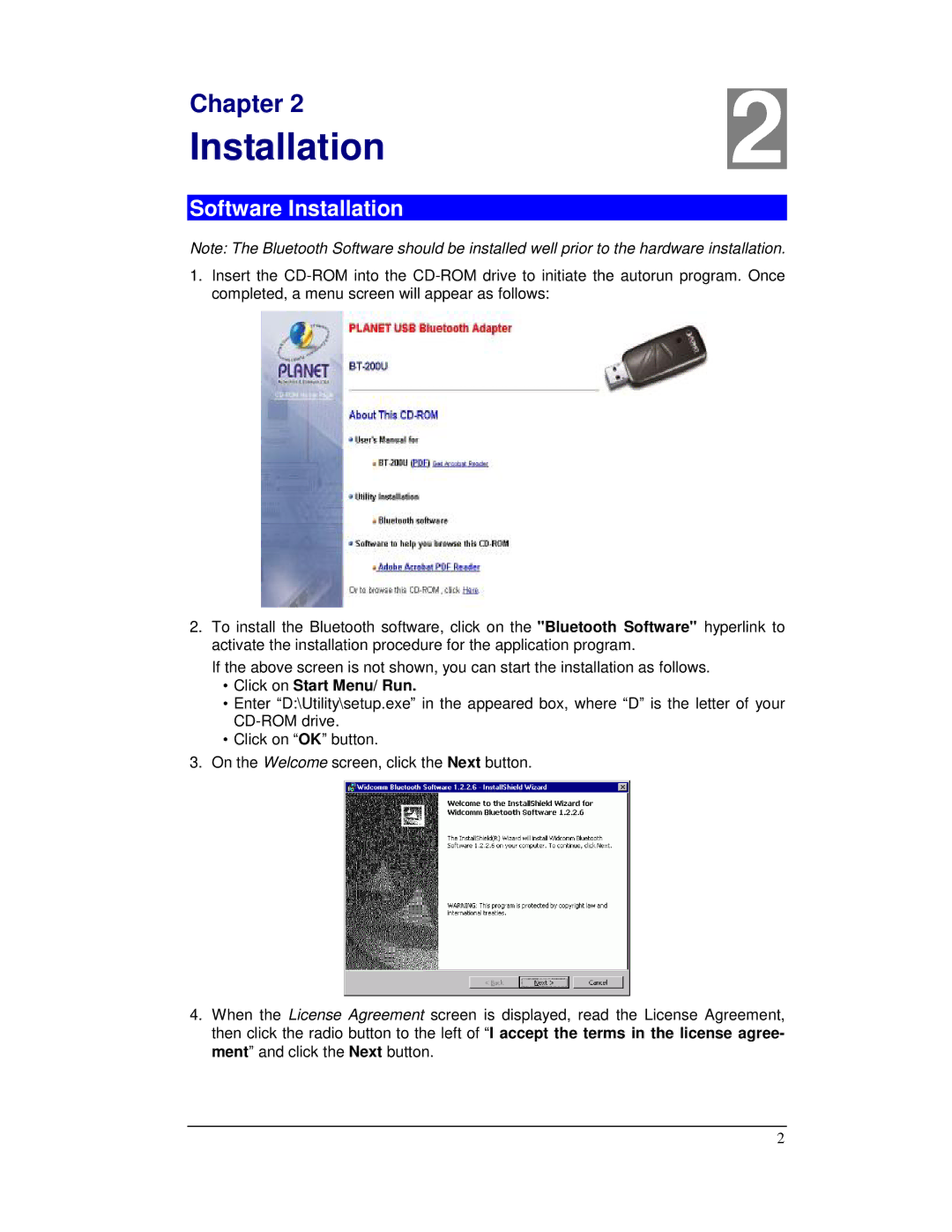Chapter 2 | 2 |
Installation |
Software Installation
Note: The Bluetooth Software should be installed well prior to the hardware installation.
1.Insert the
2.To install the Bluetooth software, click on the "Bluetooth Software" hyperlink to activate the installation procedure for the application program.
If the above screen is not shown, you can start the installation as follows.
•Click on Start Menu/ Run.
•Enter “D:\Utility\setup.exe” in the appeared box, where “D” is the letter of your
•Click on “OK” button.
3.On the Welcome screen, click the Next button.
4.When the License Agreement screen is displayed, read the License Agreement, then click the radio button to the left of “I accept the terms in the license agree- ment” and click the Next button.
2