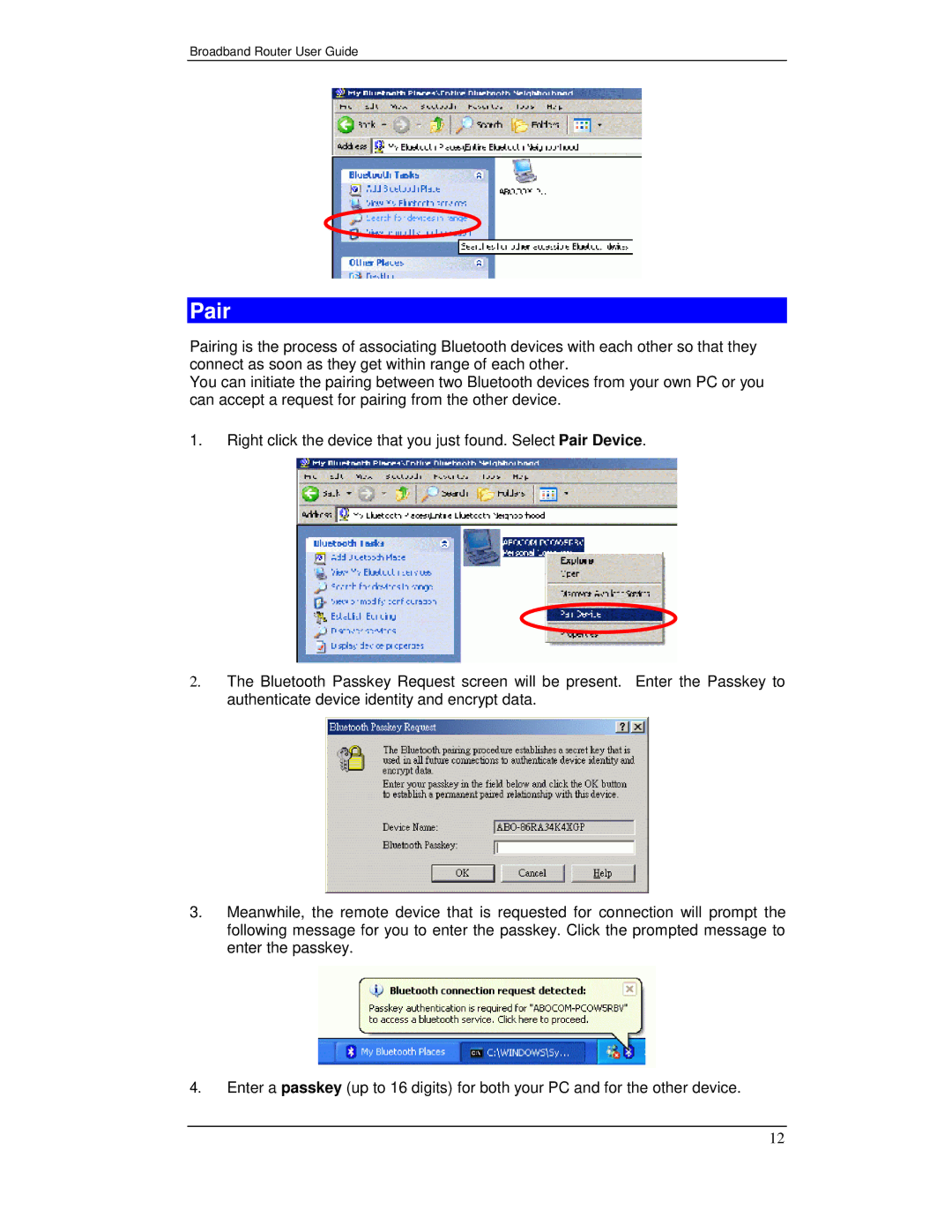Broadband Router User Guide
Pair
Pairing is the process of associating Bluetooth devices with each other so that they connect as soon as they get within range of each other.
You can initiate the pairing between two Bluetooth devices from your own PC or you can accept a request for pairing from the other device.
1.Right click the device that you just found. Select Pair Device.
2.The Bluetooth Passkey Request screen will be present. Enter the Passkey to authenticate device identity and encrypt data.
3.Meanwhile, the remote device that is requested for connection will prompt the following message for you to enter the passkey. Click the prompted message to enter the passkey.
4.Enter a passkey (up to 16 digits) for both your PC and for the other device.
12