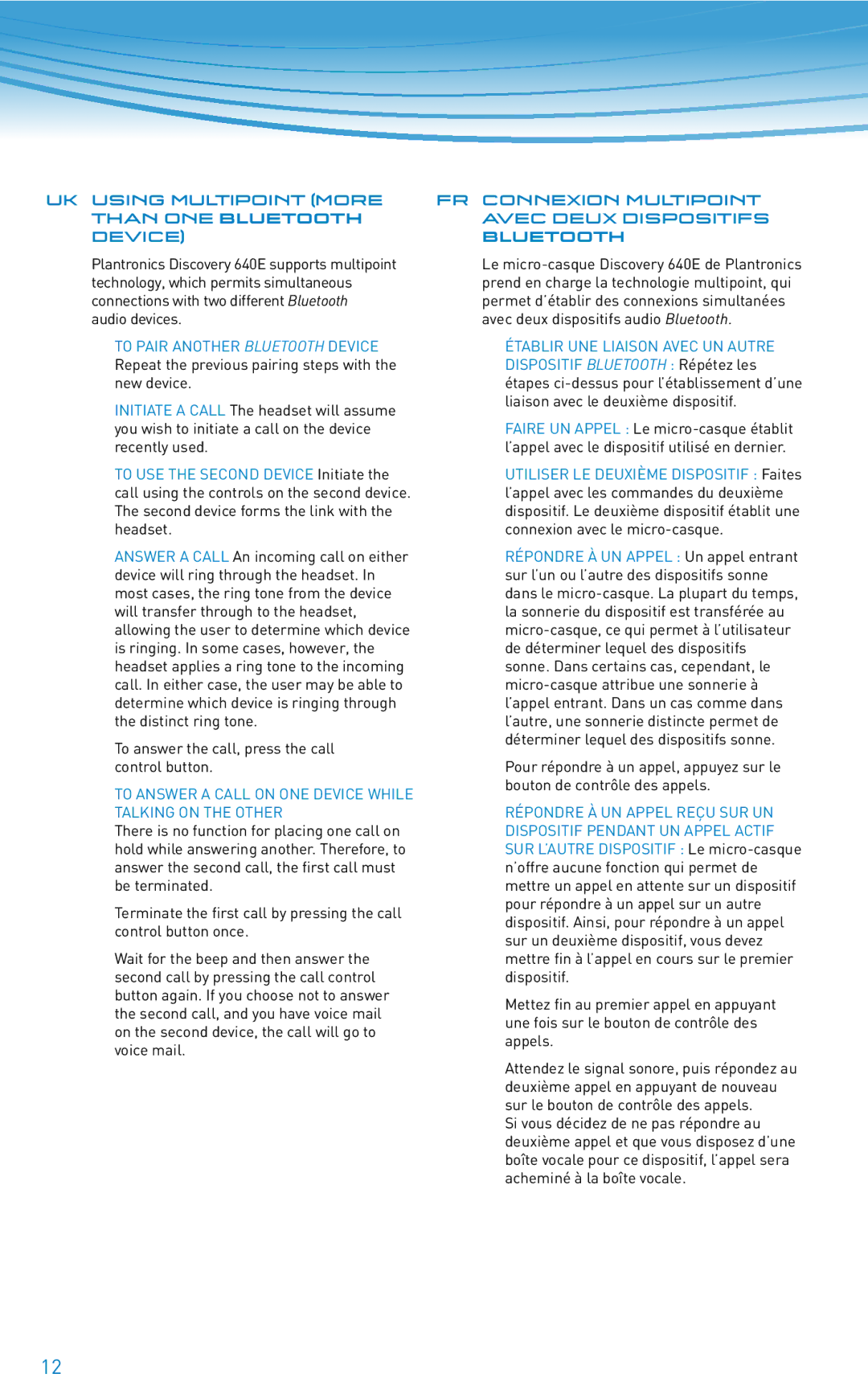UK USING MULTIPOINT (MORE | FR CONNEXION MULTIPOINT |
THAN ONE Bluetooth | AVEC DEUX DISPOSITIFS |
DEVICE) | Bluetooth |
Plantronics Discovery 640E supports multipoint technology, which permits simultaneous connections with two different Bluetooth audio devices.
To pair anotheR BLUETOOTH device Repeat the previous pairing steps with the new device.
Initiate a call The headset will assume you wish to initiate a call on the device recently used.
To use the second device Initiate the call using the controls on the second device. The second device forms the link with the headset.
Answer a call An incoming call on either device will ring through the headset. In most cases, the ring tone from the device will transfer through to the headset, allowing the user to determine which device is ringing. In some cases, however, the headset applies a ring tone to the incoming call. In either case, the user may be able to determine which device is ringing through the distinct ring tone.
To answer the call, press the call control button.
To answer a call on one device while talking on the other
There is no function for placing one call on hold while answering another. Therefore, to answer the second call, the first call must be terminated.
Terminate the first call by pressing the call control button once.
Wait for the beep and then answer the second call by pressing the call control button again. If you choose not to answer the second call, and you have voice mail on the second device, the call will go to voice mail.
Le
ÉTABLIR UNE LIAISON AVEC UN AUTRE DISPOSITIF BLUETOOTH : Répétez les étapes
FAIRE UN APPEL : Le
UTILISER LE DEUXIÈME DISPOSITIF : Faites l’appel avec les commandes du deuxième dispositif. Le deuxième dispositif établit une connexion avec le
RÉPONDRE À UN APPEL : Un appel entrant sur l’un ou l’autre des dispositifs sonne dans le
Pour répondre à un appel, appuyez sur le bouton de contrôle des appels.
RÉPONDRE À UN APPEL REÇU SUR UN DISPOSITIF PENDANT UN APPEL ACTIF SUR L’AUTRE DISPOSITIF : Le
Mettez fin au premier appel en appuyant une fois sur le bouton de contrôle des appels.
Attendez le signal sonore, puis répondez au deuxième appel en appuyant de nouveau sur le bouton de contrôle des appels.
Si vous décidez de ne pas répondre au deuxième appel et que vous disposez d’une boîte vocale pour ce dispositif, l’appel sera acheminé à la boîte vocale.
12