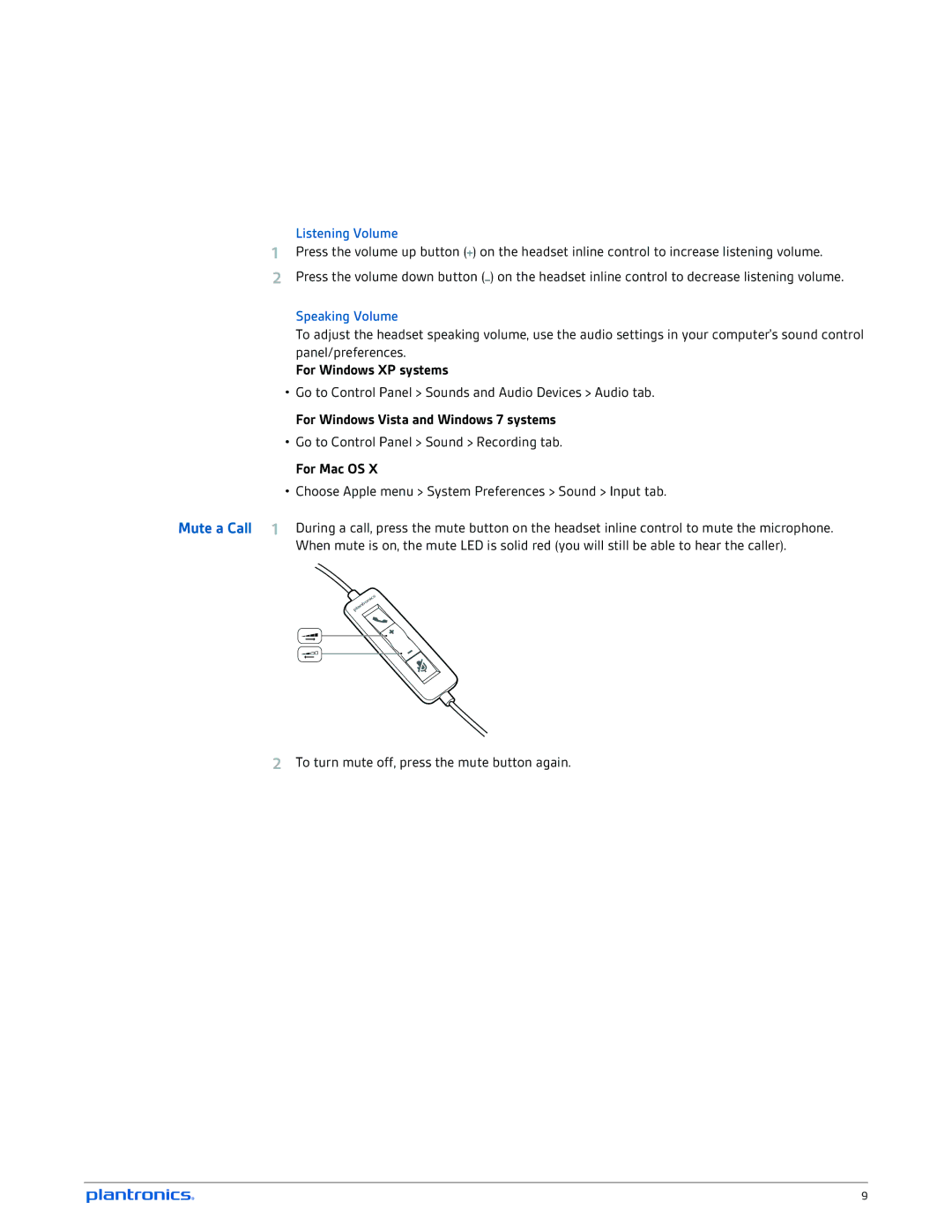Listening Volume
1Press the volume up button (![]() ) on the headset inline control to increase listening volume.
) on the headset inline control to increase listening volume.
2Press the volume down button ( ) on the headset inline control to decrease listening volume.
Speaking Volume
To adjust the headset speaking volume, use the audio settings in your computer's sound control panel/preferences.
For Windows XP systems
•Go to Control Panel > Sounds and Audio Devices > Audio tab.
For Windows Vista and Windows 7 systems
•Go to Control Panel > Sound > Recording tab.
For Mac OS X
•Choose Apple menu > System Preferences > Sound > Input tab.
Mute a Call 1 During a call, press the mute button on the headset inline control to mute the microphone. When mute is on, the mute LED is solid red (you will still be able to hear the caller).
2To turn mute off, press the mute button again.
9