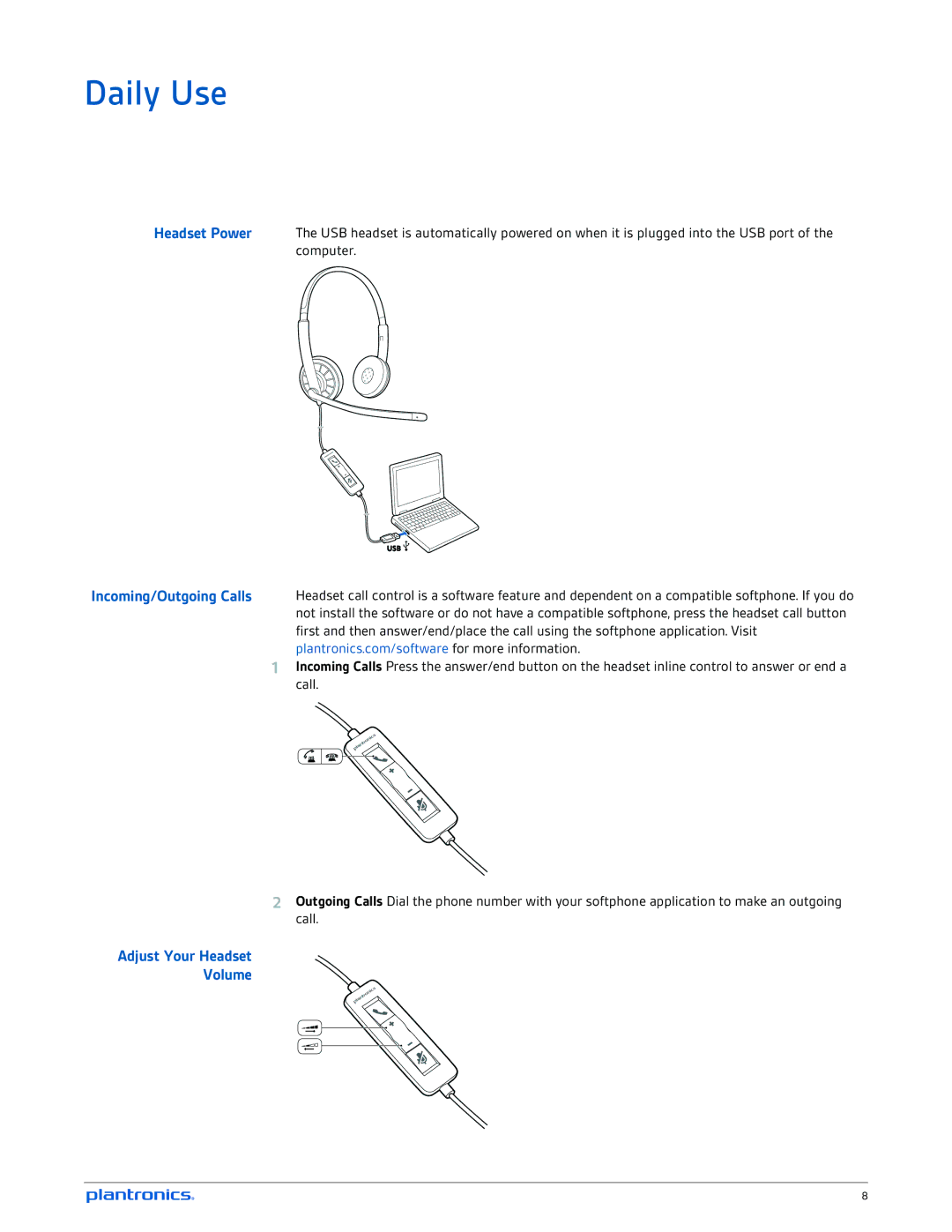Daily Use
Headset Power The USB headset is automatically powered on when it is plugged into the USB port of the computer.
Incoming/Outgoing Calls Headset call control is a software feature and dependent on a compatible softphone. If you do not install the software or do not have a compatible softphone, press the headset call button first and then answer/end/place the call using the softphone application. Visit plantronics.com/software for more information.
1Incoming Calls Press the answer/end button on the headset inline control to answer or end a call.
2Outgoing Calls Dial the phone number with your softphone application to make an outgoing call.
Adjust Your Headset
Volume
8