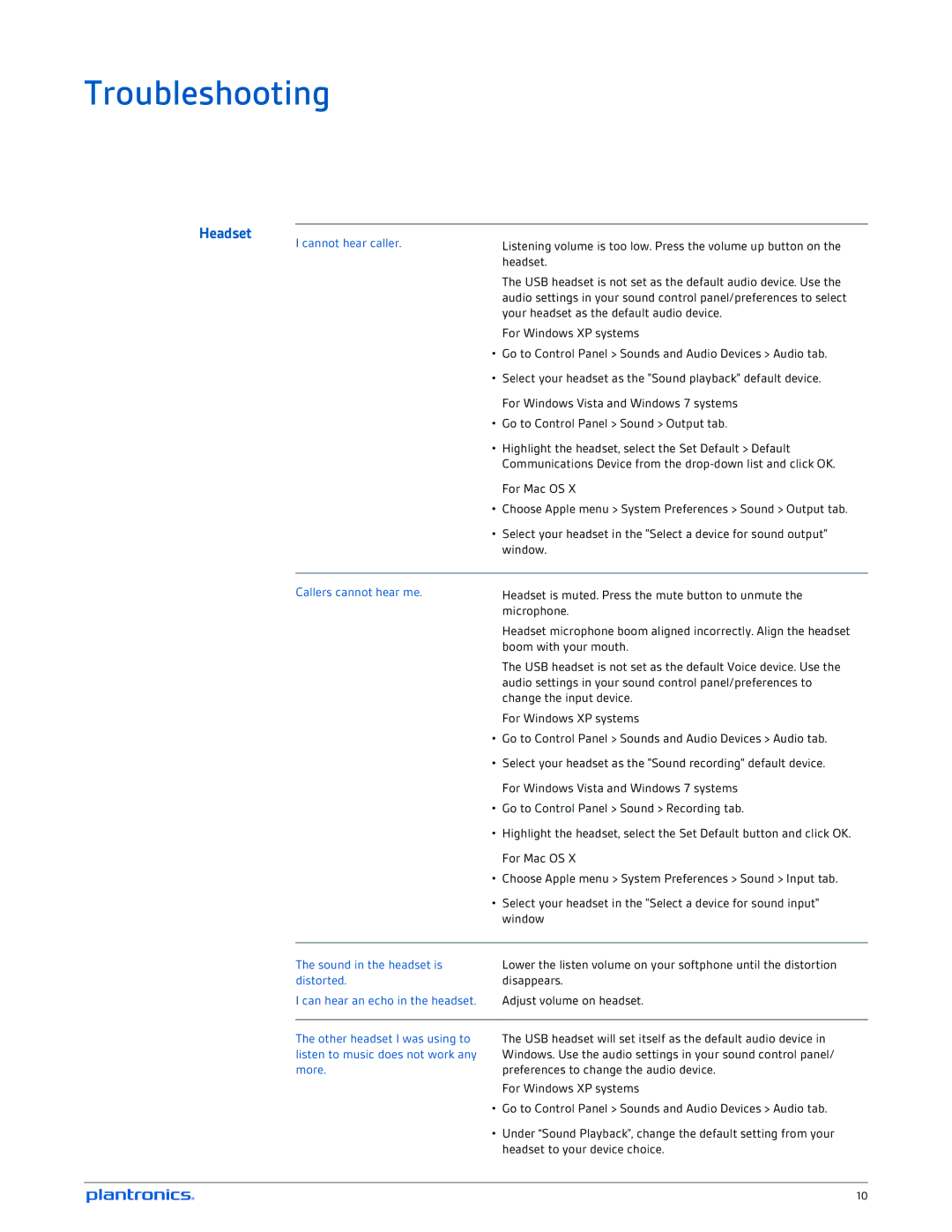Troubleshooting
Headset | I cannot hear caller. | Listening volume is too low. Press the volume up button on the |
| ||
|
| headset. |
|
| The USB headset is not set as the default audio device. Use the |
|
| audio settings in your sound control panel/preferences to select |
|
| your headset as the default audio device. |
|
| For Windows XP systems |
|
| • Go to Control Panel > Sounds and Audio Devices > Audio tab. |
|
| • Select your headset as the "Sound playback" default device. |
|
| For Windows Vista and Windows 7 systems |
|
| • Go to Control Panel > Sound > Output tab. |
|
| • Highlight the headset, select the Set Default > Default |
|
| Communications Device from the |
|
| For Mac OS X |
|
| • Choose Apple menu > System Preferences > Sound > Output tab. |
|
| • Select your headset in the "Select a device for sound output" |
|
| window. |
|
|
|
| Callers cannot hear me. | Headset is muted. Press the mute button to unmute the |
|
| microphone. |
|
| Headset microphone boom aligned incorrectly. Align the headset |
|
| boom with your mouth. |
|
| The USB headset is not set as the default Voice device. Use the |
|
| audio settings in your sound control panel/preferences to |
|
| change the input device. |
|
| For Windows XP systems |
|
| • Go to Control Panel > Sounds and Audio Devices > Audio tab. |
|
| • Select your headset as the "Sound recording" default device. |
|
| For Windows Vista and Windows 7 systems |
|
| • Go to Control Panel > Sound > Recording tab. |
|
| • Highlight the headset, select the Set Default button and click OK. |
|
| For Mac OS X |
|
| • Choose Apple menu > System Preferences > Sound > Input tab. |
|
| • Select your headset in the "Select a device for sound input" |
|
| window |
|
|
|
| The sound in the headset is | Lower the listen volume on your softphone until the distortion |
| distorted. | disappears. |
| I can hear an echo in the headset. | Adjust volume on headset. |
The other headset I was using to listen to music does not work any more.
The USB headset will set itself as the default audio device in Windows. Use the audio settings in your sound control panel/ preferences to change the audio device.
For Windows XP systems
•Go to Control Panel > Sounds and Audio Devices > Audio tab.
•Under “Sound Playback”, change the default setting from your headset to your device choice.
10