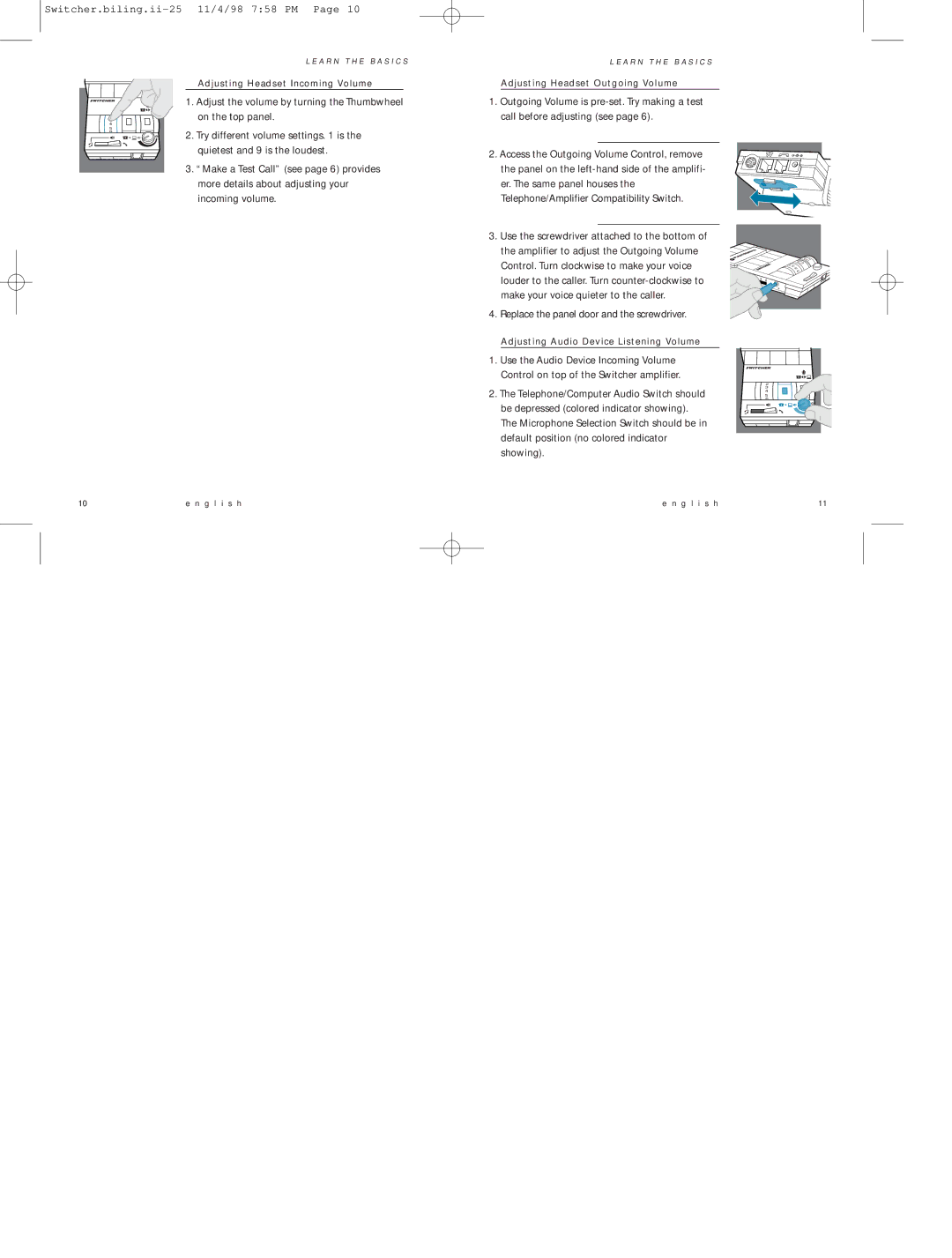L E A R N T H E B A S I C S
| Adjusting Headset Incoming Volume |
| 1. Adjust the volume by turning the Thumbwheel |
3 | on the top panel. |
2 |
|
4
5
6 | 2. Try different volume settings. 1 is the |
| quietest and 9 is the loudest. |
3.“Make a Test Call” (see page 6) provides more details about adjusting your incoming volume.
10 | e n g l i s h |
L E A R N T H E B A S I C S
Adjusting Headset Outgoing Volume
1.Outgoing Volume is
2. Access the Outgoing Volume Control, remove the panel on the
3. Use the screwdriver attached to the bottom of |
|
|
|
|
|
|
the amplifier to adjust the Outgoing Volume |
|
|
|
|
|
|
Control. Turn clockwise to make your voice |
|
|
|
|
| 56 |
|
|
|
|
|
| 34 |
1 | 2 |
|
|
| – |
|
louder to the caller. Turn |
| 3 | 4 | 5 |
| |
|
|
|
| 6 |
| |
make your voice quieter to the caller. |
|
|
|
|
| + |
|
|
|
|
|
|
4. Replace the panel door and the screwdriver.
Adjusting Audio Device Listening Volume
1.Use the Audio Device Incoming Volume Control on top of the Switcher amplifier.
| 2 |
2. The Telephone/Computer Audio Switch should | 3 |
6 | |
| 4 |
| 5 |
be depressed (colored indicator showing). |
|
The Microphone Selection Switch should be in |
|
default position (no colored indicator |
|
showing). |
|
e n g l i s h | 11 |