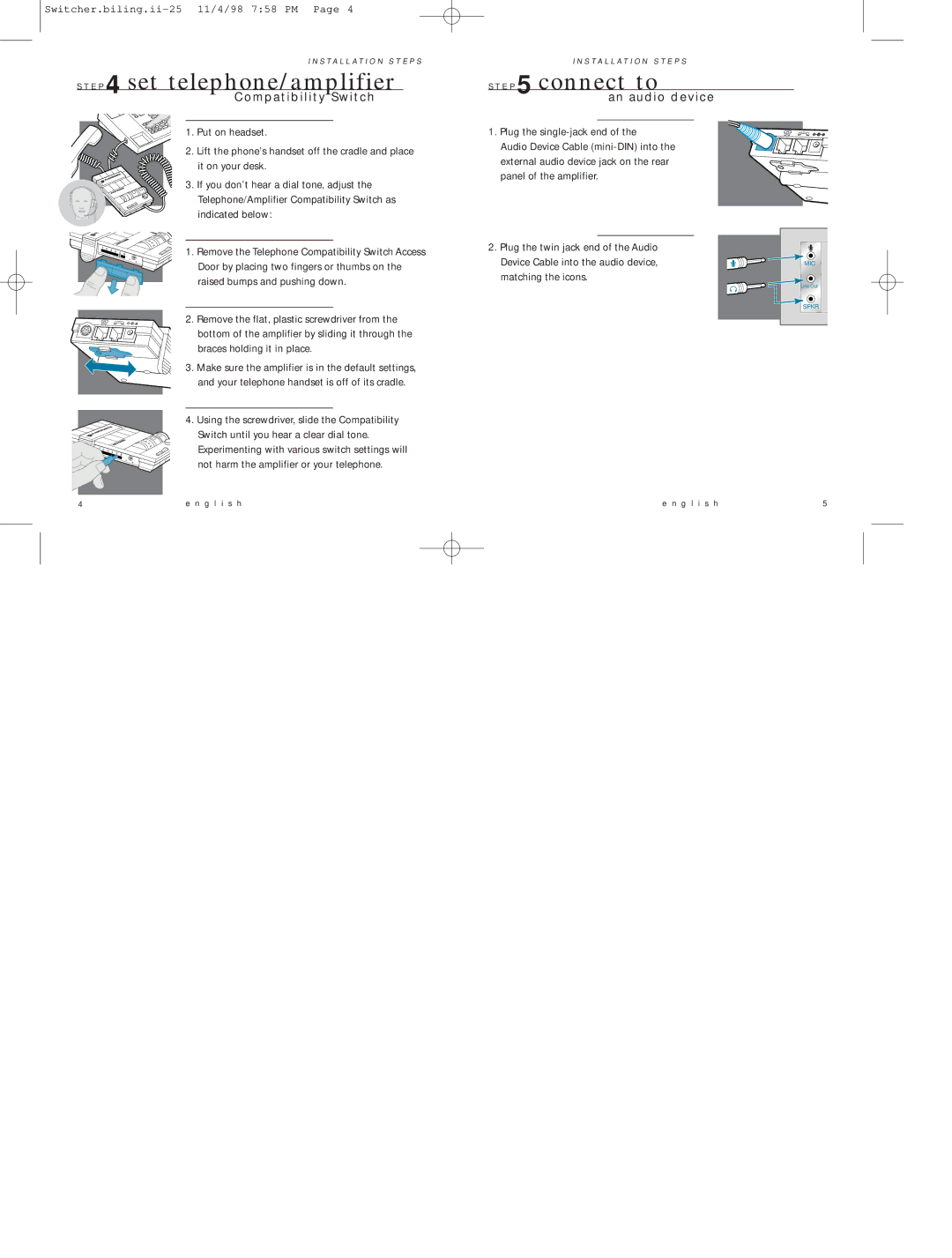I N S T A L L A T I O N S T E P S
S T E P 4 set telephone/amplifier
Compatibility Switch
1. Put on headset.
2. Lift the phone’s handset off the cradle and place it on your desk.
3. If you don’t hear a dial tone, adjust the
34 | Telephone/Amplifier Compatibility Switch as |
5 |
|
6 |
|
indicated below:
|
|
|
|
|
|
|
| 34 |
|
|
|
|
|
|
|
|
| 5 | 1. Remove the Telephone Compatibility Switch Access |
1 |
|
|
|
| 6 |
|
| 6 | |
2 | 3 |
|
|
|
|
| |||
| 4 | 5 |
|
|
|
|
| ||
|
|
|
|
|
|
|
| ||
|
|
|
|
|
| – | + |
| Door by placing two fingers or thumbs on the |
|
|
|
|
|
|
|
| ||
|
|
|
|
|
|
|
|
| |
|
|
|
|
|
|
|
|
| raised bumps and pushing down. |
I N S T A L L A T I O N S T E P S
S T E P 5 connect to
an audio device
1.Plug the single-jack end of the
Audio Device Cable
2.Plug the twin jack end of the Audio Device Cable into the audio device, matching the icons.
MIC
Line Out
SPKR
1 | 2 | 3 | 4 |
|
|
|
|
| 5 | 6 |
| ||
|
|
|
|
| ||
|
|
|
|
| – | + |
34![]()
![]() 5
5
6
2.Remove the flat, plastic screwdriver from the bottom of the amplifier by sliding it through the braces holding it in place.
3.Make sure the amplifier is in the default settings, and your telephone handset is off of its cradle.
4.Using the screwdriver, slide the Compatibility Switch until you hear a clear dial tone. Experimenting with various switch settings will not harm the amplifier or your telephone.
4 | e n g l i s h |
e n g l i s h
5