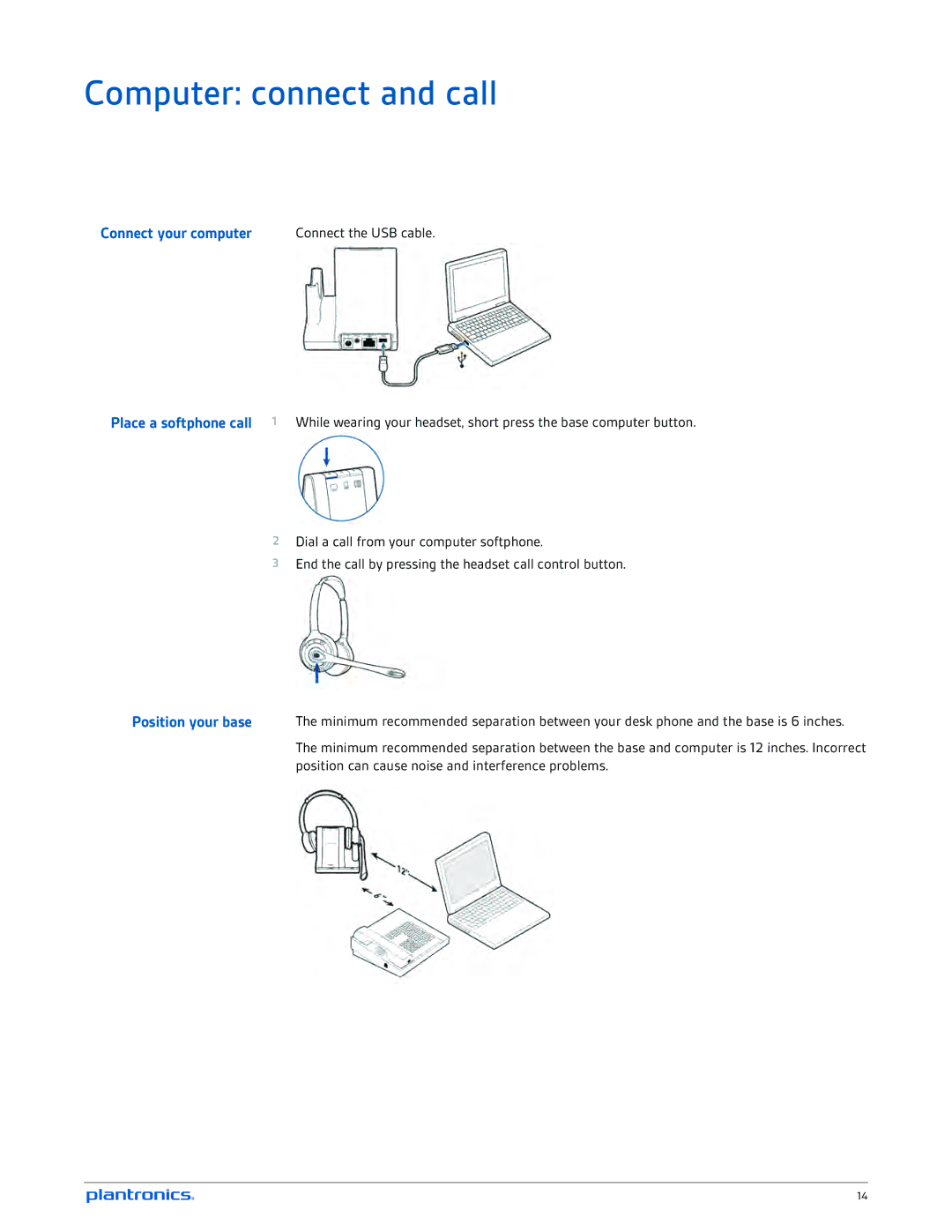W720A-M, W710A-M specifications
The Plantronics W710A-M and W720A-M are advanced wireless headsets designed specifically for energetic workplaces that demand high-quality audio and seamless communication. Both are equipped with state-of-the-art technologies, making them ideal choices for professionals who prioritize sound clarity, comfort, and connectivity.The W710A-M features a single ear design, providing users the convenience of keeping one ear open for ambient sounds while still delivering superior audio quality. This model is perfect for those who work in busy environments and need to stay aware of their surroundings. In contrast, the W720A-M adopts a dual-ear configuration, ensuring an immersive audio experience that blocks out background noise effectively. This allows for deep focus during important calls or while engaging with multimedia content.
One of the major highlights of both models is the DECT 6.0 technology, which facilitates a secure and stable wireless connection. Users can roam up to 300 feet from their desks without losing call quality, a crucial feature for multi-taskers or those who prefer flexibility in their workspace. Furthermore, the W710A-M and W720A-M integrate wideband audio capabilities, enhancing voice clarity and making conversations seem more natural - a significant aspect for customer-facing roles.
Battery life is another prominent feature, as these headsets can provide up to 12 hours of talk time on a single charge. Additionally, both models support 'smart sensor' technology that automatically answers calls when the headset is worn, and can instantly mute calls upon removal, catering to the needs of busy professionals.
Comfort is paramount, especially for those who wear headsets for extended periods. The W710A-M and W720A-M incorporate plush ear cushions and a lightweight design. The adjustable headbands ensure a custom fit, allowing for all-day wear without discomfort.
Both headsets are compatible with a variety of softphones and Unified Communications systems, making them versatile tools for modern workplaces. Additionally, with integrated IT management tools, the devices be easily monitored and updated to ensure that they meet organizational standards.
In summary, the Plantronics W710A-M and W720A-M offer a robust set of features including superior audio quality, long-range connectivity, exceptional battery life, and a focus on user comfort, making them suitable for today's fast-paced work environments.