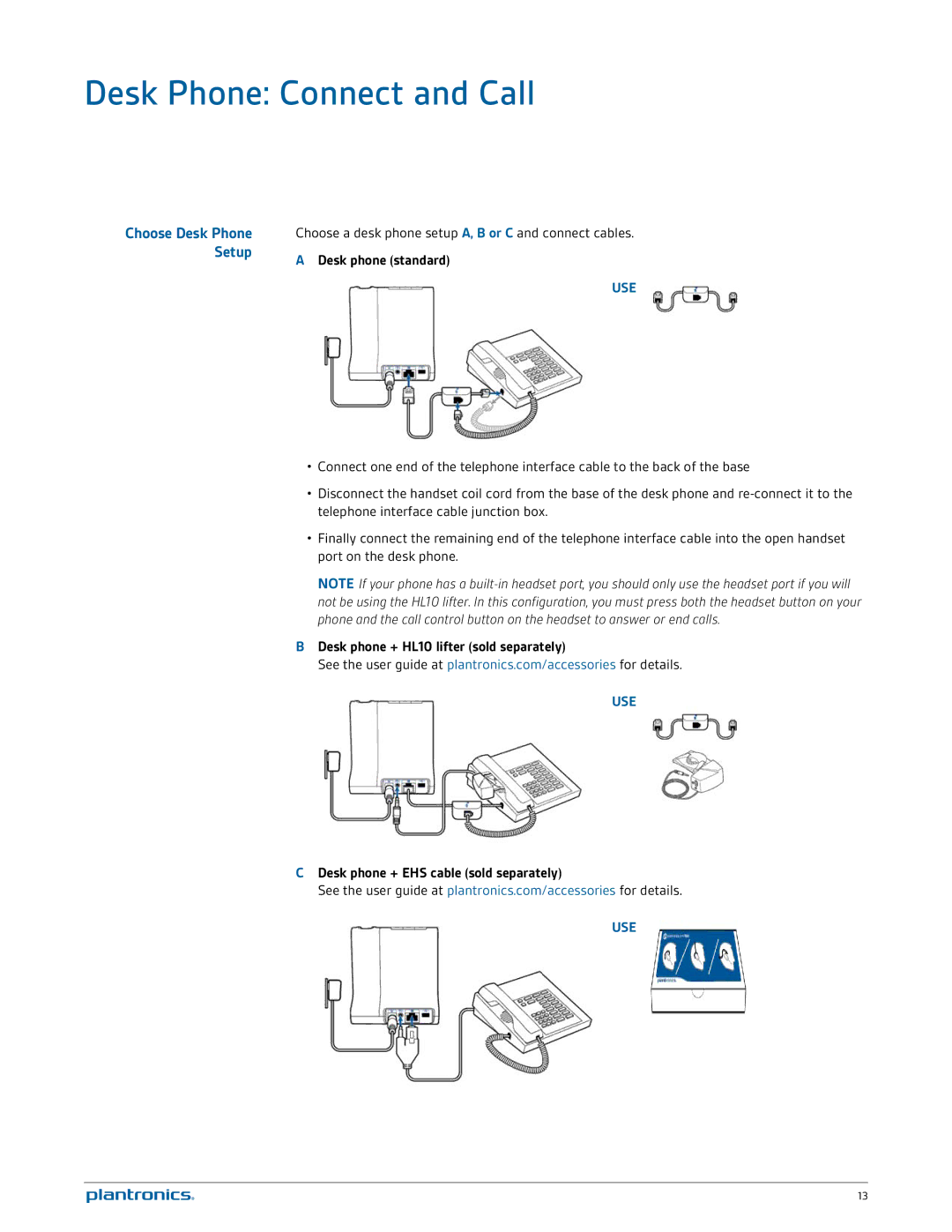W745 specifications
The Plantronics W745 is a highly regarded wireless headset known for its exceptional quality, versatility, and advanced features that cater to the needs of professionals in various work environments. Designed primarily for office use, the W745 offers unparalleled audio performance and comfort, making it an ideal choice for those who spend long hours on calls.One of the standout features of the W745 is its Smart Sensor technology, which automatically answers calls when the user puts on the headset, enhancing productivity and workflow. This hands-free capability allows users to stay engaged without the hassle of fumbling for a phone or headset. Additionally, the enhanced noise-canceling microphone filters out background noise, ensuring crystal-clear communication.
The W745 also offers multiple connectivity options, including connection to desk phones, mobile phones, and computers. This versatility is powered by the included USB adapter, which allows users to seamlessly switch between devices. The headset features DECT technology, providing a robust wireless range of up to 350 feet from the base, allowing users to move freely around their workspace while maintaining high-quality audio.
Comfort is another critical characteristic of the W745, featuring a lightweight design and soft ear cushions that ensure all-day wearability. The adjustable headband and microphone boom provide a customizable fit, accommodating different head sizes and preferences.
Battery life is an essential factor for users, and the W745 does not disappoint. It provides up to 8 hours of talk time on a single charge, and with the included charging stand, users can quickly recharge the headset in between calls, minimizing downtime.
Moreover, the Plantronics W745 is equipped with wideband audio technology, which ensures a rich, full-range sound experience. This is particularly beneficial for high-definition voice calls, improving clarity and enhancing overall communication quality.
In summary, the Plantronics W745 headset combines advanced technologies, exceptional comfort, and practical features tailored for today’s professional demands. Its ability to seamlessly integrate with multiple devices, alongside its superior audio quality and user-friendly design, makes it an outstanding choice for anyone seeking efficient communication solutions in demanding work environments.