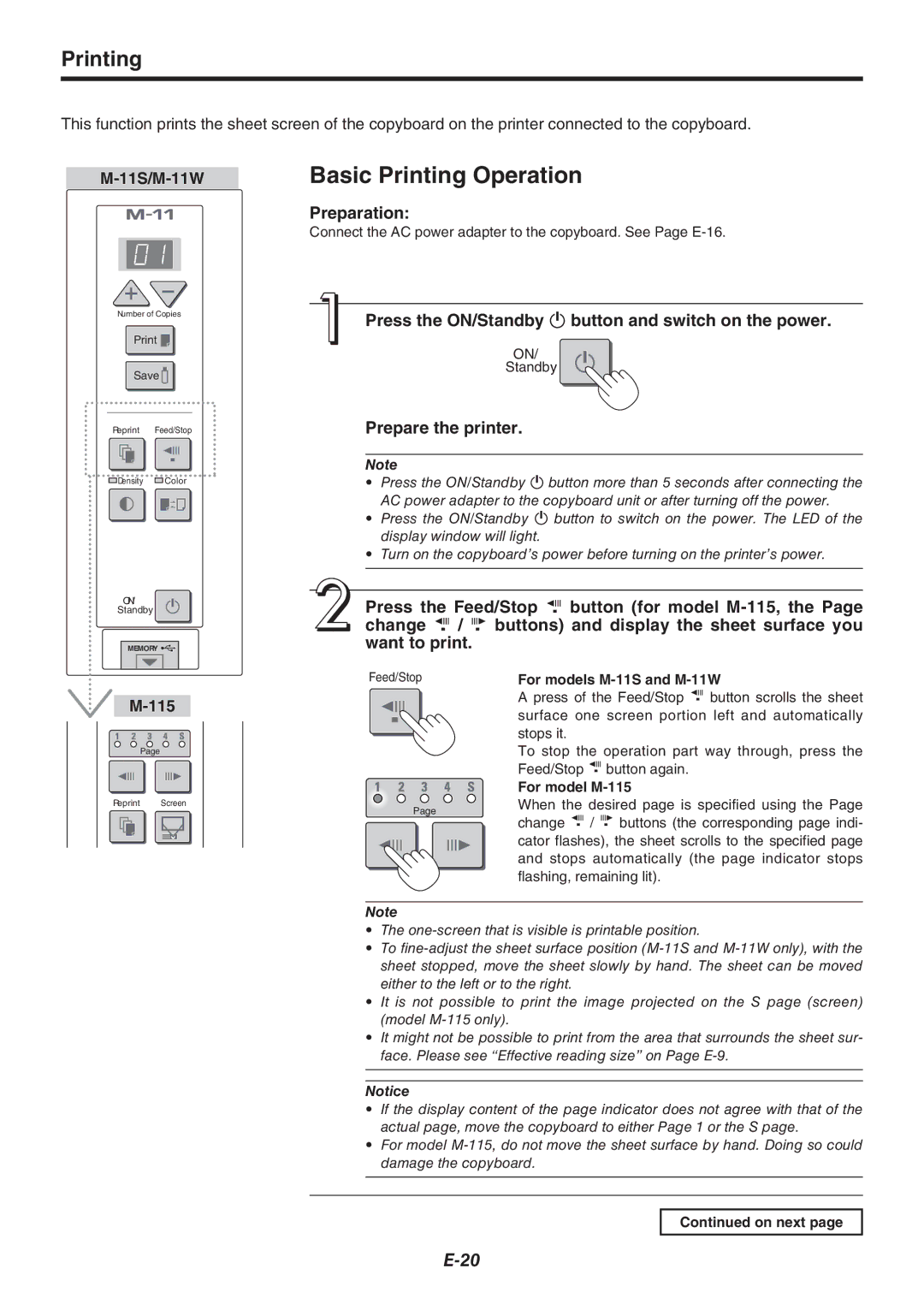M-115, M-11S, M-11W specifications
The Plus M-11W, M-11S, and M-115 are innovative models in the lineup of high-performance mobile devices, catering to a diverse range of consumer needs. Each model comes equipped with cutting-edge features, advanced technologies, and remarkable characteristics that set them apart in the competitive landscape.Starting with the Plus M-11W, this model is designed with a focus on user-friendly functionality and convenience. It boasts a vibrant 6.5-inch Full HD+ display, offering stunning visuals and bright colors. The M-11W is powered by a robust octa-core processor, ensuring smooth multitasking and efficient performance for everyday applications. Additionally, the device comes with up to 128GB of internal storage, expandable via microSD, allowing users to store ample data such as photos, videos, and apps.
In terms of photography, the Plus M-11W features a dual-camera system on the rear, with a 48MP primary lens that captures sharp and clear images. Complementing this is a 5MP secondary sensor, which enhances depth perception. The front-facing camera, equipped with a 16MP sensor, caters to selfie enthusiasts and video calls. The device runs on a robust battery of around 5000mAh, ensuring users can stay connected throughout the day.
The Plus M-11S takes functionality a step further, integrating advanced 5G capability, which significantly enhances download and streaming speeds. It mirrors the M-11W in its display and camera setup but introduces an improved processor to facilitate high-speed connectivity and seamless online experiences. The additional RAM option up to 8GB guarantees enhanced multitasking capabilities, making it suitable for gamers and heavy app users alike.
Finally, the Plus M-115 offers premium features for those seeking luxury and advanced specifications. It is equipped with a stunning 6.9-inch AMOLED display, delivering deeper blacks and more vivid colors. Powered by a versatile chipset, the M-115 supports demanding applications and gaming without lag. The triple-camera system on the rear includes a 64MP main camera, a 12MP ultra-wide lens, and a 5MP macro sensor, allowing for exceptional photographic versatility.
All three models emphasize user connectivity and experience, offering features such as dual SIM support, 4G/5G compatibility, and fast charging capabilities. They also prioritize security, with fingerprint sensors and facial recognition technology ensuring user data remains secure. With their impressive specifications and forward-thinking technologies, the Plus M-11W, M-11S, and M-115 cater to a wide array of consumers, making them compelling choices in the evolving mobile market.