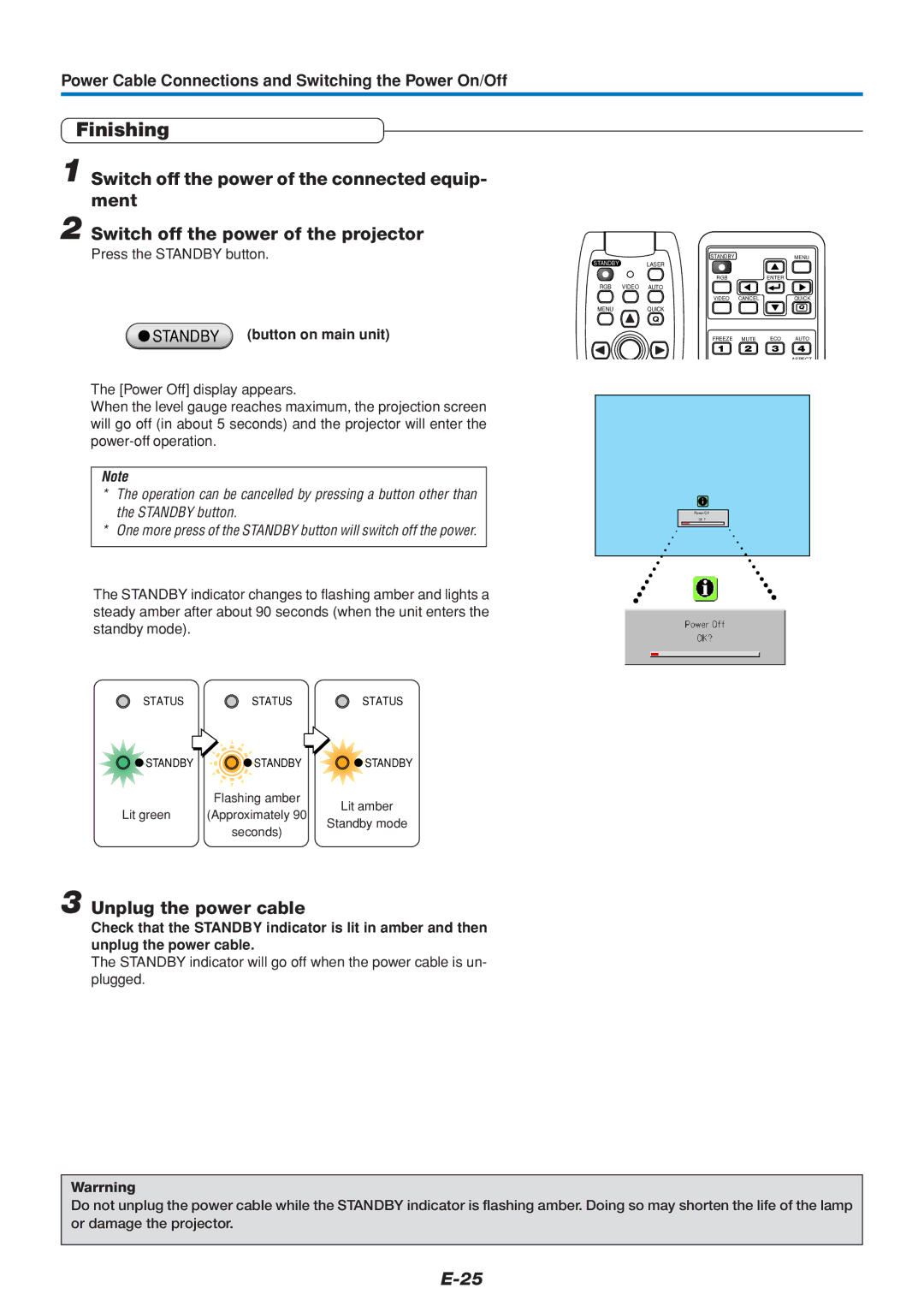Power Cable Connections and Switching the Power On/Off
Finishing
1 Switch off the power of the connected equip- ment
2 Switch off the power of the projector
Press the STANDBY button.
STANDBY | STANDBY | MENU |
LASER |
| |
| RGB | ENTER |
RGB VIDEO | AUTO |
|
| VIDEO CANCEL | QUICK |
MENU | QUICK | Q |
|
Q
 STANDBY (button on main unit)
STANDBY (button on main unit)
FREEZE MUTE ECO AUTO
1 2 3 4
ASPECT
The [Power Off] display appears.
When the level gauge reaches maximum, the projection screen will go off (in about 5 seconds) and the projector will enter the
Note
*The operation can be cancelled by pressing a button other than the STANDBY button.
*One more press of the STANDBY button will switch off the power.
The STANDBY indicator changes to flashing amber and lights a steady amber after about 90 seconds (when the unit enters the standby mode).
STATUS | STATUS | STATUS | |
STANDBY | STANDBY | STANDBY | |
| Flashing amber | Lit amber | |
Lit green | (Approximately 90 | ||
Standby mode | |||
| seconds) | ||
|
|
3 Unplug the power cable
Check that the STANDBY indicator is lit in amber and then unplug the power cable.
The STANDBY indicator will go off when the power cable is un- plugged.
Power Off
OK ?
Warrning
Do not unplug the power cable while the STANDBY indicator is flashing amber. Doing so may shorten the life of the lamp or damage the projector.