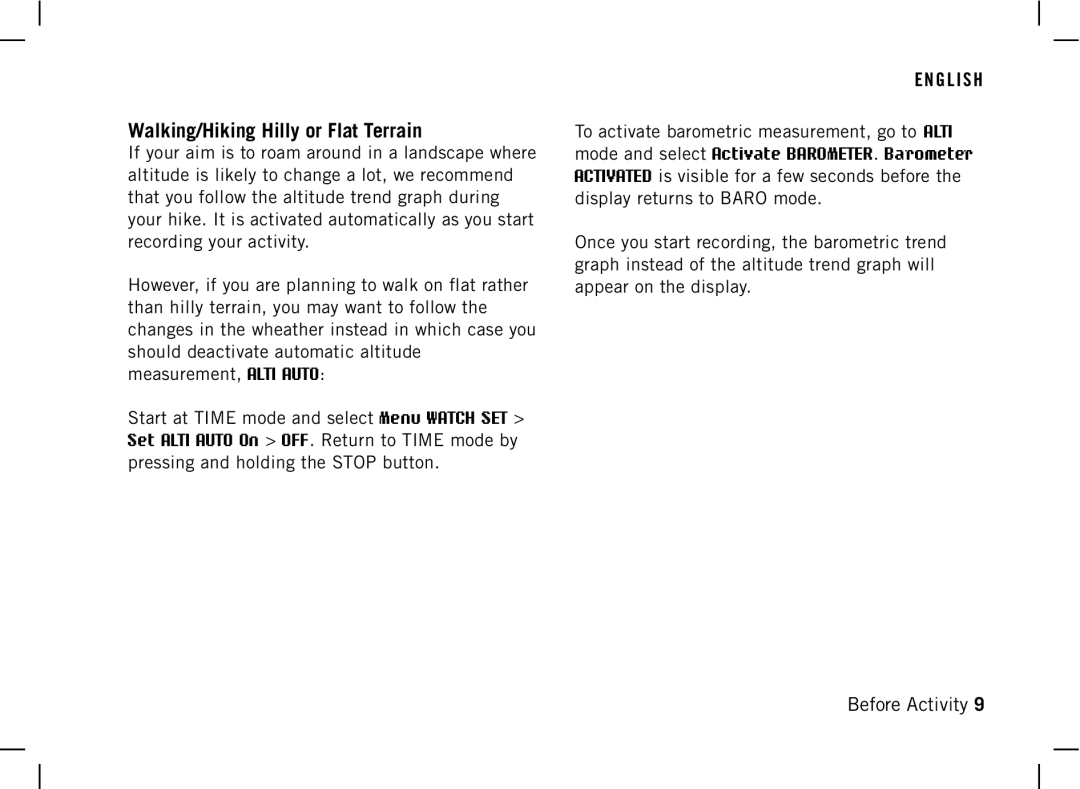Walking/Hiking Hilly or Flat Terrain
If your aim is to roam around in a landscape where altitude is likely to change a lot, we recommend that you follow the altitude trend graph during your hike. It is activated automatically as you start recording your activity.
However, if you are planning to walk on flat rather than hilly terrain, you may want to follow the changes in the wheather instead in which case you should deactivate automatic altitude measurement, ALTI AUTO:
Start at TIME mode and select Menu WATCH SET > Set ALTI AUTO On > OFF. Return to TIME mode by pressing and holding the STOP button.
E N G L I S H
To activate barometric measurement, go to ALTI mode and select Activate BAROMETER. Barometer ACTIVATED is visible for a few seconds before the display returns to BARO mode.
Once you start recording, the barometric trend graph instead of the altitude trend graph will appear on the display.
Before Activity 9