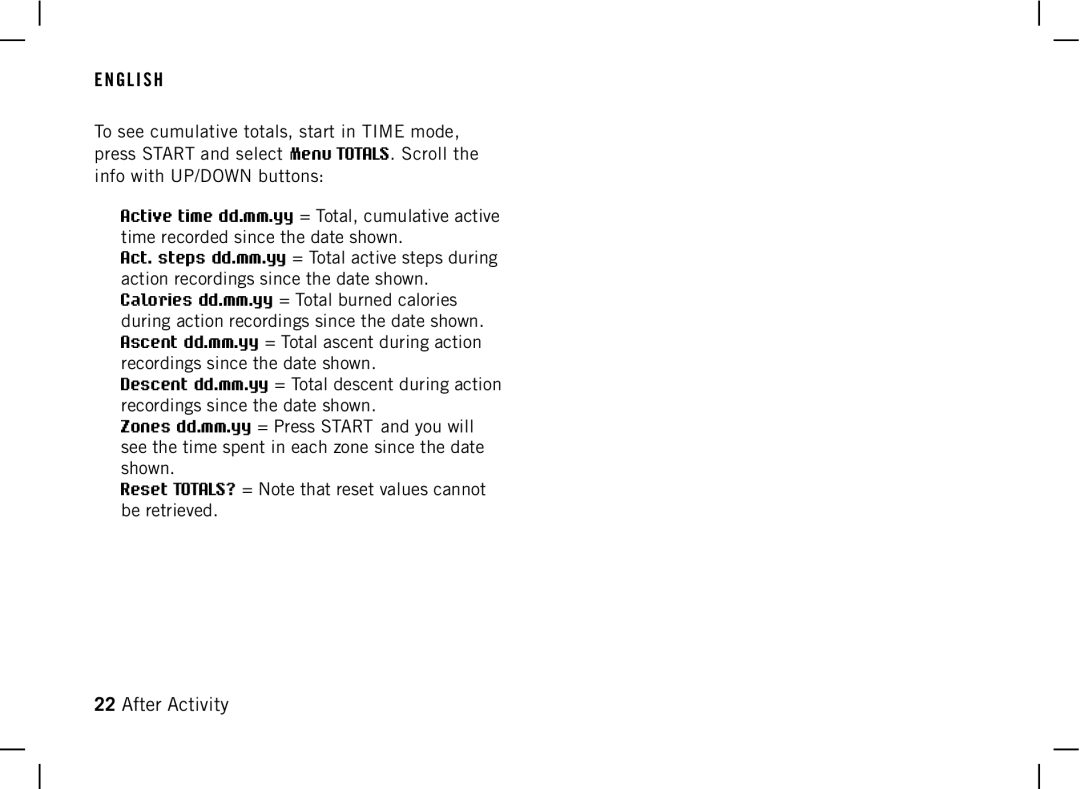E N G L I S H
To see cumulative totals, start in TIME mode, press START and select Menu TOTALS. Scroll the info with UP/DOWN buttons:
•Active time dd.mm.yy = Total, cumulative active time recorded since the date shown.
•Act. steps dd.mm.yy = Total active steps during action recordings since the date shown.
•Calories dd.mm.yy = Total burned calories during action recordings since the date shown.
•Ascent dd.mm.yy = Total ascent during action recordings since the date shown.
•Descent dd.mm.yy = Total descent during action recordings since the date shown.
•Zones dd.mm.yy = Press START and you will see the time spent in each zone since the date shown.
•Reset TOTALS? = Note that reset values cannot be retrieved.
22 After Activity