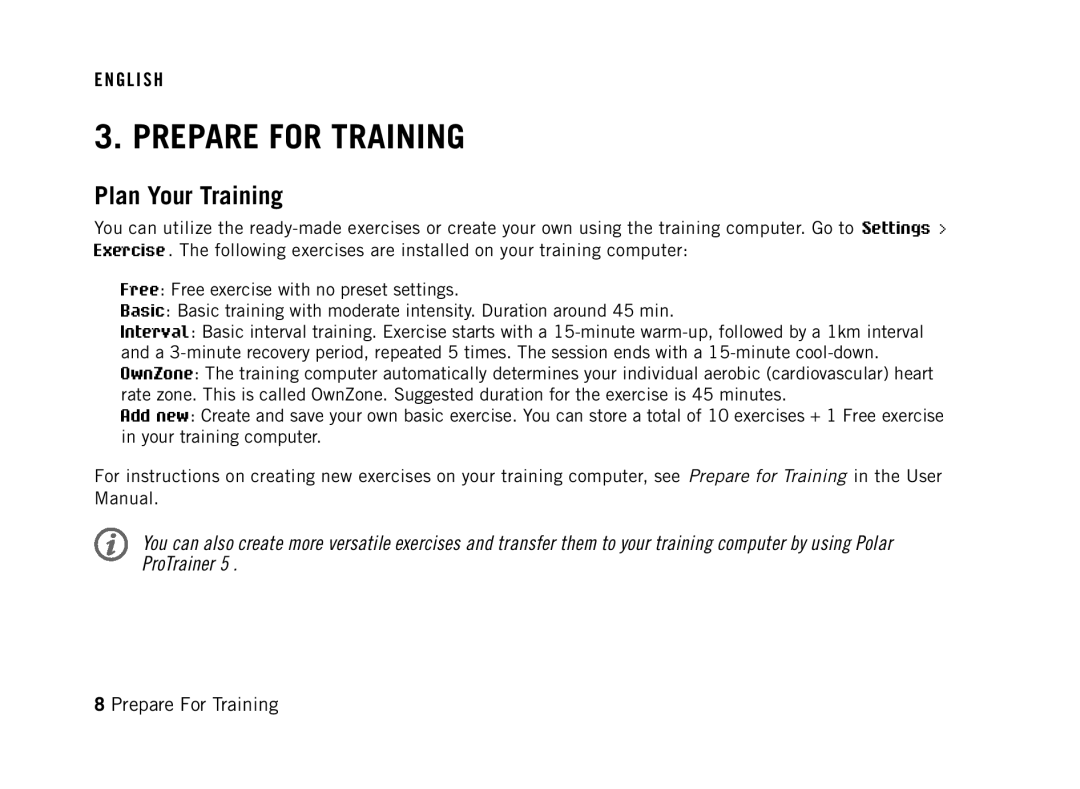E N G L I S H
3. PREPARE FOR TRAINING
Plan Your Training
You can utilize the
•Free: Free exercise with no preset settings.
•Basic: Basic training with moderate intensity. Duration around 45 min.
•Interval: Basic interval training. Exercise starts with a
•OwnZone: The training computer automatically determines your individual aerobic (cardiovascular) heart rate zone. This is called OwnZone. Suggested duration for the exercise is 45 minutes.
•Add new: Create and save your own basic exercise. You can store a total of 10 exercises + 1 Free exercise in your training computer.
For instructions on creating new exercises on your training computer, see Prepare for Training in the User Manual.
You can also create more versatile exercises and transfer them to your training computer by using Polar ProTrainer 5 .
8 Prepare For Training