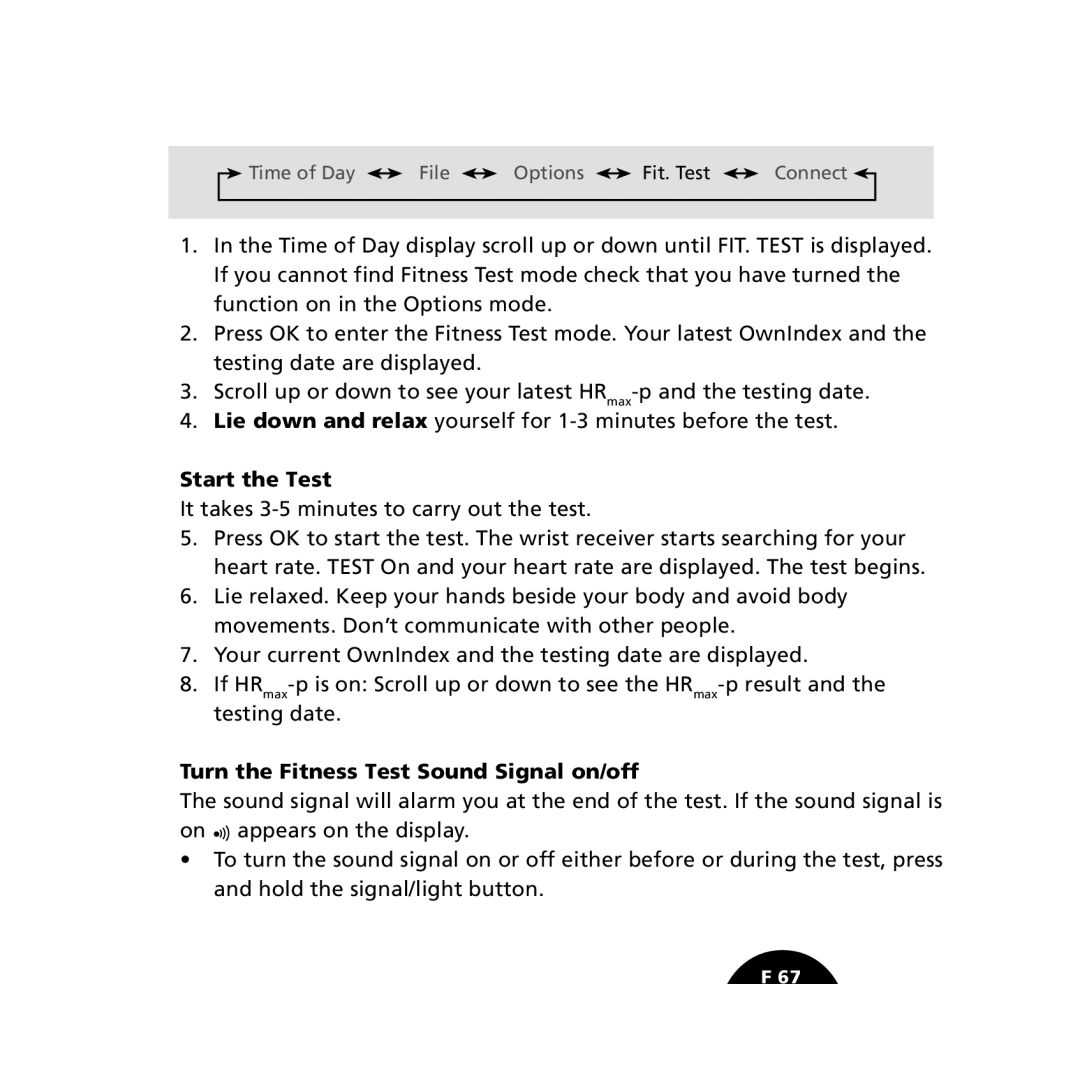S610i specifications
The Polar S610i is a sophisticated heart rate monitor and training computer designed for serious athletes and fitness enthusiasts. This innovative device offers a multitude of features that enable users to track their performance, monitor their heart rate, and analyze various aspects of their training routines.One of the standout features of the Polar S610i is its accurate heart rate monitoring. The device utilizes a reliable transmitter that provides real-time heart rate data, allowing users to stay within their targeted training zones. This is crucial for optimizing workouts and improving cardiovascular fitness. The heart rate data is displayed clearly on the screen, ensuring that users can easily monitor their intensity levels during training sessions.
The Polar S610i also includes advanced training features, such as personalized training programs that can be tailored to individual goals. Whether a user is aiming to build endurance, improve speed, or lose weight, the S610i can provide structured workouts to meet those objectives. Users can also utilize the Polar Fitness Test, which assesses aerobic fitness levels and offers valuable insights into their overall fitness progress.
Another notable technology integrated into the S610i is the Polar OwnCal feature. This function estimates calorie expenditure based on heart rate data and personal information, giving athletes a comprehensive view of their energy expenditure during workouts. This is particularly useful for those looking to manage their weight or enhance performance through precise caloric management.
The Polar S610i is designed with user-friendliness in mind. Its lightweight and ergonomic design ensure comfort during workouts, while the easy-to-read display provides essential data at a glance. The device is also compatible with Polar’s training software, which allows users to upload their training data for further analysis and tracking of progress over time.
In addition, the Polar S610i offers multiple sports-specific features, making it suitable for various athletic pursuits. Whether users are engaging in running, cycling, or gym workouts, the device adjusts to accommodate different training styles and preferences.
In summary, the Polar S610i is an exceptional tool for athletes dedicated to improving their performance. Its combination of accurate heart rate monitoring, personalized training programs, and innovative technologies makes it a valuable asset on the journey to reach fitness goals. With its user-friendly design and compatibility with Polar’s training software, the S610i remains a top choice for serious trainers seeking comprehensive workout tracking and analysis.