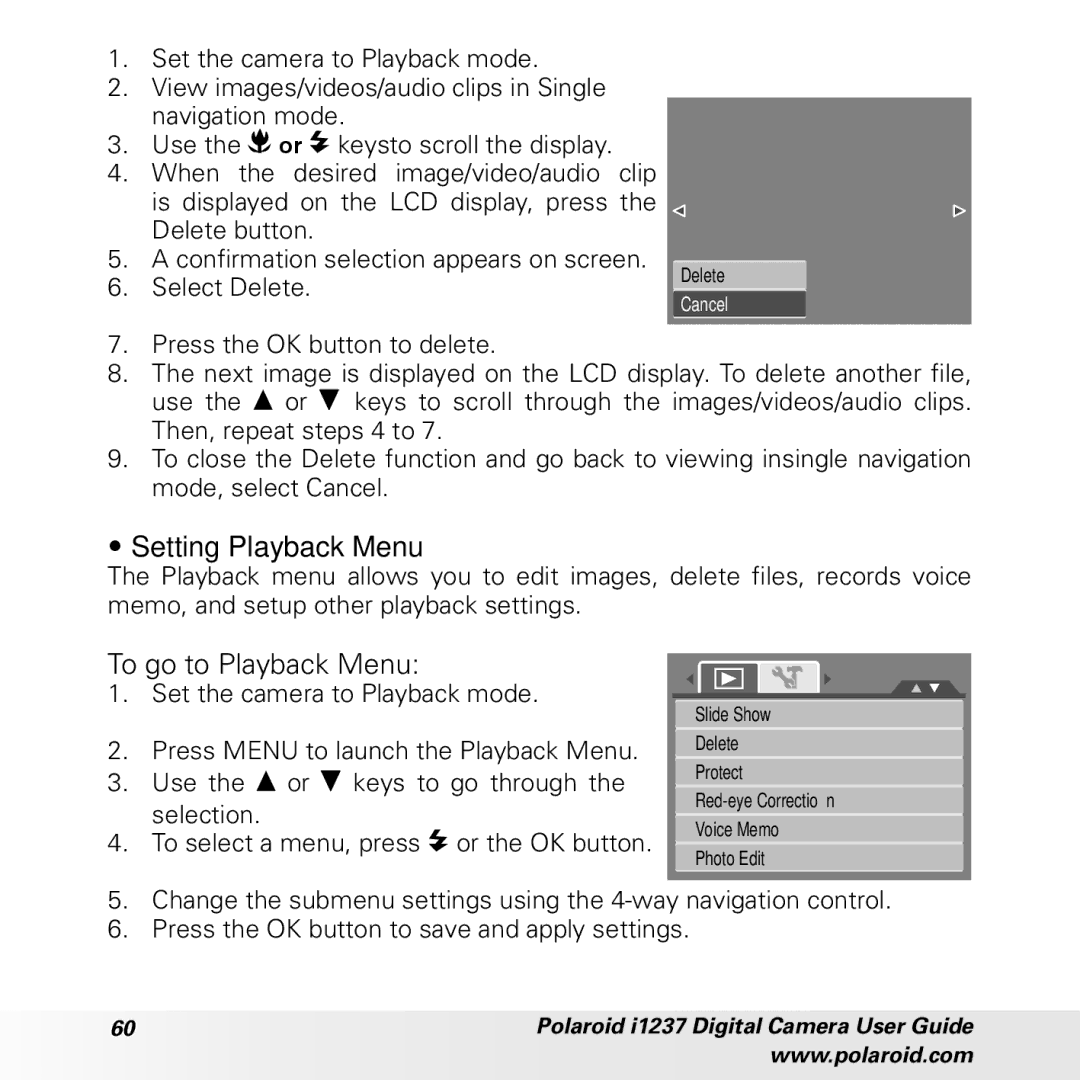1.Set the camera to Playback mode.
2.View images/videos/audio clips in Single navigation mode.
3.Use the ![]()
![]() or
or ![]() keysto scroll the display.
keysto scroll the display.
4.When the desired image/video/audio clip is displayed on the LCD display, press the Delete button.
5.A confirmation selection appears on screen.
6.Select Delete.
Delete
Cancel
7.Press the OK button to delete.
8.The next image is displayed on the LCD display. To delete another file, use the ![]() or
or ![]() keys to scroll through the images/videos/audio clips. Then, repeat steps 4 to 7.
keys to scroll through the images/videos/audio clips. Then, repeat steps 4 to 7.
9.To close the Delete function and go back to viewing insingle navigation mode, select Cancel.
•Setting Playback Menu
The Playback menu allows you to edit images, delete files, records voice memo, and setup other playback settings.
To go to Playback Menu:
1.Set the camera to Playback mode.
2.Press MENU to launch the Playback Menu.
3.Use the ![]() or
or ![]() keys to go through the selection.
keys to go through the selection.
4.To select a menu, press ![]() or the OK button.
or the OK button.
Slide Show
Delete
Protect
Voice Memo
Photo Edit
5.Change the submenu settings using the
6.Press the OK button to save and apply settings.
60 | Polaroid i1237 Digital Camera User Guide |
| www.polaroid.com |