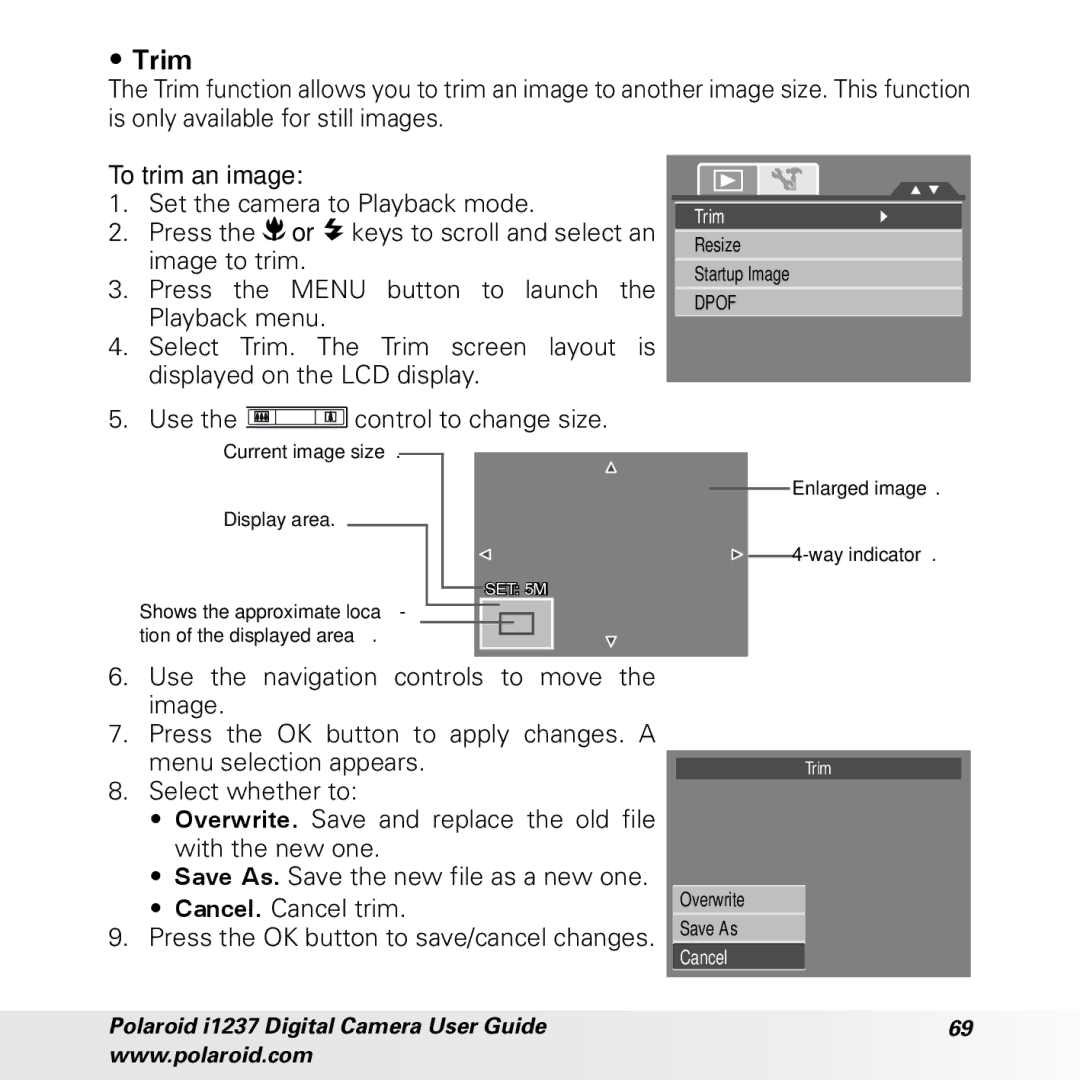•Trim
The Trim function allows you to trim an image to another image size. This function is only available for still images.
To trim an image:
1.Set the camera to Playback mode.
2.Press the ![]()
![]() or
or ![]() keys to scroll and select an image to trim.
keys to scroll and select an image to trim.
3.Press the MENU button to launch the Playback menu.
4.Select Trim. The Trim screen layout is displayed on the LCD display.
5.Use the ![]() control to change size.
control to change size.
Current image size.
Display area.
SET:![]() 5M
5M
Shows the approximate loca- tion of the displayed area.
Trim
Resize
Startup Image
DPOF
Enlarged image.
![]()
![]() 4-way
4-way
6.Use the navigation controls to move the image.
7.Press the OK button to apply changes. A menu selection appears.
8.Select whether to:
•Overwrite. Save and replace the old file with the new one.
•Save As. Save the new file as a new one.
•Cancel. Cancel trim.
9.Press the OK button to save/cancel changes.
Trim
Overwrite
Save As
Cancel
Polaroid i1237 Digital Camera User Guide | 69 |
www.polaroid.com |
|