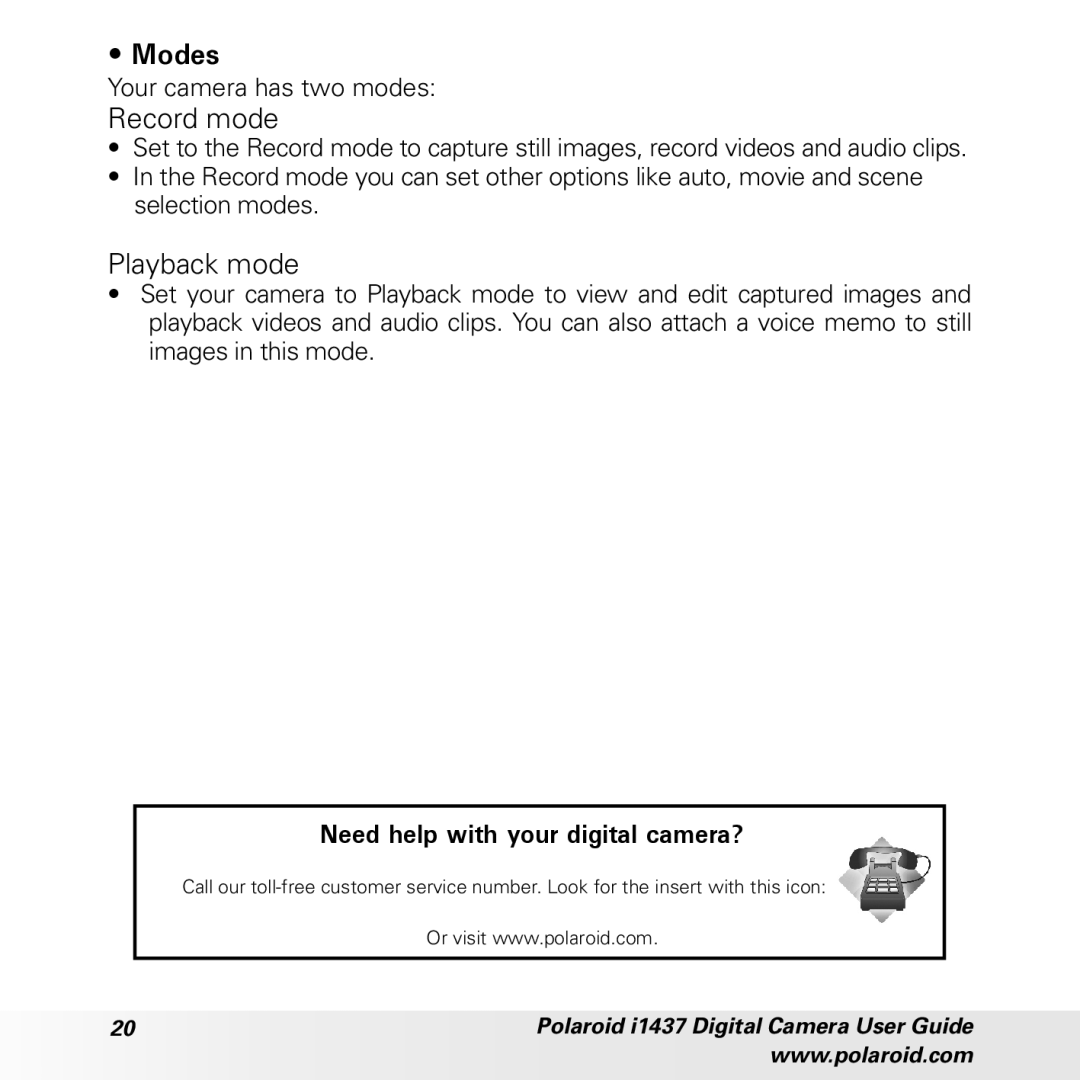•Modes
Your camera has two modes:
Record mode
•Set to the Record mode to capture still images, record videos and audio clips.
•In the Record mode you can set other options like auto, movie and scene selection modes.
Playback mode
•Set your camera to Playback mode to view and edit captured images and playback videos and audio clips. You can also attach a voice memo to still images in this mode.
Need help with your digital camera?
Call our
Or visit www.polaroid.com.
20 | Polaroid i1437 Digital Camera User Guide |
| www.polaroid.com |