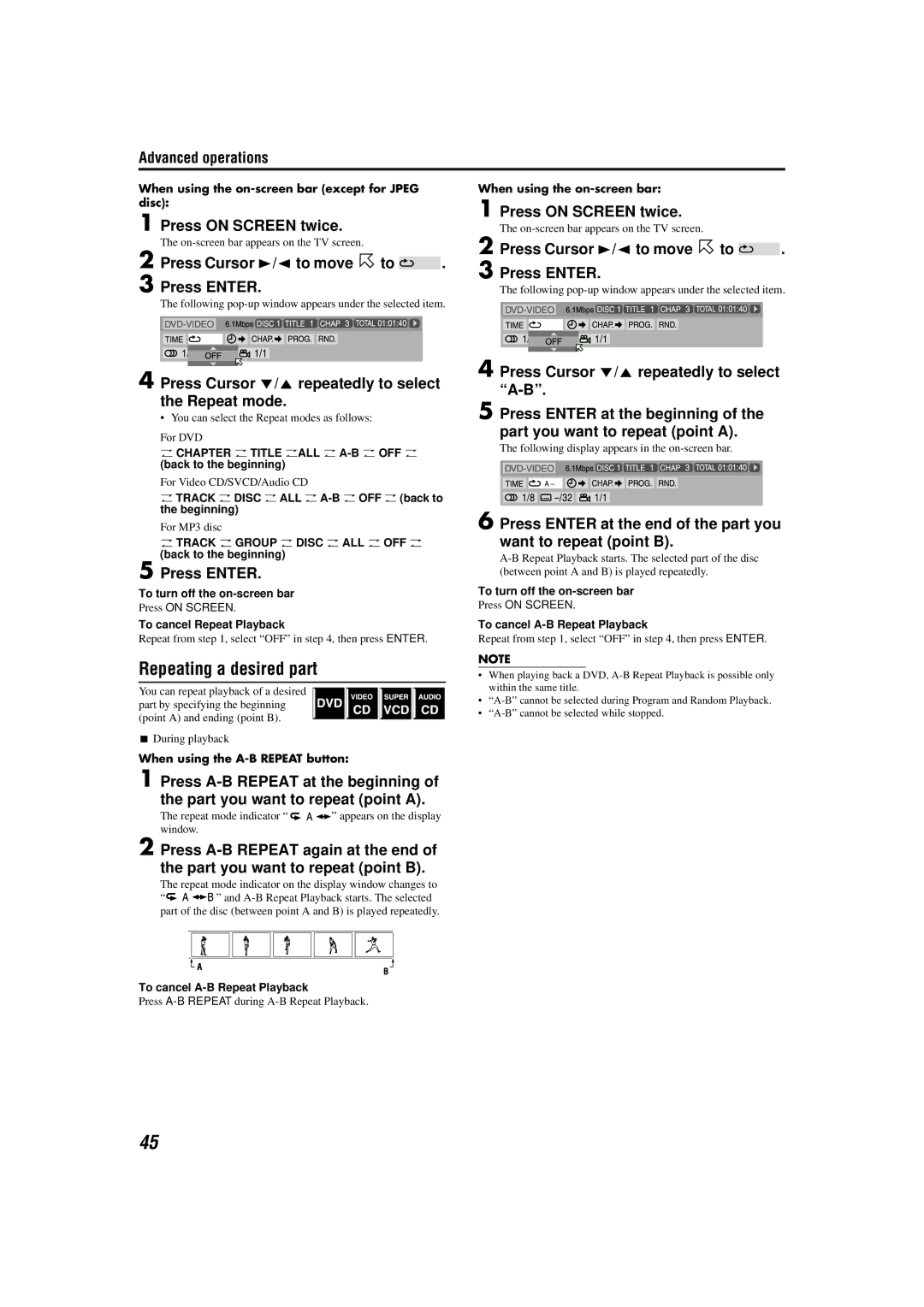Advanced operations
When using the
1Press ON SCREEN twice.
The
2 Press Cursor 3/2 to move Hto
3Press ENTER.
The following
4Press Cursor //5 repeatedly to select the Repeat mode.
• You can select the Repeat modes as follows:
For DVD |
|
|
|
|
O CHAPTER | O TITLE | OALL | O | O |
(back to the beginning) |
|
|
| |
For Video CD/SVCD/Audio CD |
|
|
| |
O TRACK | O DISC O ALL O | |||
the beginning) |
|
|
| |
For MP3 disc |
|
|
|
|
O TRACK | O GROUP | O DISC | O ALL O OFF | O |
(back to the beginning)
5Press ENTER.
To turn off the |
|
| |
Press ON SCREEN | . |
|
|
To cancel Repeat Playback |
|
| |
Repeat from step 1, select “OFF” in step 4, then press | ENTER | . | |
Repeating a desired part
You can repeat playback of a desired part by specifying the beginning (point A) and ending (point B).
% During playback
When using the
1Press
the part you want to repeat (point A).
The repeat mode indicator “ | ” | display |
window. |
|
|
When using the
1Press ON SCREEN twice.
The
2 Press Cursor 3/2 to move Hto
3Press ENTER.
The following
4Press Cursor //5 repeatedly to select
5Press ENTER at the beginning of the
part you want to repeat (point A).
The following display appears in the
6Press ENTER at the end of the part you
want to repeat (point B).
To turn off the |
|
| |
Press ON SCREEN | . |
|
|
To cancel |
|
| |
Repeat from step 1, select “OFF” in step 4, then press | ENTER | . | |
NOTE
•When playing back a DVD,
•
•
2Press
the part you want to repeat (point B).
The repeat mode indicator on the display window changes to
“![]()
![]()
![]() ” and
” and
To cancel
Press | during |
45