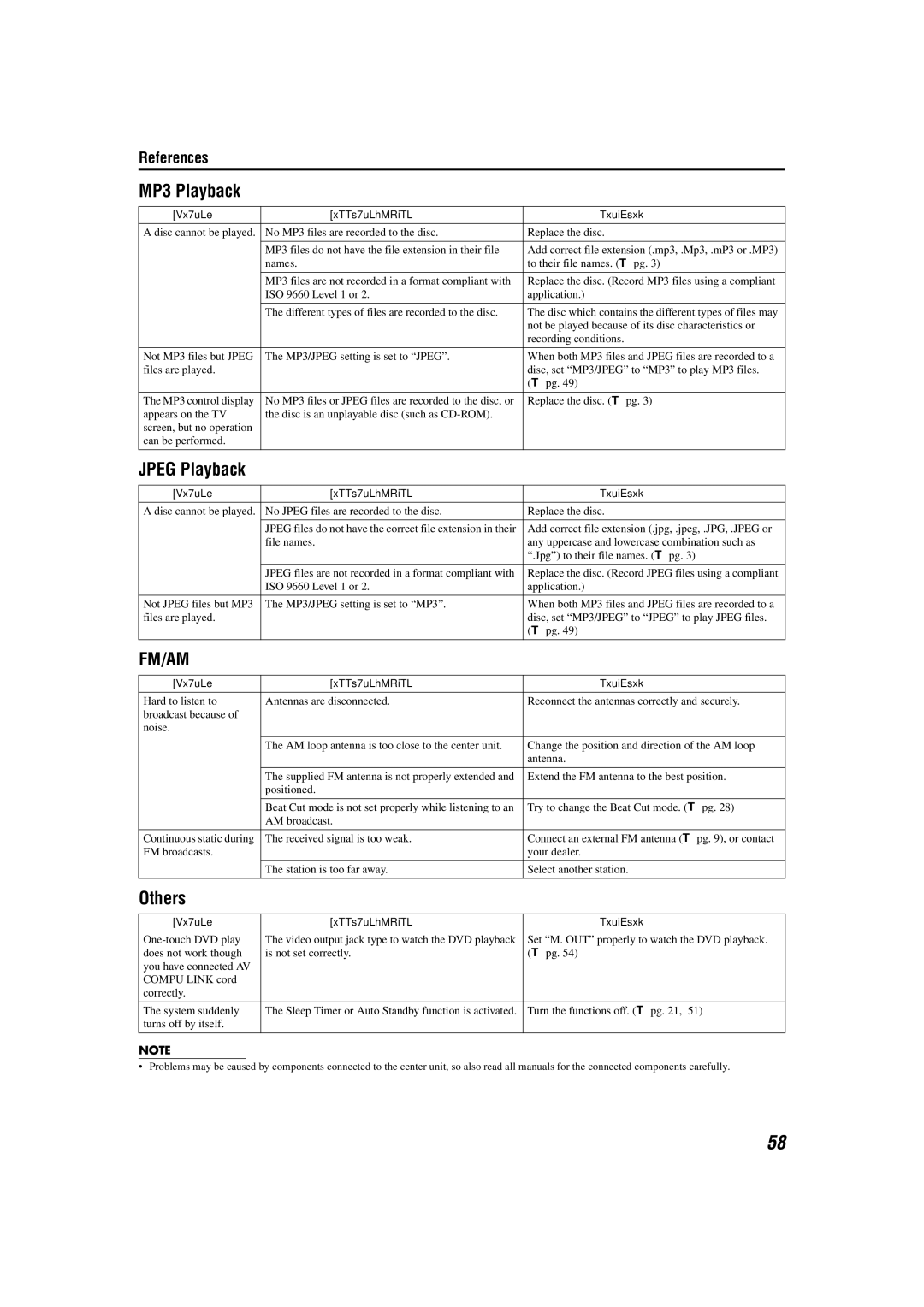References
MP3 Playback
PROBLEM | POSSIBLE CAUSE |
|
| SOLUTION |
|
|
|
|
|
| |
A disc cannot be played. No MP3 files | are recorded to the disc. | Replace the disc. |
|
| |
|
|
|
| ||
| MP3 files do not have the file extension in their file |
| Add correct file extension (.mp3, .Mp3, .mP3 or .MP3) | ||
| names. |
|
| to their file names. ( | A pg. 3) |
|
|
|
|
| |
| MP3 files are not recorded in a format compliant with |
|
| Replace the disc. (Record MP3 files using a compliant | |
| ISO 9660 Level 1 or 2. |
|
| application.) |
|
|
|
|
|
|
|
| The different types of files are recorded to the disc. |
| The disc which contains the | different types of files may |
|
|
|
|
| not be played because of its disc characteristics or | |
|
|
|
| recording conditions. |
|
|
|
|
|
| |
Not MP3 files but JPEG | The MP3/JPEG setting is set to “JPEG”. |
| When both MP3 files and JPEG files are recorded to a | ||
files are played. |
|
|
| disc, set “MP3/JPEG” to “MP3” to play MP3 files. | |
|
|
|
| ( A pg. 49) |
|
|
|
|
|
| |
The MP3 control display | No MP3 files or JPEG files are recorded to the disc, or |
| Replace the disc. ( | A pg. 3) | |
appears on the TV | the disc is an unplayable disc (such as |
|
|
|
|
screen, but no operation |
|
|
|
|
|
can be performed. |
|
|
|
|
|
|
|
|
|
|
|
JPEG Playback
PROBLEM | POSSIBLE CAUSE |
| SOLUTION |
|
|
|
|
|
|
A disc cannot be played. No JPEG files are recorded to the disc. | Replace the disc. |
|
| |
|
|
| ||
| JPEG files do not have the correct file extension in their | Add correct file extension (.jpg, .jpeg, .JPG, .JPEG or | ||
| file names. |
| any uppercase and lowercase combination such as | |
|
|
| “.Jpg”) to their file names. ( | A pg. 3) |
|
|
| ||
| JPEG files are not recorded in a format compliant with | Replace the disc. (Record JPEG files using a compliant | ||
| ISO 9660 Level 1 or 2. |
| application.) |
|
|
|
|
|
|
Not JPEG files but MP3 | The MP3/JPEG setting is set to “MP3”. |
| When both MP3 files and JPEG files are recorded to a |
|
files are played. |
|
| disc, set “MP3/JPEG” to “JPEG” to play JPEG files. | |
|
|
| ( A pg. 49) |
|
|
|
|
|
|
FM/AM
PROBLEM | POSSIBLE CAUSE |
| SOLUTION |
|
|
|
|
|
|
Hard to listen to | Antennas are disconnected. | Reconnect the | antennas correctly and securely. |
|
broadcast because of |
|
|
|
|
noise. |
|
|
|
|
|
|
|
|
|
| The AM loop antenna is too close to the center unit. | Change the position and direction of the AM loop |
| |
|
|
| antenna. |
|
|
|
|
|
|
| The supplied FM antenna is not properly extended and |
| Extend the FM antenna to the best position. |
|
| positioned. |
|
|
|
|
|
|
|
|
| Beat Cut mode is not set properly while listening to an |
| Try to change the Beat Cut mode. ( | A pg. 28) |
| AM broadcast. |
|
|
|
|
|
|
| |
Continuous static during | The received signal is too weak. | Connect an external FM antenna ( | A pg. 9), or contact | |
FM broadcasts. |
|
| your dealer. |
|
|
|
|
| |
| The station is too far away. | Select another station. |
| |
|
|
|
|
|
Others
PROBLEM |
| POSSIBLE CAUSE | SOLUTION |
|
|
|
|
| The video output jack type to watch the DVD playback | Set “M. OUT” properly to watch the DVD playback. | |
does not work though |
| is not set correctly. | ( A pg. 54) |
you have connected AV |
|
|
|
COMPU LINK cord |
|
|
|
correctly. |
|
|
|
|
|
|
|
The system suddenly |
| The Sleep Timer or Auto Standby function is activated. Turn the functions off. ( | A pg. 21, 51) |
turns off by itself. |
|
|
|
|
|
|
|
NOTE |
|
|
|
• Problems may be caused by components connected to the center unit, so also read all manuals for the connected components caref | ully. | ||
58