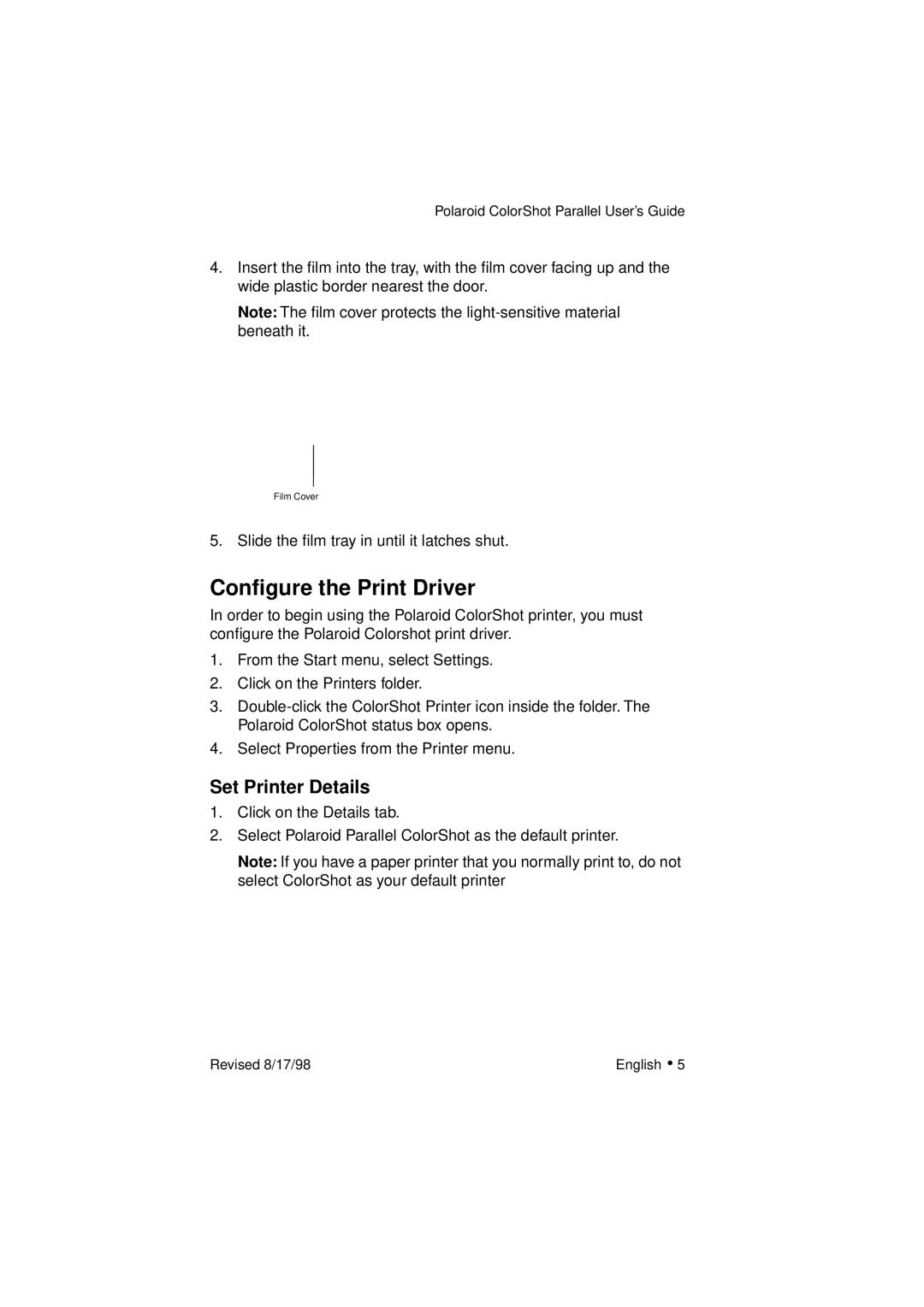DIGITAL PHOTO PRINTER specifications
The Polaroid Digital Photo Printer is a modern gadget that marries nostalgia with cutting-edge technology, allowing users to print high-quality photos directly from their digital devices. Enjoying a resurgence in popularity, Polaroid printers generate instant prints that appeal to the creative spirit and the desire for tangible memories.One of the standout features of the Polaroid Digital Photo Printer is its ability to connect seamlessly with smartphones and tablets through Bluetooth or Wi-Fi. This connectivity allows users to easily upload and print images from their camera rolls or social media platforms, turning digital memories into physical keepsakes. The user-friendly interface, often complemented by dedicated mobile apps, enhances the printing experience, offering various customization options such as filters, frames, and text overlays.
Another key characteristic of this printer is its compact and portable design, making it an ideal companion for events like parties, weddings, or vacations. Users can slip it into a backpack or purse, ensuring they can print moments as they occur. Its lightweight construction does not compromise on quality; Polaroid printers typically feature high-resolution printing capabilities, with some models offering resolutions up to 300 DPI (dots per inch), ensuring vivid and detailed prints.
The Polaroid Digital Photo Printer employs dye-sublimation technology, which allows it to produce prints that are not only vibrant but also resistant to fading, water, and smudging. This durability is essential for preserving memories over time, making the prints ideal for framing or gifting. Many models also utilize a thermal transfer process that ensures each photo is printed with a smooth, glossy finish.
Battery life is another noteworthy aspect, as most Polaroid printers come equipped with rechargeable batteries that allow for multiple prints per charge, enabling them to work efficiently in various environments. Accompanying these functional attributes, aesthetic design is taken into account, with models available in various colors and finishes, appealing to different user preferences.
In conclusion, the Polaroid Digital Photo Printer is an impressive device that combines ease of use, quality printing, and mobility. With its blend of nostalgic instant prints and modern technology, it continues to capture the hearts of photography enthusiasts and casual users alike, enriching the way we commemorate life's moments.