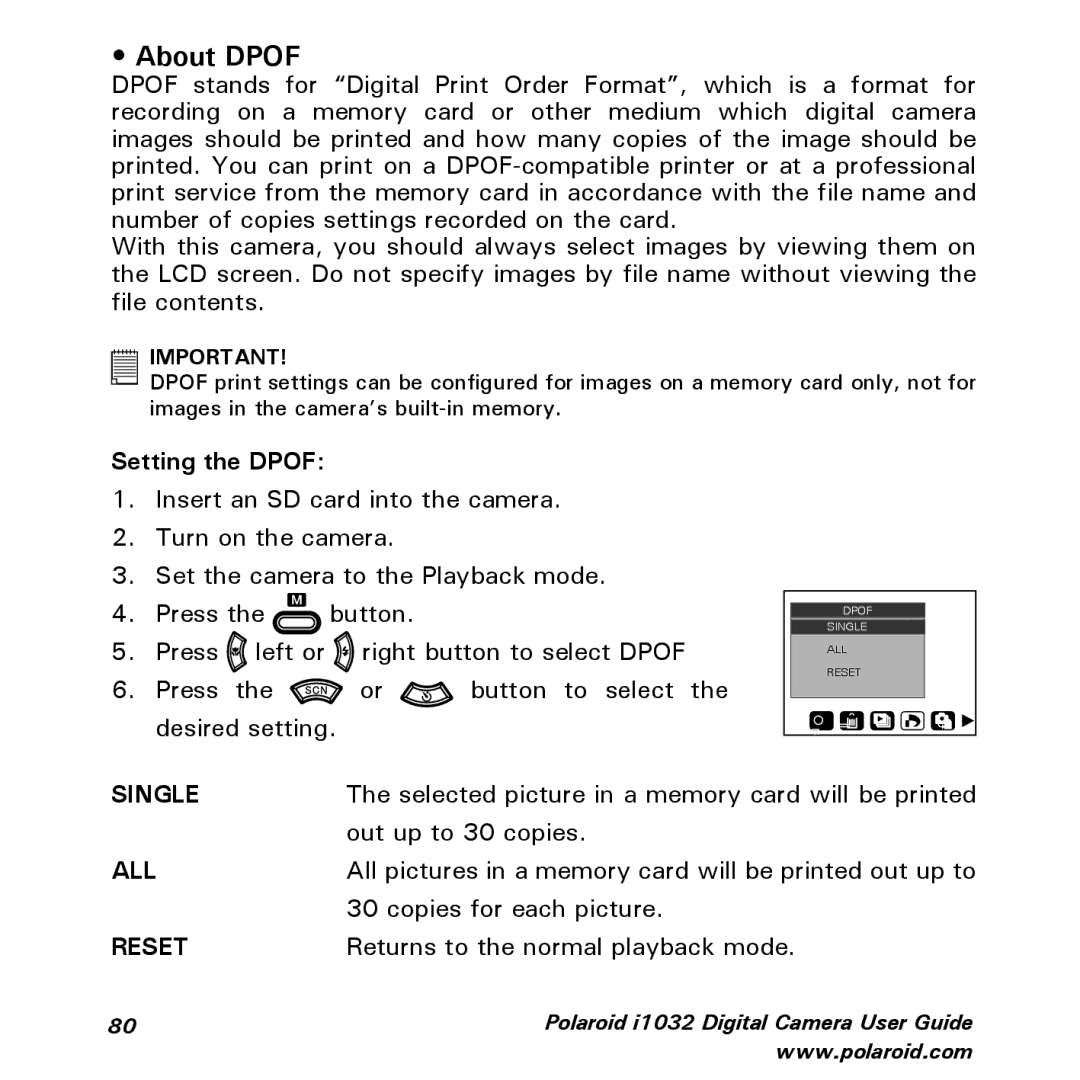• About DPOF
DPOF stands for “Digital Print Order Format”, which is a format for recording on a memory card or other medium which digital camera images should be printed and how many copies of the image should be printed. You can print on a
With this camera, you should always select images by viewing them on the LCD screen. Do not specify images by file name without viewing the file contents.
IMPORTANT!
DPOF print settings can be configured for images on a memory card only, not for images in the camera’s
Setting the DPOF:
1.Insert an SD card into the camera.
2.Turn on the camera.
3.Set the camera to the Playback mode.
4.Press the ![]() button.
button.
5.Press ![]() left or
left or ![]() right button to select DPOF
right button to select DPOF
6.Press the ![]() or
or ![]() button to select the desired setting.
button to select the desired setting.
DPOF |
SINGLE |
ALL |
RESET |
SINGLE | The selected picture in a memory card will be printed |
| out up to 30 copies. |
ALL | All pictures in a memory card will be printed out up to |
| 30 copies for each picture. |
RESET | Returns to the normal playback mode. |
80 | Polaroid i1032 Digital Camera User Guide |
| www.polaroid.com |