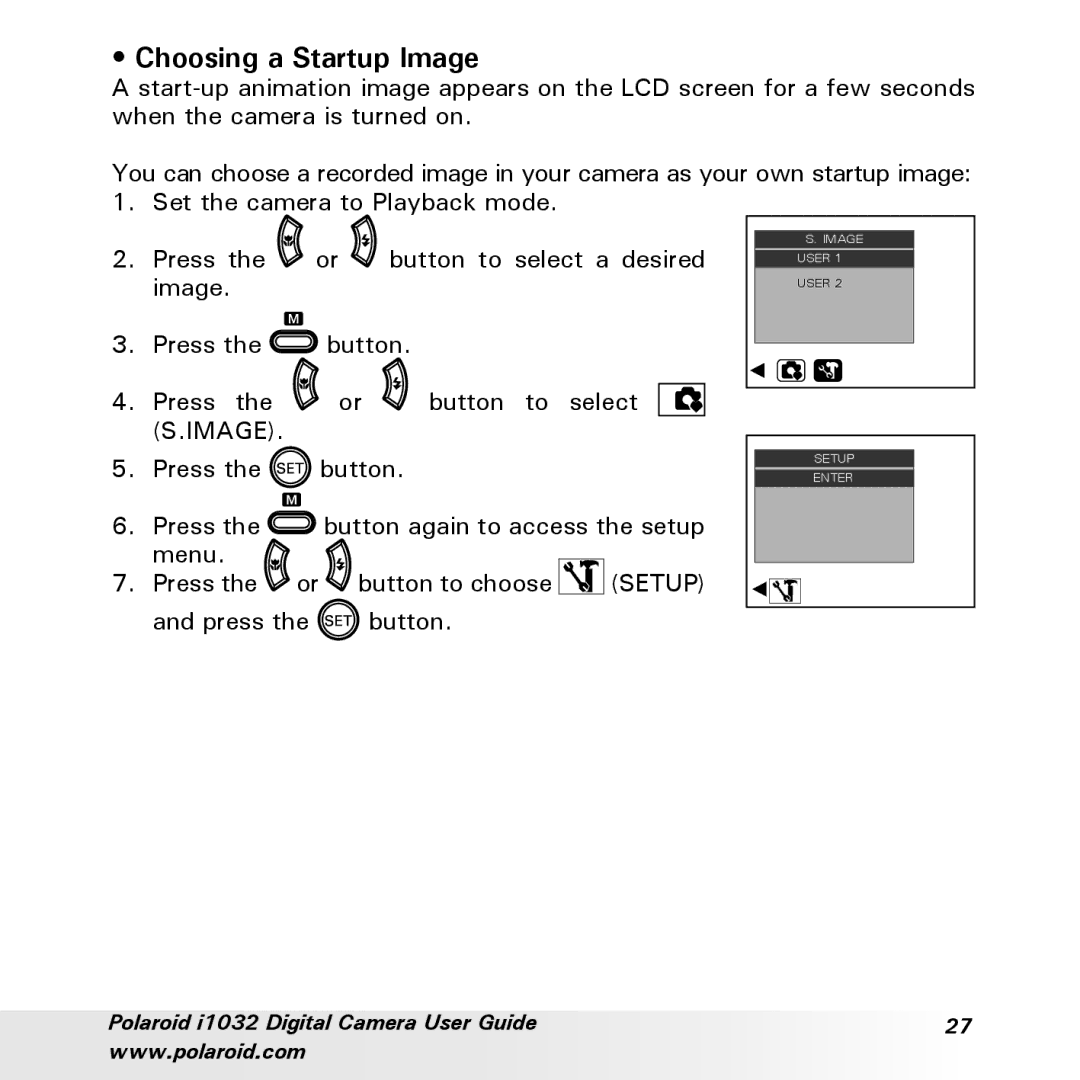• Choosing a Startup Image
A
You can choose a recorded image in your camera as your own startup image: 1. Set the camera to Playback mode.
2.Press the ![]() or
or ![]() button to select a desired image.
button to select a desired image.
3.Press the ![]() button.
button.
4.Press the ![]() or
or ![]() button to select
button to select ![]()
![]()
![]() (S.IMAGE).
(S.IMAGE).
5.Press the ![]() button.
button.
6.Press the ![]() button again to access the setup menu.
button again to access the setup menu.
7. Press the or button to choose | (SETUP) |
and press the ![]() button.
button.
S.IMAGE
USER 1
USER 2
SETUP
ENTER
Polaroid i1032 Digital Camera User Guide | 27 |
www.polaroid.com |
|