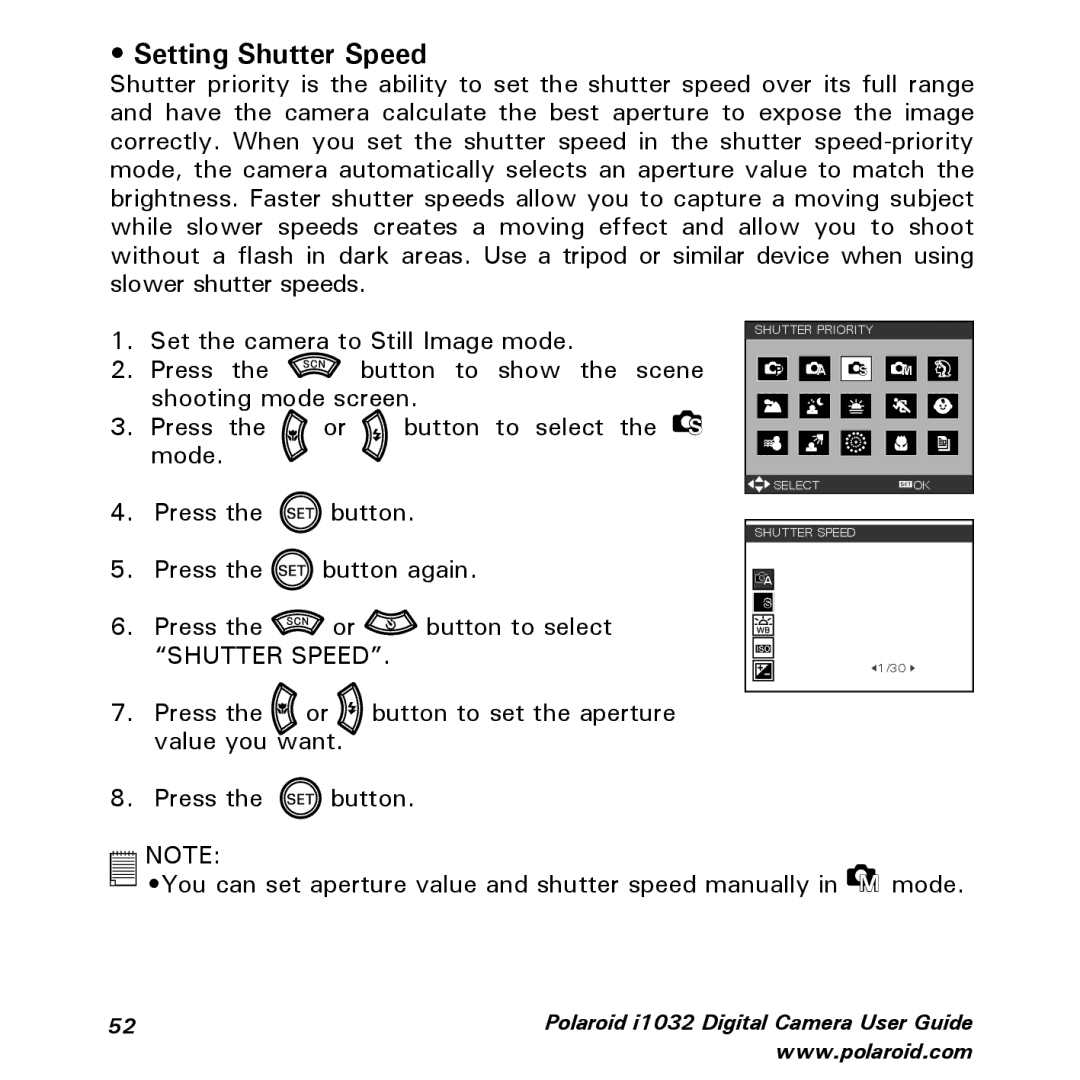• Setting Shutter Speed
Shutter priority is the ability to set the shutter speed over its full range and have the camera calculate the best aperture to expose the image correctly. When you set the shutter speed in the shutter
1.Set the camera to Still Image mode.
2.Press the ![]() button to show the scene shooting mode screen.
button to show the scene shooting mode screen.
3. Press the | or | button to select the S |
mode. |
|
|
4.Press the ![]() button.
button.
5.Press the ![]() button again.
button again.
6.Press the ![]() or
or ![]() button to select “SHUTTER SPEED”.
button to select “SHUTTER SPEED”.
7.Press the ![]() or
or ![]() button to set the aperture
button to set the aperture
value you want.
SHUTTER PRIORITY |
| ||
P | A | S | M |
SELECT |
| OK | |
SHUTTER SPEED |
|
| |
A |
|
|
|
S |
|
|
|
|
|
| 1/30 |
8.
Press the | button. |
NOTE: |
|
•You can set aperture value and shutter speed manually in | M mode. |
52 | Polaroid i1032 Digital Camera User Guide |
| www.polaroid.com |