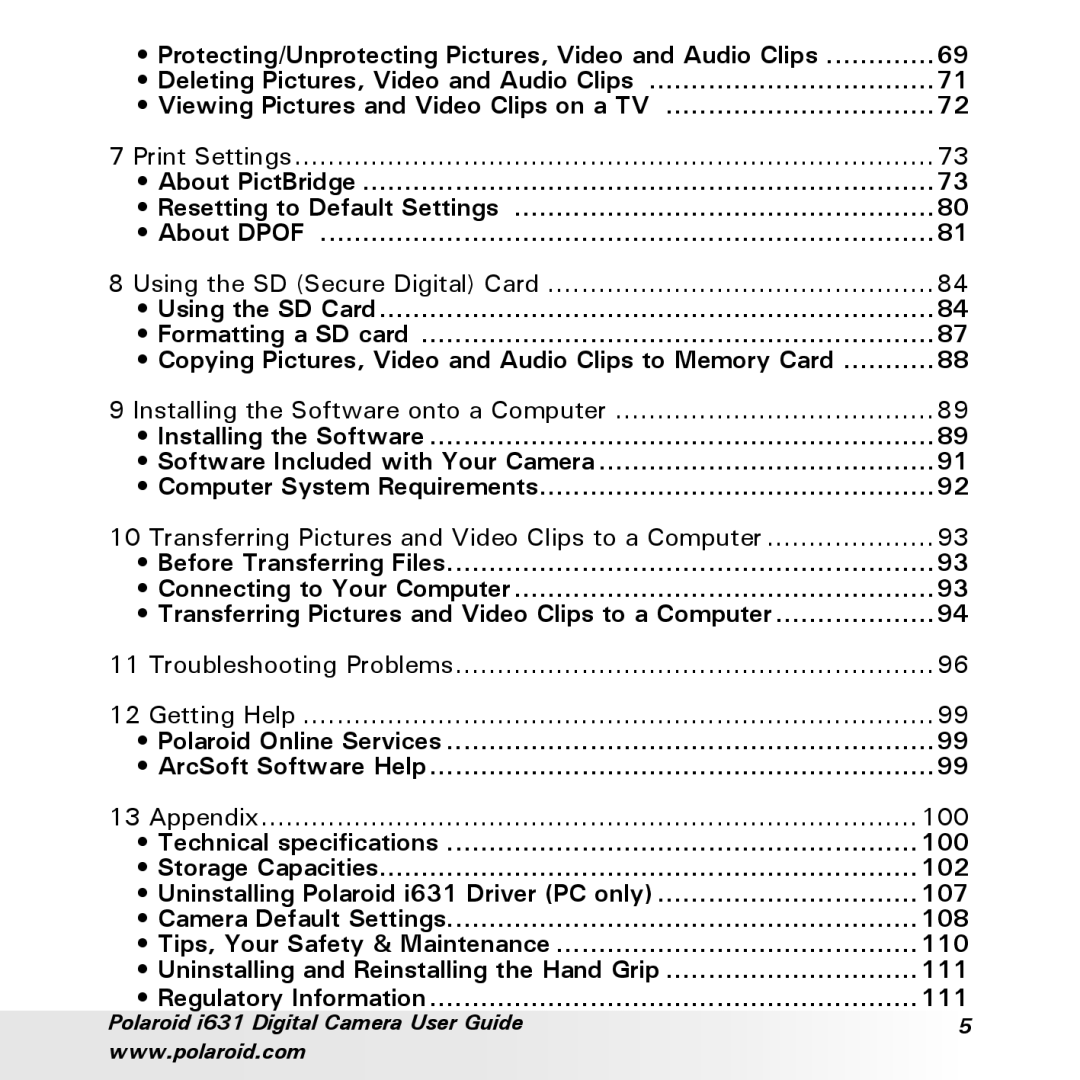I631 specifications
The Polaroid I631 is a remarkable instant camera that brings back the charm of instant photography while incorporating modern technologies. With its unique blend of nostalgia and innovation, the I631 is designed for both casual photographers and enthusiasts who appreciate the magic of instant prints.One of the key features of the Polaroid I631 is its intuitive user interface and ergonomic design, making it easy to operate even for beginners. The camera is compact and lightweight, making it a perfect companion for parties, outings, and travel. Its vibrant color options cater to a wide range of personal styles, appealing to a young and trendy audience.
The I631 boasts a high-quality lens that captures vivid and sharp images. Its 13-megapixel resolution allows users to take detailed photographs, ensuring that every moment is beautifully preserved. The camera also features digital image stabilization technology to minimize blurriness caused by shaky hands, resulting in clearer images every time.
One of the standout technologies integrated into the Polaroid I631 is its dual-viewfinder system. This feature allows users to frame their shots accurately while also providing a preview of how the photo will come out. Additionally, the camera comes equipped with a built-in flash, which enhances photography in low-light environments, ensuring users can capture clear and bright images regardless of the setting.
Another significant characteristic of the I631 is its ability to print photos instantly. The camera uses specialized ZINK (Zero Ink) technology, which eliminates the need for traditional printing supplies like ink cartridges. Instead, the special paper used in the I631 is embedded with dye crystals that activate when heat is applied, producing vibrant prints in under a minute.
Connectivity is also a strong point for the Polaroid I631. It features integrated Bluetooth technology, allowing users to connect their smartphones to the camera. This functionality enables users to print images directly from their mobile devices, offering flexibility and convenience for those who want to share memories instantly.
In summary, the Polaroid I631 is a modern instant camera that combines high-resolution imaging, user-friendly features, and innovative printing technology. Its blend of nostalgic filmmaking experience and today's digital conveniences makes it an ideal choice for anyone looking to capture and preserve memories in a fun and engaging way.