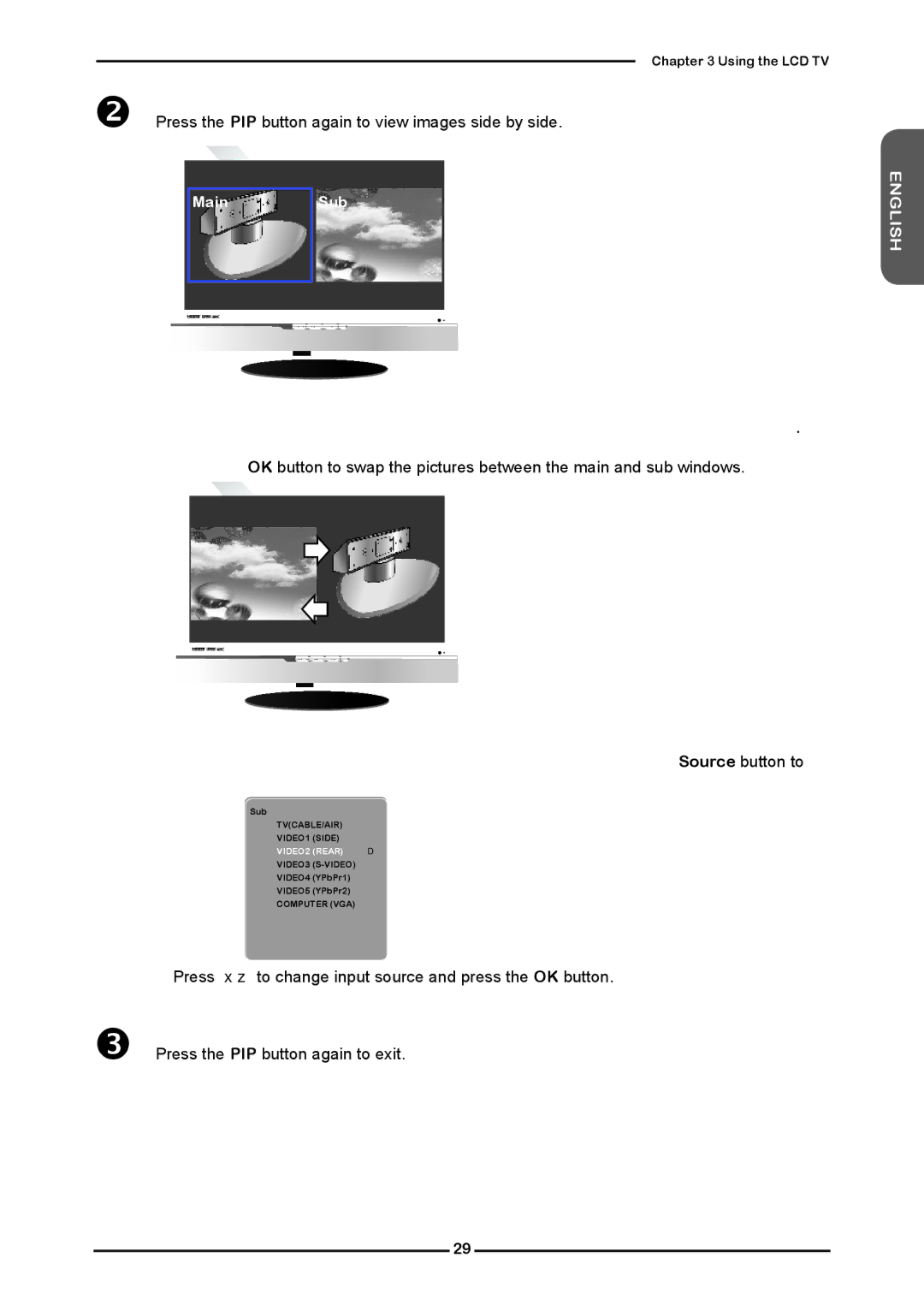Chapter 3 Using the LCD TV
Press the PIP button again to view images side by side.
KF271 |
| 10mm | ENGLISH |
| 50. 5mm |
| |
Main | 13. 8mm | Sub |
|
| 5mm | 5mm |
|
丝 印430C |
|
| |
▪Press ◄ ► to toggle the audio source between the main window and the sub window.
▪Press the OK button to swap the pictures between the main and sub windows.
KF271 | 50. 5mm |
|
13. 8mm |
|
|
| 5mm | 5mm |
|
| 10mm |
丝 印430C |
|
|
▪Press ◄ ► to activate either the main or sub window, then press the Source button to display the Input List:
Sub
TV(CABLE/AIR)
VIDEO1 (SIDE)
VIDEO2 (REAR)
VIDEO3
VIDEO4 (YPbPr1)
VIDEO5 (YPbPr2)
COMPUTER (VGA)
Press ▲▼ to change input source and press the OK button.
Press the PIP button again to exit.
29