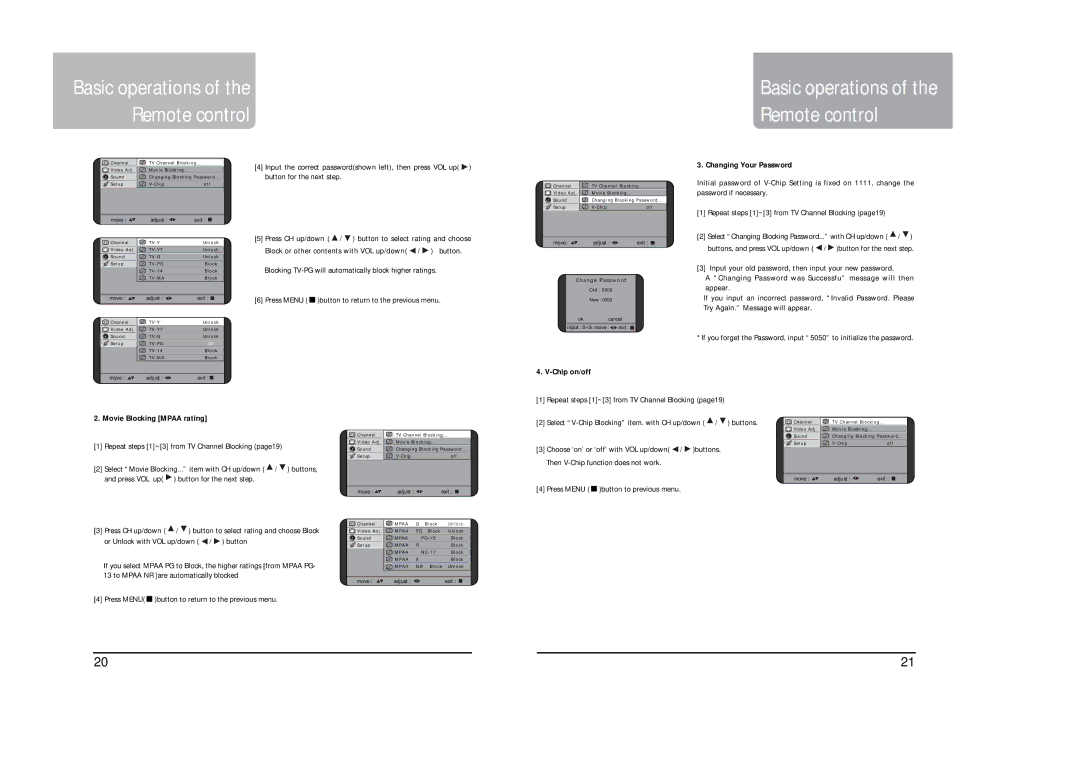Basic operations of the Remote control
Basic operations of the Remote control
Channel | TV Channel Blocking ... |
|
Video Adj . | Movie Blocking ... |
|
Sound | Changing Blocking Password ... | |
Setup | V - Chip | off |
move : ![]() adjust :
adjust : ![]()
![]() exit :
exit : ![]()
[4]Input the correct password(shown left), then press VOL up( ![]() ) button for the next step.
) button for the next step.
Channel | TV Channel Blocking ... |
|
Video Adj . | Movie Blocking ... |
|
Sound | Changing Blocking Password ... | |
Setup | V - Chip | off |
3. Changing Your Password
Initial password of
[1] Repeat steps [1]~[3] from TV Channel Blocking (page19) |
Channel | TV - Y | U n l o c k |
V i d e o A d j . | T V - Y 7 | U n l o c k |
S o u n d | T V - G | U n l o c k |
S e t u p | T V - P G | B l o c k |
| T V - 1 4 | B l o c k |
| T V - M A | B l o c k |
move : | adjust : | exit : |
Channel | TV - Y | U n l o c k |
V i d e o A d j . | T V - Y 7 | U n l o c k |
[5] Press CH up/down ( ![]() /
/ ![]() ) button to select rating and choose Block or other contents with VOL up/down(
) button to select rating and choose Block or other contents with VOL up/down( ![]() /
/ ![]() ) button.
) button.
Blocking
[6] Press MENU ( ■ )button to return to the previous menu.
move : | adjust : |
| exit : | |
|
|
|
|
|
| C h a n g e P a s s w o r d |
| ||
| Old : 0000 |
|
| |
| New : 0000 |
|
| |
| ok | cancel |
| |
| input : 0~9 | move : | exit : |
|
[2] Select “Changing Blocking Password...” with CH up/down ( / ) |
buttons, and press VOL up/down ( / )button for the next step. |
[3] Input your old password, then input your new password. |
A “Changing Password was Successfu” message will then appear.
If you input an incorrect password, “Invalid Password. Please Try Again.” Message will appear.
S o u n d | T V - G | U n l o c k |
S e t u p | T V - P G | S V |
| T V - 1 4 | B l o c k |
| T V - M A | B l o c k |
move : | adjust : | exit : |
*If you forget the Password, input “5050” to initialize the password.
4. V-Chip on/off
2. Movie Blocking [MPAA rating]
[1] Repeat steps [1]~[3] from TV Channel Blocking (page19) |
[2] Select |
Channel | TV Channel Blocking ... |
Video Adj . | Movie Blocking ... |
[1] Repeat steps [1]~[3] from TV Channel Blocking (page19) |
[2] Select “Movie Blocking...” item with CH up/down ( / ) buttons, |
Channel | TV Channel Blocking ... |
|
Video Adj . | Movie Blocking ... |
|
Sound | Changing Blocking Password ... | |
Setup | V - Chip | off |
[3] Choose ‘on’ or ‘off’ with VOL up/down( / )buttons. |
Then |
Sound | Changing Blocking Password ... | |
Setup | V - Chip | off |
and press VOL up( ) button for the next step. |
move : ![]() adjust :
adjust : ![]()
![]() exit :
exit : ![]()
move : ![]() adjust :
adjust : ![]()
![]() exit :
exit :
[4] Press MENU ( ■ )button to previous menu.
[3]Press CH up/down ( ![]() /
/ ![]() ) button to select rating and choose Block or Unlock with VOL up/down (
) button to select rating and choose Block or Unlock with VOL up/down ( ![]() /
/ ![]() ) button
) button
If you select MPAA PG to Block, the higher ratings [from MPAA PG- 13 to MPAA NR ]are automatically blocked
[4]Press MENU( ■ )button to return to the previous menu.
Channel | MPAA | G B l o c k | U n l o c k | |
V i d e o A d j . | M P A A | P G | Block | Unlock |
Sound | MPAA | P G - 1 3 | B l o c k | |
S e t u p | M P A A | R |
| B l o c k |
| M P A A | N C - 1 7 | B l o c k | |
| M P A A | X |
| B l o c k |
| M P A A | N R | B l o c k U n l o c k | |
move : | adjust : |
|
| exit : |
20 | 21 |