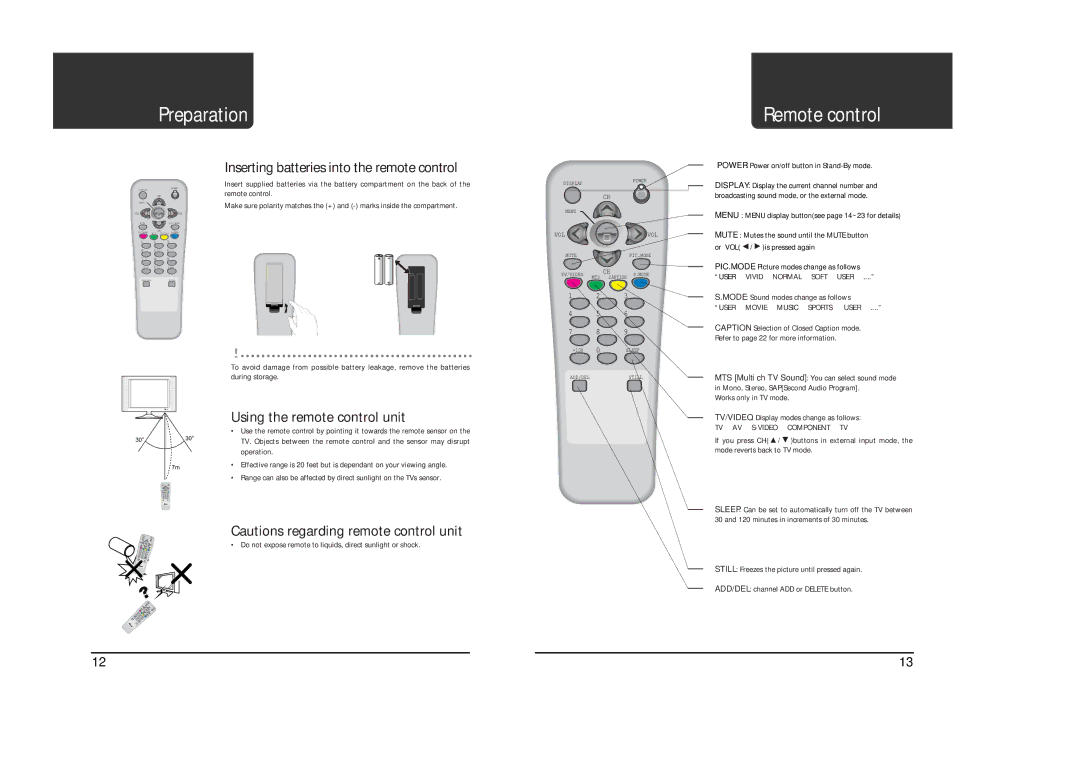Preparation
| Inserting batteries into the remote control | |
| Insert supplied batteries via the battery compartment on the back of the | |
DISPLAY | POWER | |
remote control. | ||
|
DISPLAY
POWER
Remote control
POWER : Power on/off button in
DISPLAY : Display the current channel number and
|
| CH |
|
|
MENU |
|
|
| Make sure polarity matches the (+) and |
|
|
|
| |
VOL |
|
|
| VOL |
MUTE |
|
|
| PIC.MODE |
TV/VIDEO | MTS | CH |
| S.MODE |
| CAPTION |
| ||
1 | 2 |
| 3 |
|
4 | 5 |
| 6 |
|
7 | 8 |
| 9 |
|
+100 | 0 |
| SLEEP | |
ADD/DEL |
|
|
| STILL |
!![]()
To avoid damage from possible battery leakage, remove the batteries during storage.
Using the remote control unit
• Use the remote control by pointing it towards the remote sensor on the TV. Objects between the remote control and the sensor may disrupt operation.
• Effective range is 20 feet but is dependant on your viewing angle.
• Range can also be affected by direct sunlight on the TVs sensor.
Cautions regarding remote control unit
• Do not expose remote to liquids, direct sunlight or shock.
|
| CH |
|
| |
MENU |
|
|
|
| |
VOL |
|
|
| VOL | |
MUTE |
|
|
| PIC.MODE | |
TV/VIDEO |
| CH |
| S.MODE | |
MTS | CAPTION | ||||
|
| ||||
1 | 2 |
| 3 |
| |
4 | 5 |
| 6 |
| |
7 | 8 |
| 9 |
| |
+100 | 0 |
| SLEEP | ||
ADD/DEL |
|
|
| STILL | |
broadcasting sound mode, or the external mode.
MENU : MENU display button(see page 14~23 for details)
MUTE : Mutes the sound until the MUTE button or VOL( ![]() /
/ ![]() )is pressed again
)is pressed again
PIC.MODE : Picture modes change as follows “USER➜ VIVID➜ NORMAL➜ SOFT➜ USER➜ ....”
S.MODE : Sound modes change as follows
“USER➜ MOVIE➜ MUSIC➜ SPORTS ➜ USER➜ ....”
CAPTION : Selection of Closed Caption mode.
Refer to page 22 for more information.
MTS [Multi ch TV Sound] : You can select sound mode in Mono, Stereo, SAP[Second Audio Program].
Works only in TV mode.
TV/VIDEO : Display modes change as follows:
TV➜ AV➜ S-VIDEO➜ COMPONENT➜ TV➜
If you press CH( ![]() /
/ ![]() )buttons in external input mode, the mode reverts back to TV mode.
)buttons in external input mode, the mode reverts back to TV mode.
SLEEP : Can be set to automatically turn off the TV between 30 and 120 minutes in increments of 30 minutes.
STILL : Freezes the picture until pressed again.
ADD/DEL : channel ADD or DELETE button.
12 | 13 |