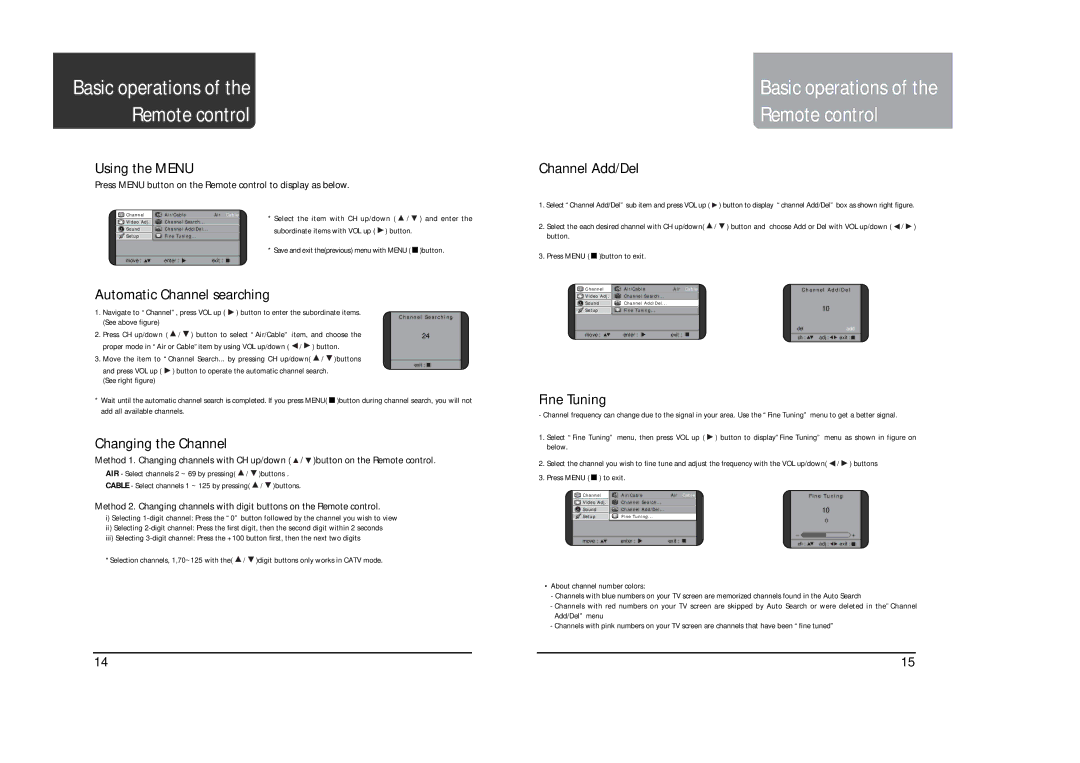Basic operations of the
Remote control
Using the MENU
Press MENU button on the Remote control to display as below.
Channel | Air/Cable | Air | Cable | * Select the item with CH up/down ( | / | ) and enter the | |
Video Adj . | Channel Search ... |
|
| ||||
|
|
|
|
|
| ||
Sound | Channel Add/Del ... |
|
| subordinate items with VOL up ( | ) button. |
| |
Setup | Fine Tuning ... |
|
|
| |||
|
|
|
|
|
| ||
|
|
|
| * Save and exit the(previous) menu with MENU ( ■ )button. | |||
move : | enter : | exit : |
|
|
|
|
|
Basic operations of the
Remote control
Channel Add/Del
1.Select “Channel Add/Del” sub item and press VOL up ( ![]() ) button to display “channel Add/Del” box as shown right figure.
) button to display “channel Add/Del” box as shown right figure.
2.Select the each desired channel with CH up/down( ![]() /
/ ![]() ) button and choose Add or Del with VOL up/down (
) button and choose Add or Del with VOL up/down ( ![]() /
/ ![]() ) button.
) button.
3.Press MENU ( ■ )button to exit.
Automatic Channel searching
1.Navigate to “Channel”, press VOL up ( ![]() ) button to enter the subordinate items. (See above figure)
) button to enter the subordinate items. (See above figure)
2.Press CH up/down ( ![]() /
/ ![]() ) button to select “Air/Cable” item, and choose the proper mode in “Air or Cable”item by using VOL up/down (
) button to select “Air/Cable” item, and choose the proper mode in “Air or Cable”item by using VOL up/down ( ![]() /
/ ![]() ) button.
) button.
3.Move the item to “Channel Search... by pressing CH up/down( ![]() /
/ ![]() )buttons
)buttons
and press VOL up ( ![]() ) button to operate the automatic channel search. (See right figure)
) button to operate the automatic channel search. (See right figure)
C h a n n e l S e a r c h i n g
24
exit : 
Channel | Air/Cable | Air | Cable | C h a n n e l A d d / D e l | ||
Video Adj . | Channel Search ... |
|
|
|
|
|
Sound | Channel Add/Del ... |
|
|
| 10 |
|
Setup | Fine Tuning ... |
|
|
|
| |
move : | enter : | exit : |
| del |
| add |
| ch : | adj : | exit : | |||
|
|
|
| |||
*Wait until the automatic channel search is completed. If you press MENU( ■ )button during channel search, you will not add all available channels.
Changing the Channel
Method 1. Changing channels with CH up/down ( ![]() /
/ ![]() )button on the Remote control.
)button on the Remote control.
AIR - Select channels 2 ~ 69 by pressing( ![]() /
/ ![]() )buttons .
)buttons .
CABLE - Select channels 1 ~ 125 by pressing( ![]() /
/ ![]() )buttons.
)buttons.
Method 2. Changing channels with digit buttons on the Remote control.
i)Selecting
ii)Selecting
iii)Selecting
*Selection channels, 1,70~125 with the( ![]() /
/ ![]() )digit buttons only works in CATV mode.
)digit buttons only works in CATV mode.
Fine Tuning
- Channel frequency can change due to the signal in your area. Use the “Fine Tuning” menu to get a better signal.
1.Select “Fine Tuning” menu, then press VOL up ( ![]() ) button to display”Fine Tuning” menu as shown in figure on below.
) button to display”Fine Tuning” menu as shown in figure on below.
2.Select the channel you wish to fine tune and adjust the frequency with the VOL up/down( ![]() /
/ ![]() ) buttons
) buttons
3.Press MENU ( ■ ) to exit.
Channel | Air/Cable | Air | Cable | F i n e T u n i n g | ||
Video Adj . | Channel Search ... |
|
|
|
| |
Sound | Channel Add/Del ... |
|
| 10 |
| |
Setup | Fine Tuning ... |
|
| 0 |
| |
|
|
|
|
| ||
move : | enter : | exit : |
| + | ||
ch : | adj : | exit : | ||||
|
|
| ||||
•About channel number colors:
-Channels with blue numbers on your TV screen are memorized channels found in the Auto Search
-Channels with red numbers on your TV screen are skipped by Auto Search or were deleted in the”Channel Add/Del” menu
-Channels with pink numbers on your TV screen are channels that have been “fine tuned”
14 | 15 |