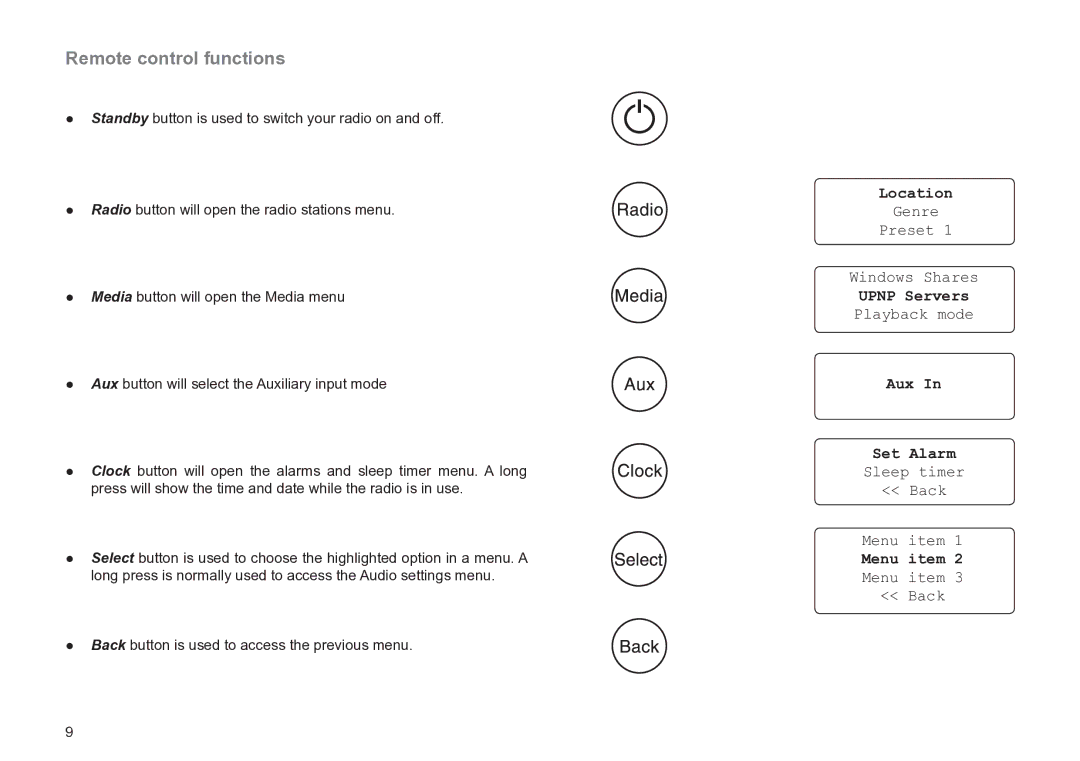Remote control functions
●Standby button is used to switch your radio on and off.
●Radio button will open the radio stations menu.
●Media button will open the Media menu
●Aux button will select the Auxiliary input mode
●Clock button will open the alarms and sleep timer menu. A long press will show the time and date while the radio is in use.
●Select button is used to choose the highlighted option in a menu. A long press is normally used to access the Audio settings menu.
●Back button is used to access the previous menu.
Location
Genre
Preset 1
Windows Shares
UPNP Servers
Playback mode
Aux In
Set Alarm
Sleep timer
<< Back
Menu item 1
Menu item 2
Menu item 3
<< Back
9