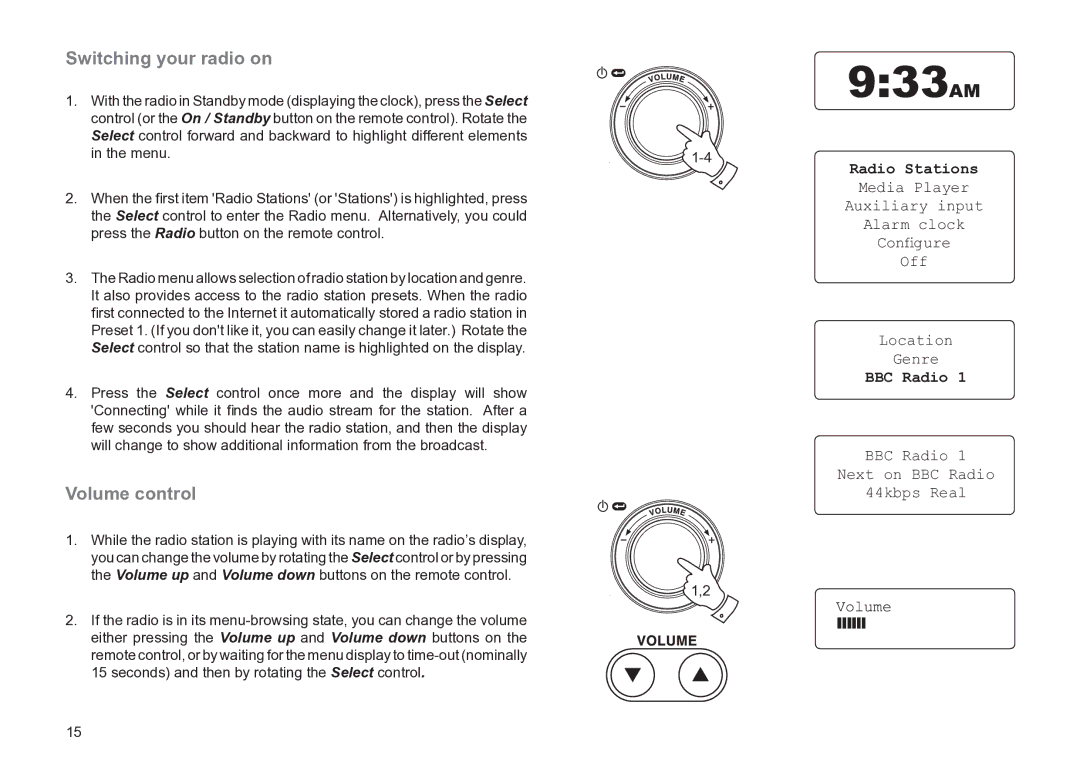Switching your radio on
1.With the radio in Standby mode (displaying the clock), press the Select control (or the On / Standby button on the remote control). Rotate the Select control forward and backward to highlight different elements in the menu.
2.When the first item 'Radio Stations' (or 'Stations') is highlighted, press the Select control to enter the Radio menu. Alternatively, you could press the Radio button on the remote control.
3.The Radio menu allows selection of radio station by location and genre. It also provides access to the radio station presets. When the radio first connected to the Internet it automatically stored a radio station in Preset 1. (If you don't like it, you can easily change it later.) Rotate the Select control so that the station name is highlighted on the display.
4.Press the Select control once more and the display will show 'Connecting' while it finds the audio stream for the station. After a few seconds you should hear the radio station, and then the display will change to show additional information from the broadcast.
Volume control
1.While the radio station is playing with its name on the radio’s display, you can change the volume by rotating the Select control or by pressing the Volume up and Volume down buttons on the remote control.
2.If the radio is in its
1,2
9:33AM
Radio Stations
Media Player
Auxiliary input
Alarm clock
Configure
Off
Location
Genre
BBC Radio 1
BBC Radio 1
Next on BBC Radio
44kbps Real
15