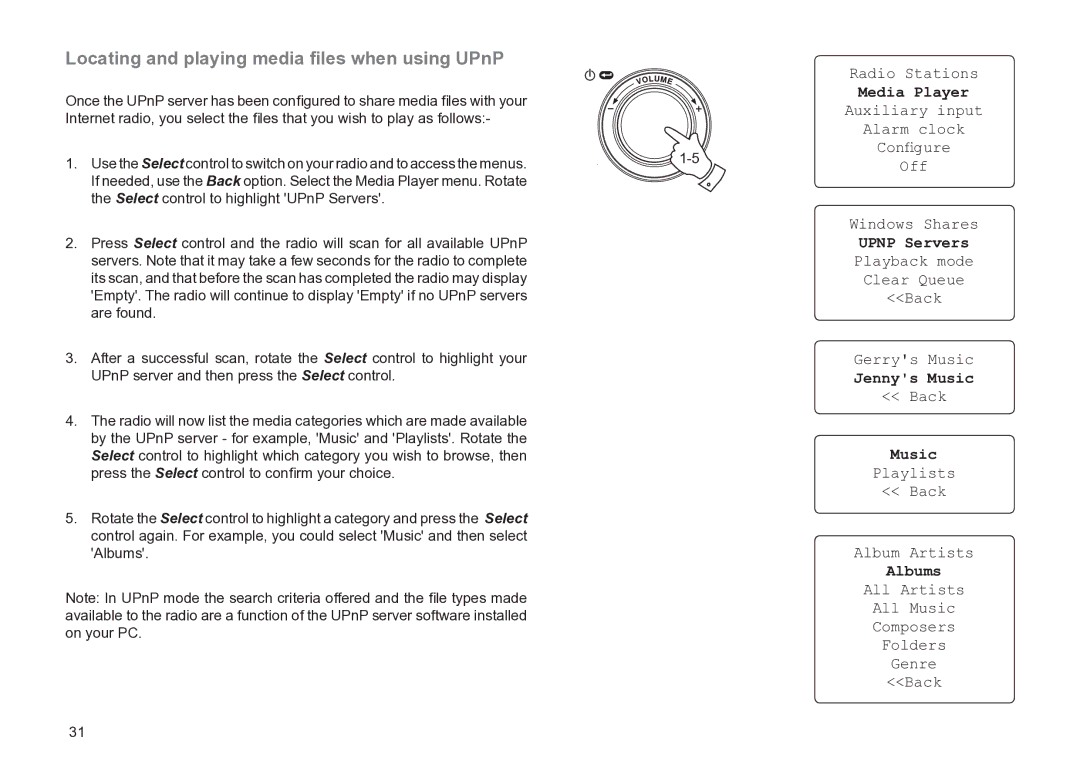Locating and playing media files when using UPnP |
| Radio Stations | |
|
| ||
Once the UPnP server has been configured to share media files with your |
| Media Player | |
Internet radio, you select the files that you wish to play as follows:- |
| Auxiliary input | |
|
| Alarm clock | |
1. Use the Select control to switch on your radio and to access the menus. | Configure | ||
Off | |||
|
If needed, use the Back option. Select the Media Player menu. Rotate the Select control to highlight 'UPnP Servers'.
2.Press Select control and the radio will scan for all available UPnP servers. Note that it may take a few seconds for the radio to complete its scan, and that before the scan has completed the radio may display 'Empty'. The radio will continue to display 'Empty' if no UPnP servers are found.
3.After a successful scan, rotate the Select control to highlight your UPnP server and then press the Select control.
4.The radio will now list the media categories which are made available by the UPnP server - for example, 'Music' and 'Playlists'. Rotate the Select control to highlight which category you wish to browse, then press the Select control to confirm your choice.
5.Rotate the Select control to highlight a category and press the Select control again. For example, you could select 'Music' and then select 'Albums'.
Note: In UPnP mode the search criteria offered and the file types made available to the radio are a function of the UPnP server software installed on your PC.
Windows Shares
UPNP Servers
Playback mode
Clear Queue
<<Back
Gerry's Music
Jenny's Music
<< Back
Music
Playlists
<< Back
Album Artists
Albums
All Artists
All Music Composers Folders Genre <<Back
31