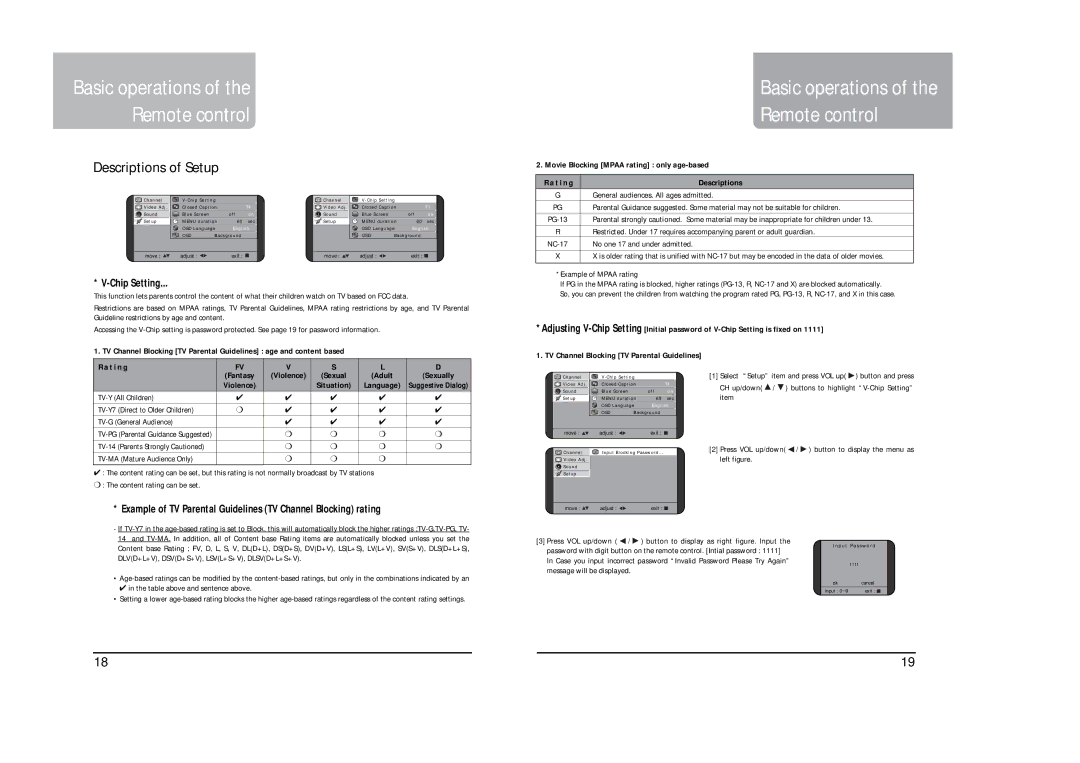Basic operations of the Remote control
Descriptions of Setup
Basic operations of the
Remote control
2. Movie Blocking [MPAA rating] : only age-based
Channel | V - Chip Setting |
|
| |
Video Adj . | Closed Caption |
| T1 | |
Sound | Blue Screen |
| off | on |
Setup | MENU duration | 60 | sec | |
| OSD Language | English | ||
| OSD | Background |
| |
move : | adjust : |
| exit : |
|
Channel | V - Chip Setting |
|
| |
Video Adj . | Closed Caption |
| T1 | |
Sound | Blue Screen |
| off | on |
Setup | MENU duration | 60 | sec | |
| OSD Language | English | ||
| OSD | Background |
| |
move : | adjust : | exit : |
R a t i n g | Descriptions |
G | General audiences. All ages admitted. |
PG | Parental Guidance suggested. Some material may not be suitable for children. |
Parental strongly cautioned. Some material may be inappropriate for children under 13. |
RRestricted. Under 17 requires accompanying parent or adult guardian.
X | X is older rating that is unified with |
*Example of MPAA rating
* V-Chip Setting...
This function lets parents control the content of what their children watch on TV based on FCC data.
Restrictions are based on MPAA ratings, TV Parental Guidelines, MPAA rating restrictions by age, and TV Parental Guideline restrictions by age and content.
Accessing the
If PG in the MPAA rating is blocked, higher ratings
So, you can prevent the children from watching the program rated PG,
*Adjusting
1. TV Channel Blocking [TV Parental Guidelines] : age and content based
R a t i n g | FV | V | S | L | D |
| (Fantasy | (Violence) | (Sexual | (Adult | (Sexually |
| Violence) |
| Situation) | Language) | Suggestive Dialog) |
✔ | ✔ | ✔ | ✔ | ✔ | |
|
|
|
|
|
|
❍ | ✔ | ✔ | ✔ | ✔ | |
| ✔ | ✔ | ✔ | ✔ | |
| ❍ | ❍ | ❍ | ❍ | |
|
|
|
|
|
|
| ❍ | ❍ | ❍ | ❍ | |
|
|
|
|
|
|
| ❍ | ❍ | ❍ |
|
✔: The content rating can be set, but this rating is not normally broadcast by TV stations ❍ : The content rating can be set.
1. TV Channel Blocking [TV Parental Guidelines]
Channel | V - Chip Setting |
|
| |
Video Adj . | Closed Caption |
| T1 | |
Sound | Blue Screen |
| off | on |
Setup | MENU duration | 60 | sec | |
| OSD Language | English | ||
| OSD | Background |
| |
move : | adjust : |
| exit : |
|
Channel | Input Blocking Password ... |
Video Adj . |
|
![]()
![]() Sound
Sound
Setup
[1]Select “Setup” item and press VOL up( ![]() ) button and press
) button and press
CH up/down( ![]() /
/ ![]() ) buttons to highlight
) buttons to highlight
[2]Press VOL up/down( ![]() /
/ ![]() ) button to display the menu as left figure.
) button to display the menu as left figure.
* Example of TV Parental Guidelines (TV Channel Blocking) rating
- If
14and
•
•Setting a lower
move : ![]() adjust :
adjust : ![]()
![]() exit :
exit : ![]()
[3] Press VOL up/down ( / ) button to display as right figure. Input the |
|
| |
I n p u t P a s s w o r d | |||
password with digit button on the remote control. [Intial password : 1111] | |||
|
| ||
In Case you input incorrect password “Invalid Password Please Try Again” |
| 1111 | |
message will be displayed. |
| ||
|
| ||
| ok | cancel | |
| input : 0~9 | exit : | |
18 | 19 |