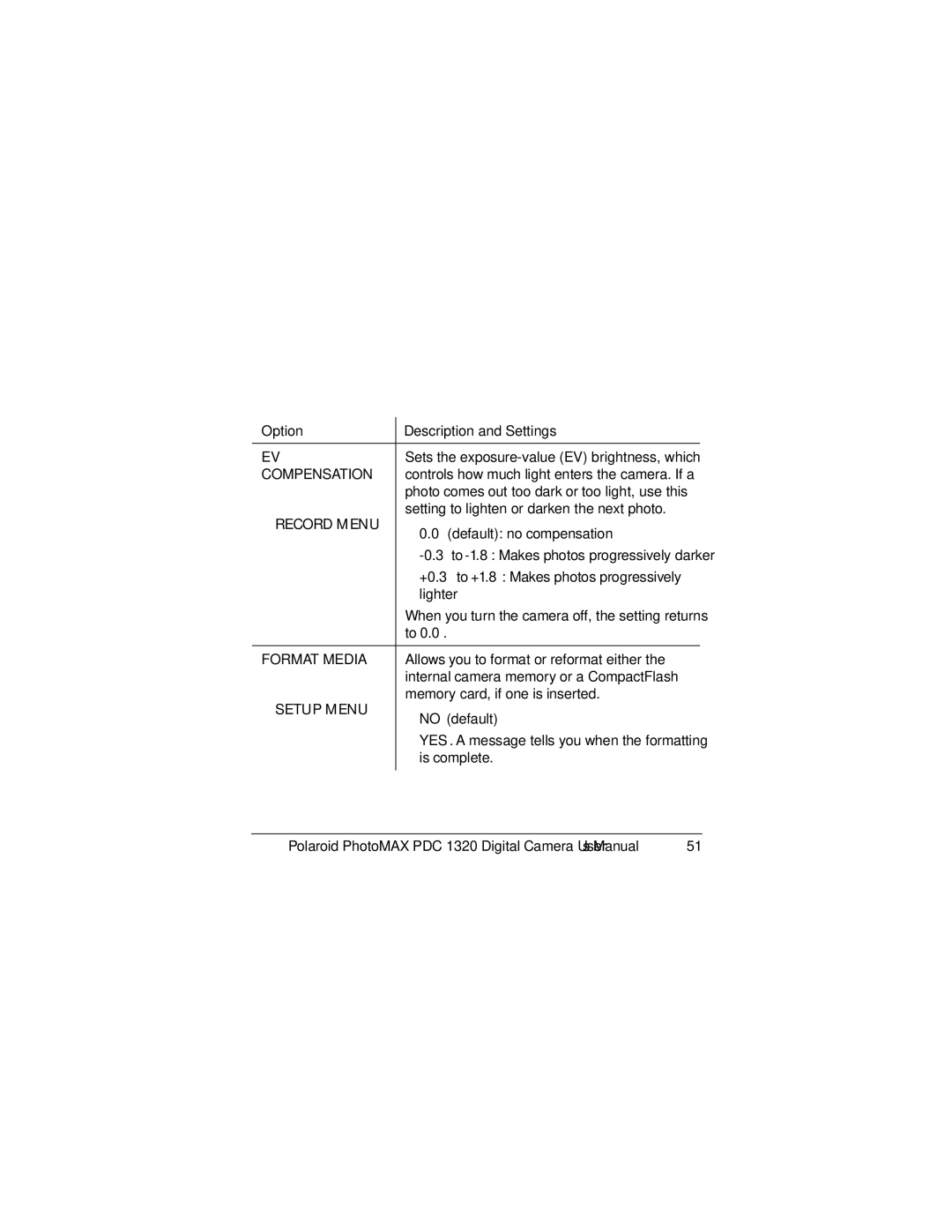Option | Description and Settings | |
|
| |
EV | Sets the | |
COMPENSATION | controls how much light enters the camera. If a | |
| photo comes out too dark or too light, use this | |
• RECORD MENU | setting to lighten or darken the next photo. | |
• 0.0 (default): no compensation | ||
| ||
| • | |
| • +0.3 to +1.8: Makes photos progressively | |
| lighter |
When you turn the camera off, the setting returns to 0.0.
FORMAT MEDIA Allows you to format or reformat either the internal camera memory or a CompactFlash memory card, if one is inserted.
•SETUP MENU
•NO (default)
•YES. A message tells you when the formatting is complete.
Polaroid PhotoMAX PDC 1320 Digital Camera User’s Manual | 51 |