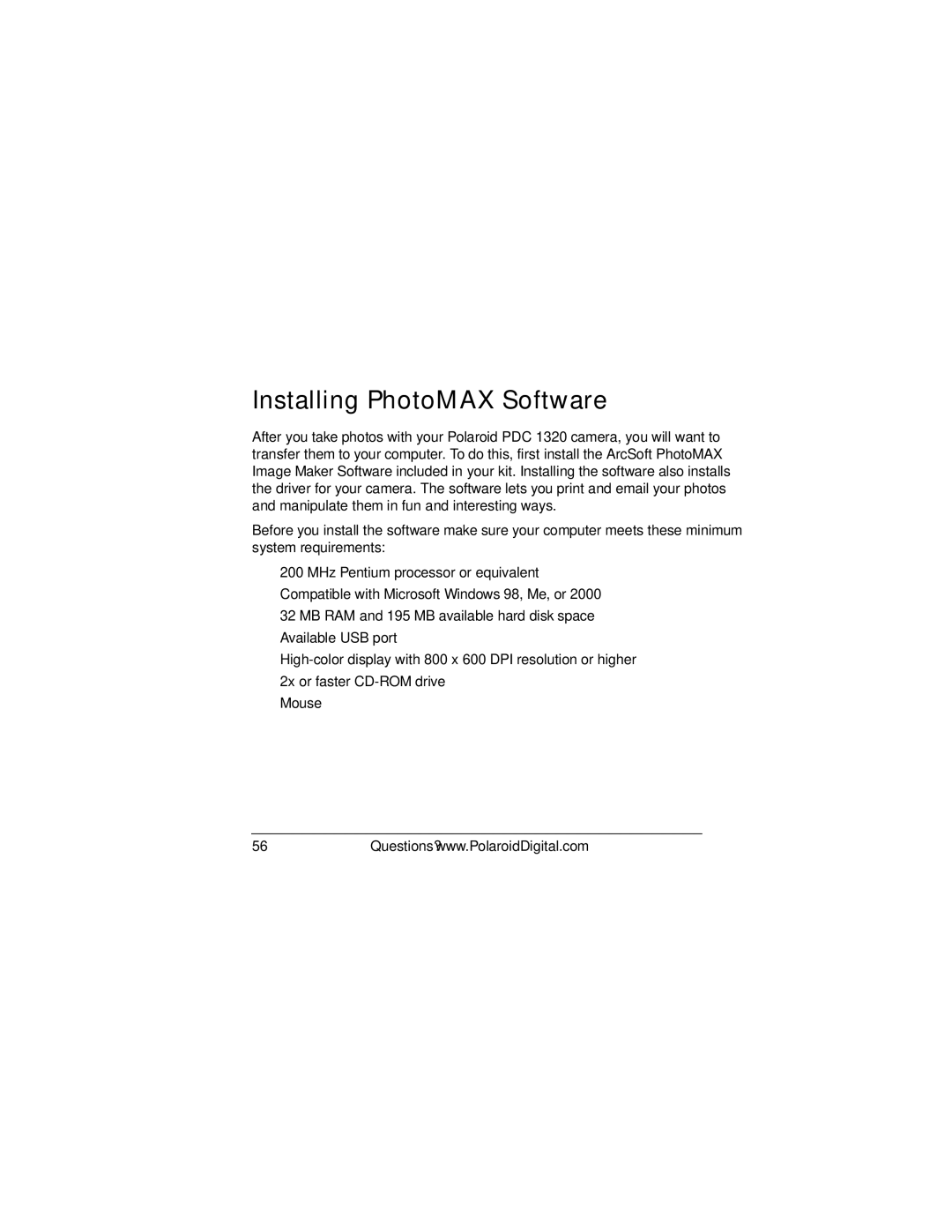Installing PhotoMAX Software
After you take photos with your Polaroid PDC 1320 camera, you will want to transfer them to your computer. To do this, first install the ArcSoft PhotoMAX Image Maker Software included in your kit. Installing the software also installs the driver for your camera. The software lets you print and email your photos and manipulate them in fun and interesting ways.
Before you install the software make sure your computer meets these minimum system requirements:
•200 MHz Pentium processor or equivalent
•Compatible with Microsoft Windows 98, Me, or 2000
•32 MB RAM and 195 MB available hard disk space
•Available USB port
•
•2x or faster
•Mouse
56 | Questions? www.PolaroidDigital.com |