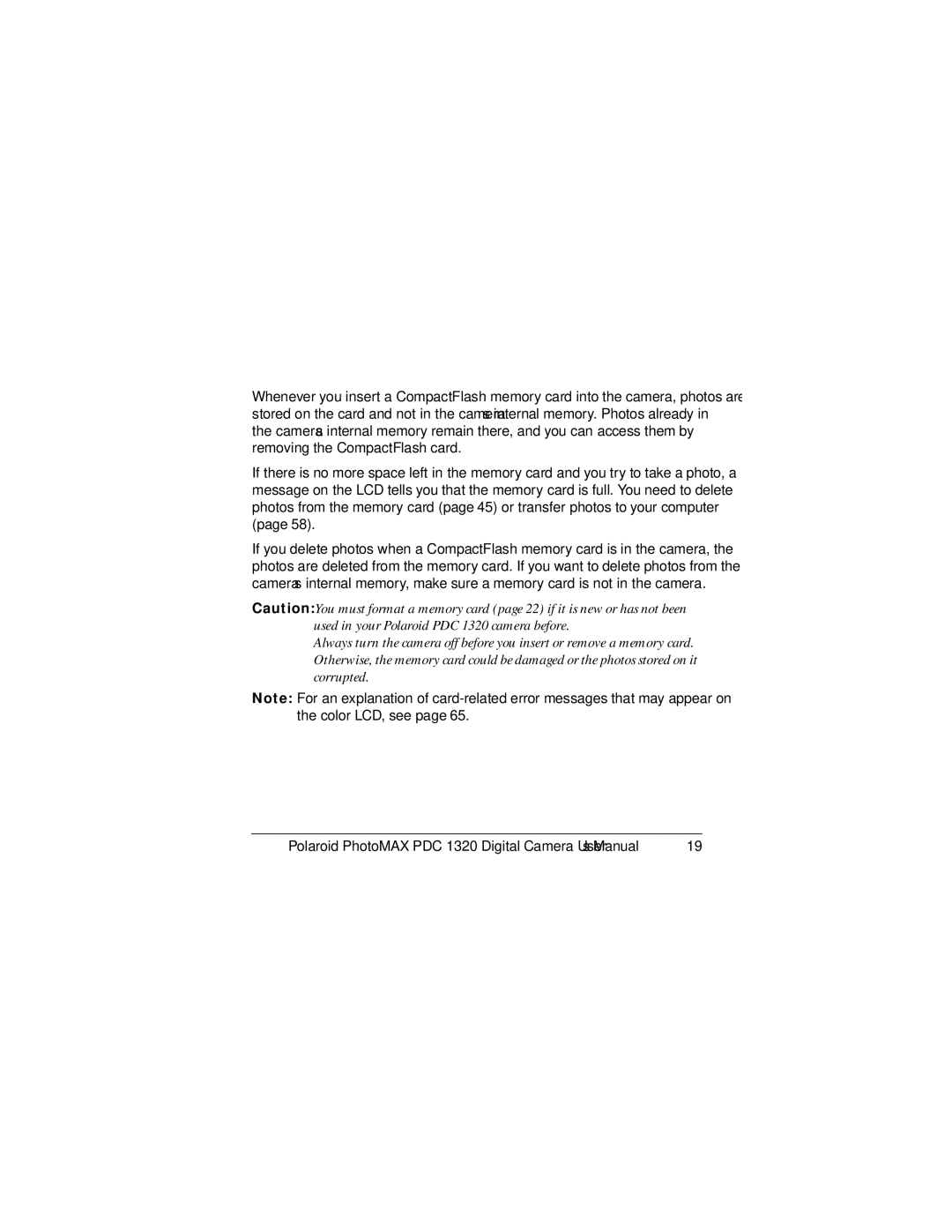Whenever you insert a CompactFlash memory card into the camera, photos are stored on the card and not in the camera’s internal memory. Photos already in the camera’s internal memory remain there, and you can access them by removing the CompactFlash card.
If there is no more space left in the memory card and you try to take a photo, a message on the LCD tells you that the memory card is full. You need to delete photos from the memory card (page 45) or transfer photos to your computer (page 58).
If you delete photos when a CompactFlash memory card is in the camera, the photos are deleted from the memory card. If you want to delete photos from the camera’s internal memory, make sure a memory card is not in the camera.
Caution:You must format a memory card (page 22) if it is new or has not been used in your Polaroid PDC 1320 camera before.
Always turn the camera off before you insert or remove a memory card. Otherwise, the memory card could be damaged or the photos stored on it corrupted.
Note: For an explanation of
Polaroid PhotoMAX PDC 1320 Digital Camera User’s Manual | 19 |