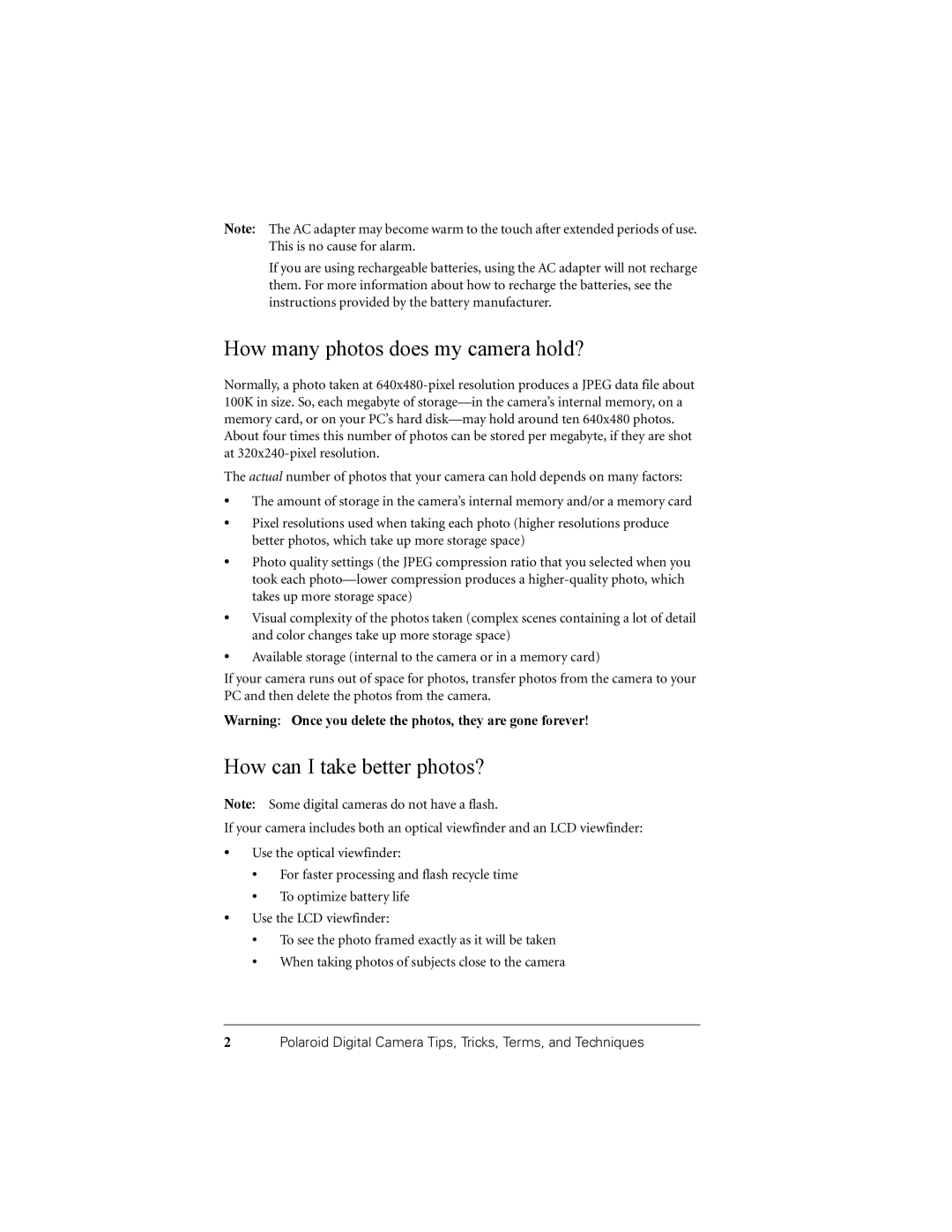Note: The AC adapter may become warm to the touch after extended periods of use. This is no cause for alarm.
If you are using rechargeable batteries, using the AC adapter will not recharge them. For more information about how to recharge the batteries, see the instructions provided by the battery manufacturer.
How many photos does my camera hold?
Normally, a photo taken at
The actual number of photos that your camera can hold depends on many factors:
•The amount of storage in the camera’s internal memory and/or a memory card
•Pixel resolutions used when taking each photo (higher resolutions produce better photos, which take up more storage space)
•Photo quality settings (the JPEG compression ratio that you selected when you took each
•Visual complexity of the photos taken (complex scenes containing a lot of detail and color changes take up more storage space)
•Available storage (internal to the camera or in a memory card)
If your camera runs out of space for photos, transfer photos from the camera to your PC and then delete the photos from the camera.
Warning: Once you delete the photos, they are gone forever!
How can I take better photos?
Note: Some digital cameras do not have a flash.
If your camera includes both an optical viewfinder and an LCD viewfinder:
•Use the optical viewfinder:
•For faster processing and flash recycle time
•To optimize battery life
•Use the LCD viewfinder:
•To see the photo framed exactly as it will be taken
•When taking photos of subjects close to the camera