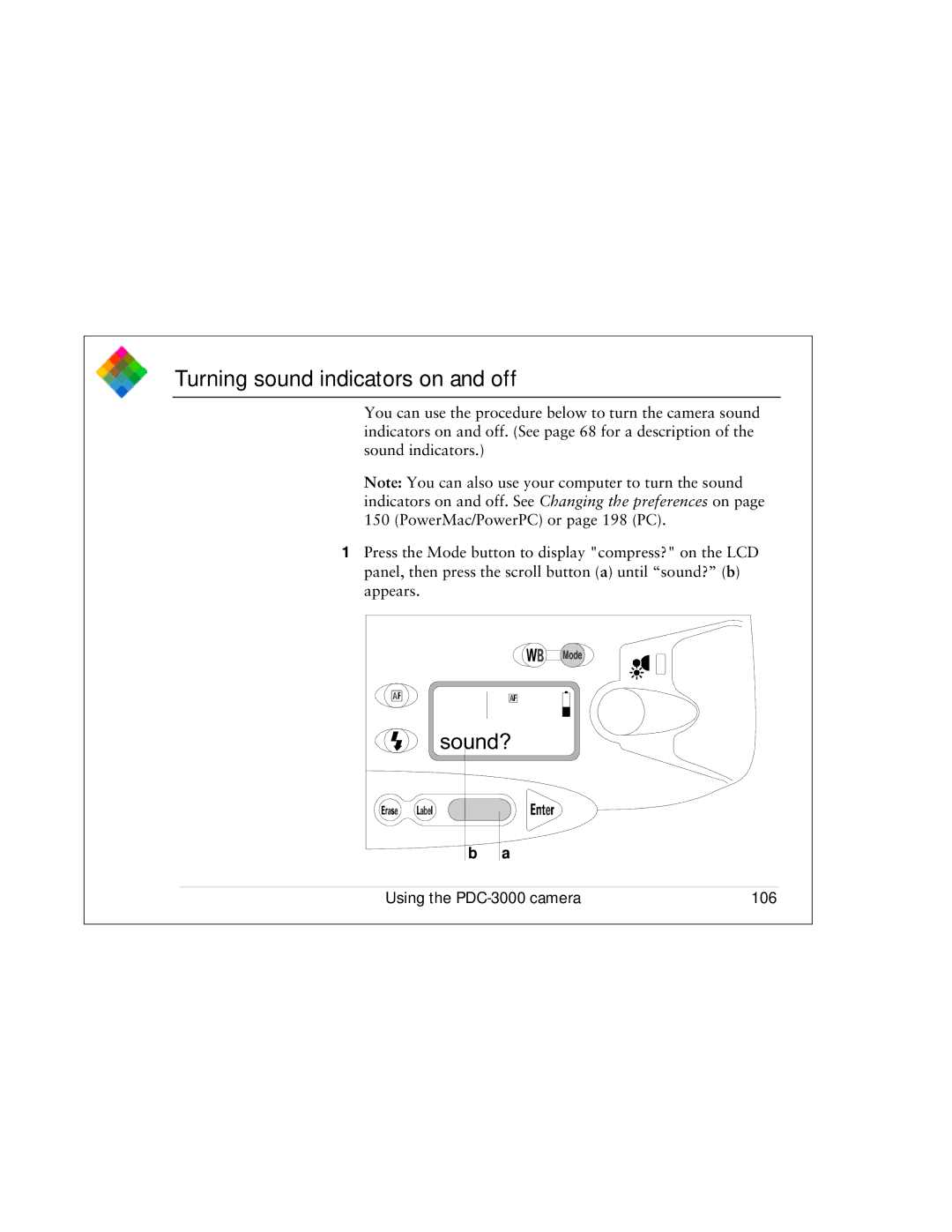PDC 3000 specifications
The Polaroid PDC 3000, released in the late 1990s, is a significant milestone in the evolution of digital photography. It marked Polaroid's foray into digital cameras, blending the company’s rich heritage in instant photography with emerging digital technologies. This camera is notable for its compact design and accessible user interface, making it attractive for both amateurs and enthusiasts.At the heart of the PDC 3000 is a 1.3 megapixel sensor, which was quite notable for its time. This resolution allowed users to capture images with decent clarity, suitable for casual prints or sharing among friends and family. The camera offered several shooting modes, including a still mode for high-quality photographs and a digital video mode, expanding its functionality beyond mere still photography.
One of the main features of the PDC 3000 is its 8 MB internal memory, allowing it to store approximately 40 images at its highest resolution. Users could select lower resolution settings to capture more images, making it versatile for different shooting scenarios. Additionally, the camera supported a 1.44-inch LCD screen, which provided real-time feedback, allowing users to frame their shots accurately before capturing.
The PDC 3000's simplicity extended to its controls, which were designed with the everyday user in mind. The menu system was intuitive, and its physical buttons were easy to understand, contributing to a seamless shooting experience.
Another notable aspect of the PDC 3000 was its connectivity options. The camera included a parallel port for direct connections to printers, enabling users to produce hard copies of their digital images without the need for a computer. This linked back to Polaroid's roots in instant printing, offering a new twist on an old concept.
In terms of design, the Polaroid PDC 3000 was compact and lightweight, making it easily portable. Its sleek body was available in several colors, appealing to a broad audience.
While the PDC 3000 may not compete with modern digital cameras, it played a crucial role in introducing digital photography to the masses and paving the way for future innovations at Polaroid and beyond. With its blend of accessible technology and Polaroid’s legacy, the PDC 3000 holds a special place in the transition from film to digital photography.