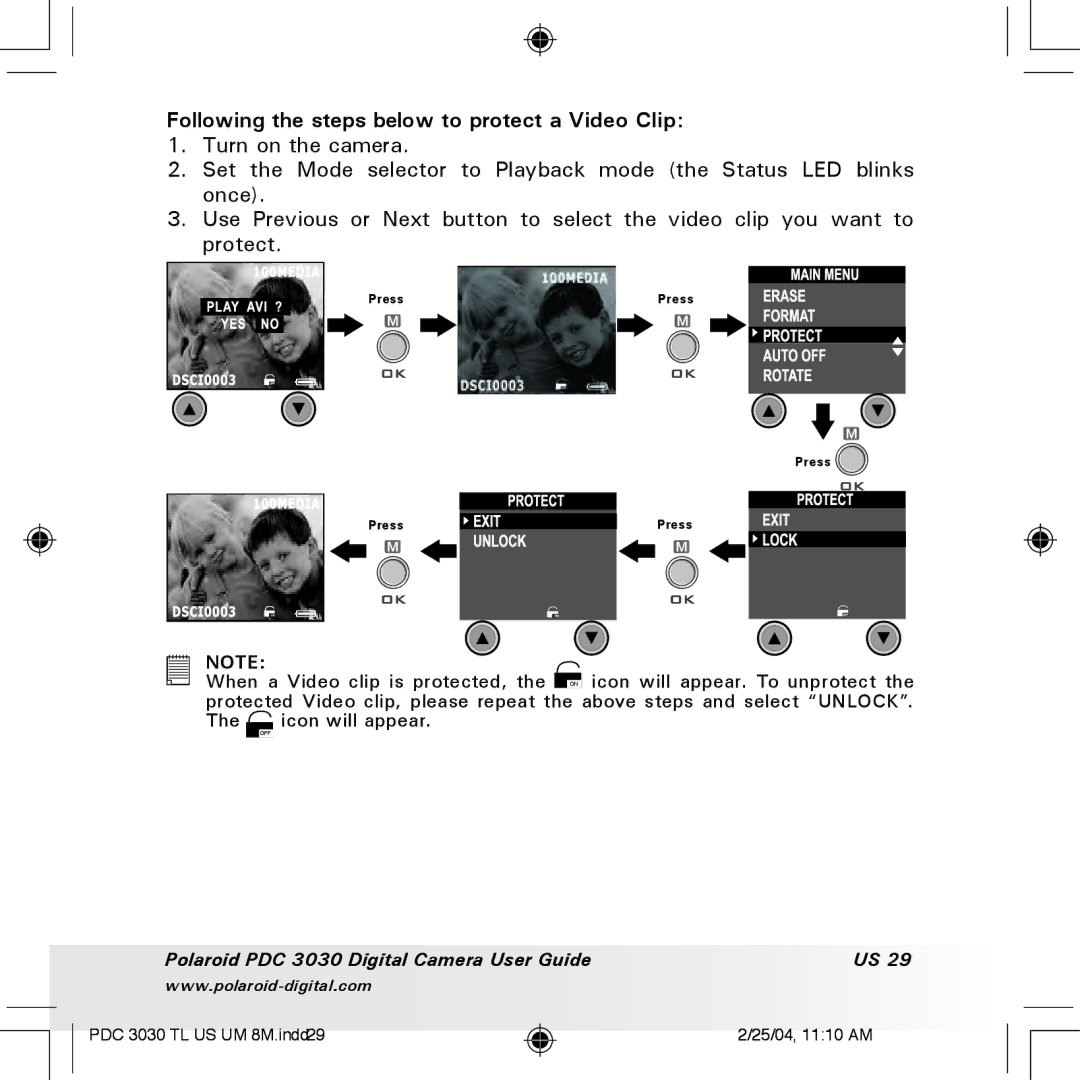When a Video clip is protected, the
NOTE:
Following the steps below to protect a Video Clip:
1.Turn on the camera.
2.Set the Mode selector to Playback mode (the Status LED blinks once).
3.Use Previous or Next button to select the video clip you want to protect.
Press | Press |
Press ![]()
Press | Press |
ONF icon will appear. To unprotect the protected Video clip, please repeat the above steps and select “UNLOCK”. The ![]() icon will appear.
icon will appear.
OFFF
Polaroid PDC 3030 Digital Camera User Guide | US 29 |
PDC 3030 TL US UM 8M.indd29
2/25/04, 11:10 AM