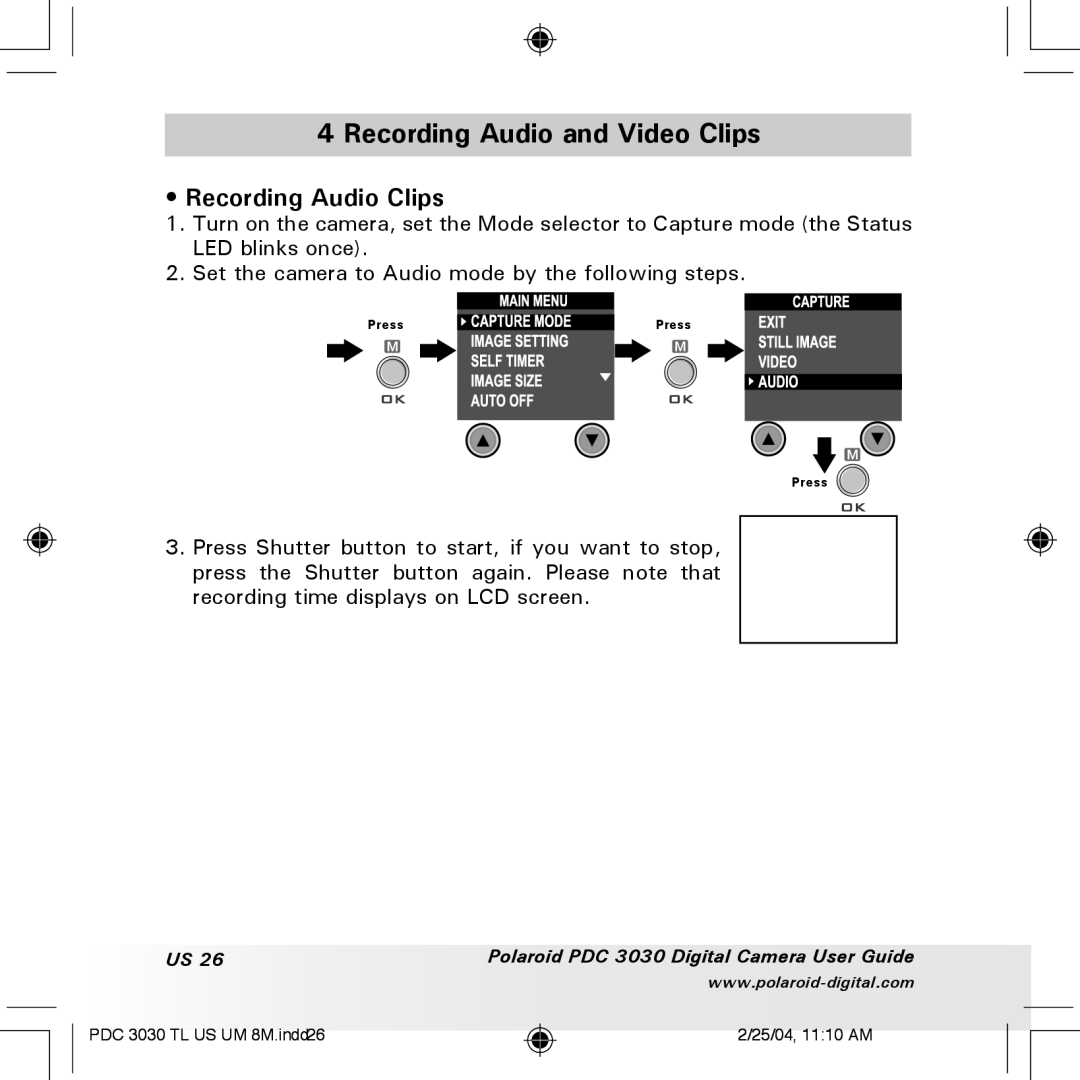4 Recording Audio and Video Clips
• Recording Audio Clips
1.Turn on the camera, set the Mode selector to Capture mode (the Status LED blinks once).
2.Set the camera to Audio mode by the following steps.
Press | Press |
Press
3.Press Shutter button to start, if you want to stop, press the Shutter button again. Please note that recording time displays on LCD screen.
US 26 | Polaroid PDC 3030 Digital Camera User Guide |
|
PDC 3030 TL US UM 8M.indd26
2/25/04, 11:10 AM