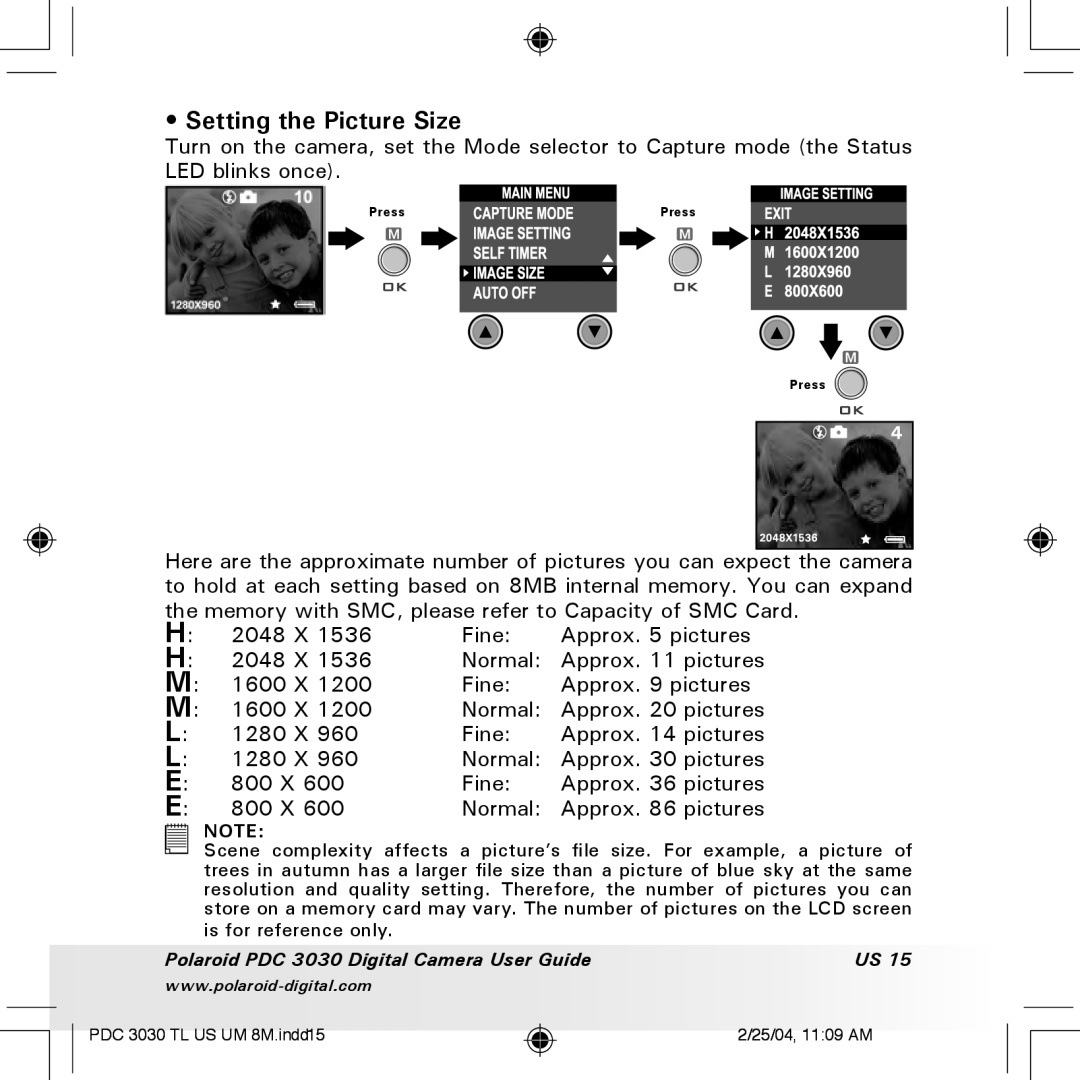• Setting the Picture Size
Turn on the camera, set the Mode selector to Capture mode (the Status LED blinks once).
Press | Press |
Press
Here are the approximate number of pictures you can expect the camera | |||||
to hold at each setting based on 8MB internal memory. You can expand | |||||
the memory with SMC, please refer to Capacity of SMC Card. |
| ||||
H: | 2048 | X 1536 | Fine: | Approx. 5 pictures |
|
H: | 2048 | X 1536 | Normal: | Approx. 11 pictures |
|
M: | 1600 | X 1200 | Fine: | Approx. 9 pictures |
|
M: | 1600 | X 1200 | Normal: | Approx. 20 pictures |
|
L: | 1280 | X 960 | Fine: | Approx. 14 pictures |
|
L: | 1280 | X 960 | Normal: | Approx. 30 pictures |
|
E: | 800 X 600 | Fine: | Approx. 36 pictures |
| |
E: | 800 X 600 | Normal: | Approx. 86 pictures |
| |
| NOTE: |
| a picture’s file size. For example, a | picture of | |
| Scene complexity affects | ||||
| trees in autumn has a larger file size than a picture of blue sky at the same | ||||
| resolution and quality setting. Therefore, the number of pictures you can | ||||
| store on a memory card may vary. The number of pictures on the LCD screen | ||||
| is for reference only. |
|
|
| |
Polaroid PDC 3030 Digital Camera User Guide | US 15 | ||||
|
|
| |||
PDC 3030 TL US UM 8M.indd15
2/25/04, 11:09 AM