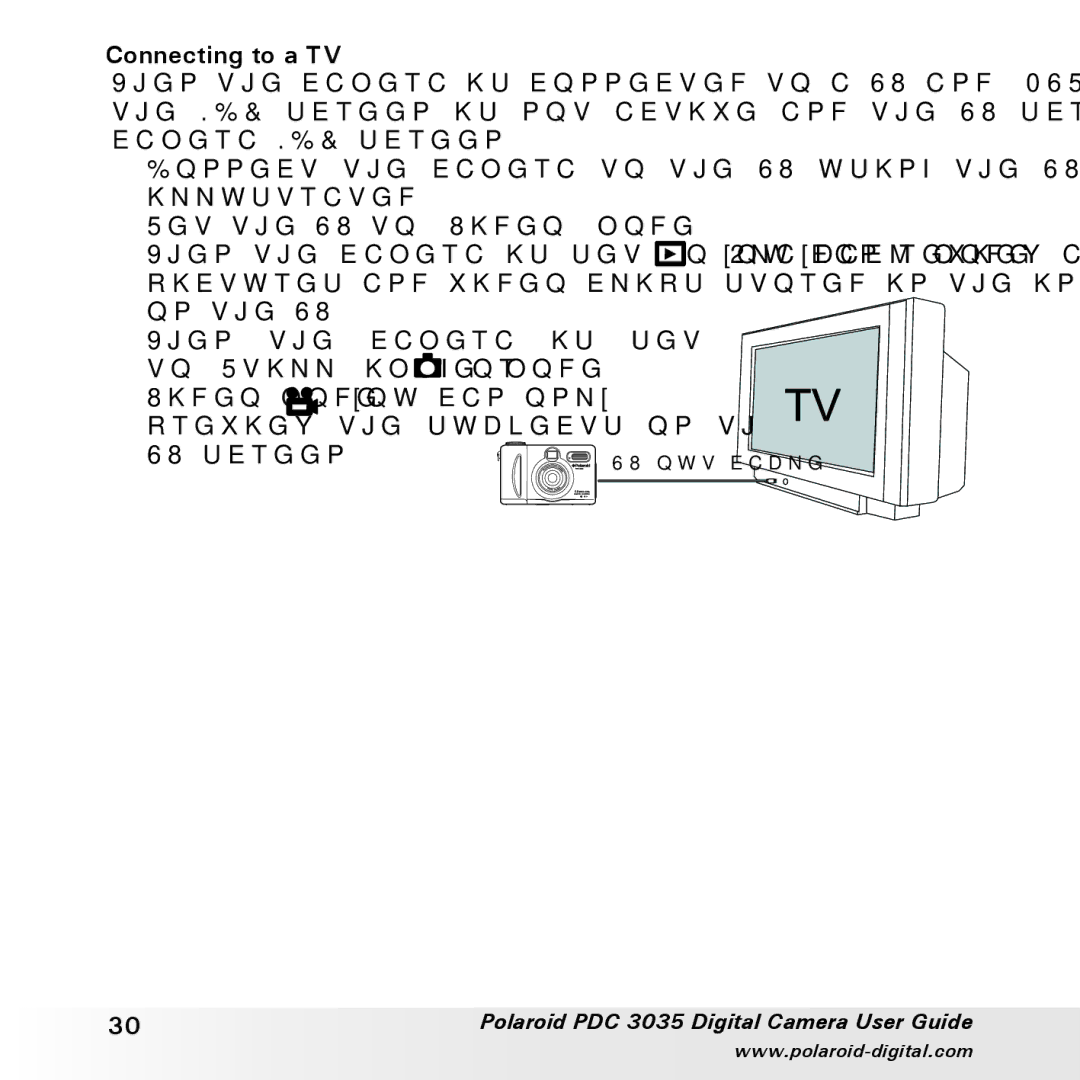Connecting to a TV
When the camera is connected to a TV and “NTSC” or “PAL” is selected, the LCD screen is not active and the TV screen now performs as the camera LCD screen.
1.Connect the camera to the TV using the
2.Set the TV to “Video” mode.
3.When the camera is set to Playback mode ![]() , you can review all the
, you can review all the
pictures and video clips stored in the internal memory or the SMC card on the TV.
4. When | the | camera | is set |
to Still | image mode | or | |
Video mode | , you can only | ||
preview the subjects on the | |||
TV screen. |
| ||
30 | Polaroid PDC 3035 Digital Camera User Guide |